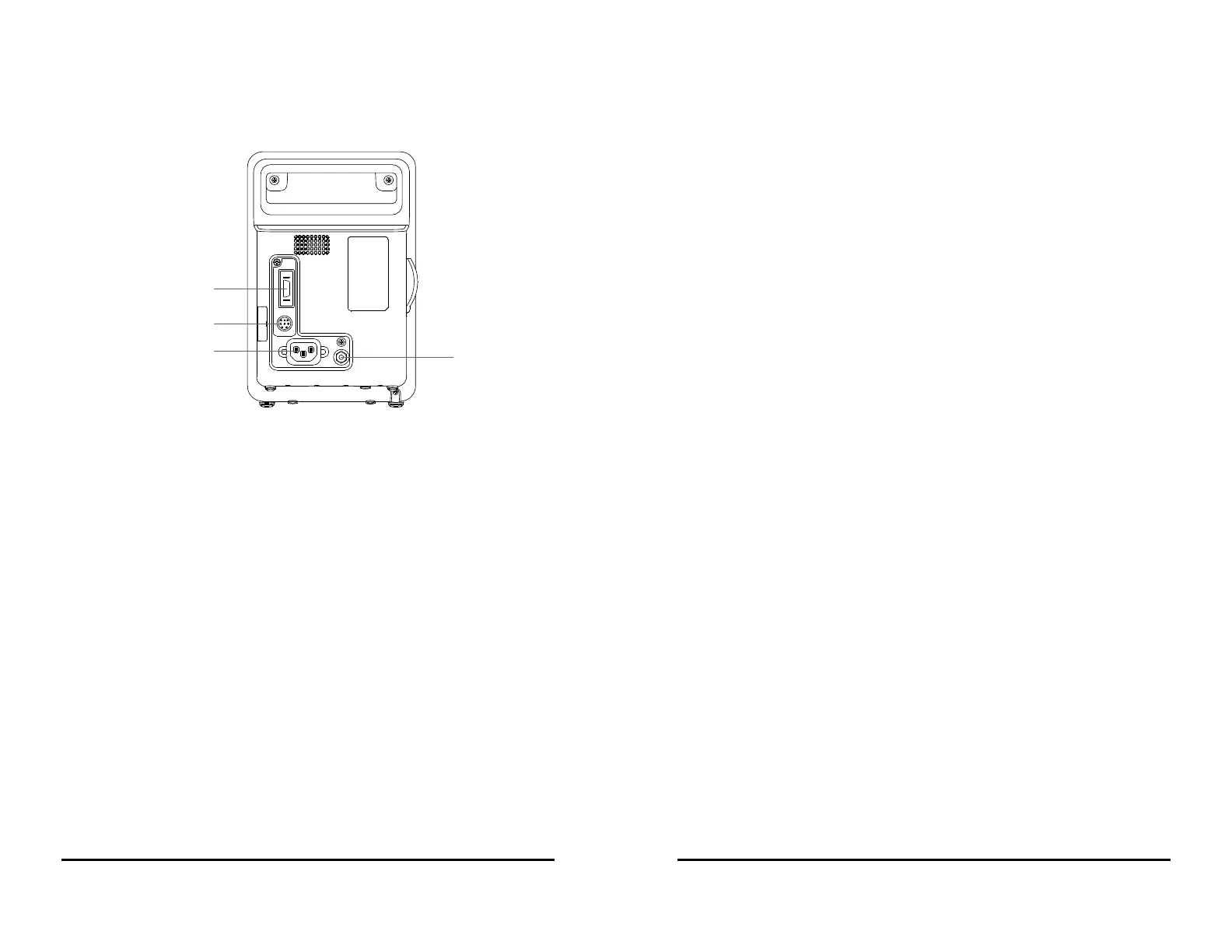VS 8/VS 8A Vital Signs Monitor Operator’s Manual 2 - 5
2.3.3 Rear View
(1) Multi-function connector
(2) Connector for an external battery
(3) AC power input
(4) Equipotential grounding terminal
When using the monitor together with other devices, connect their equipotential
grounding terminals together to eliminate the potential difference between them.