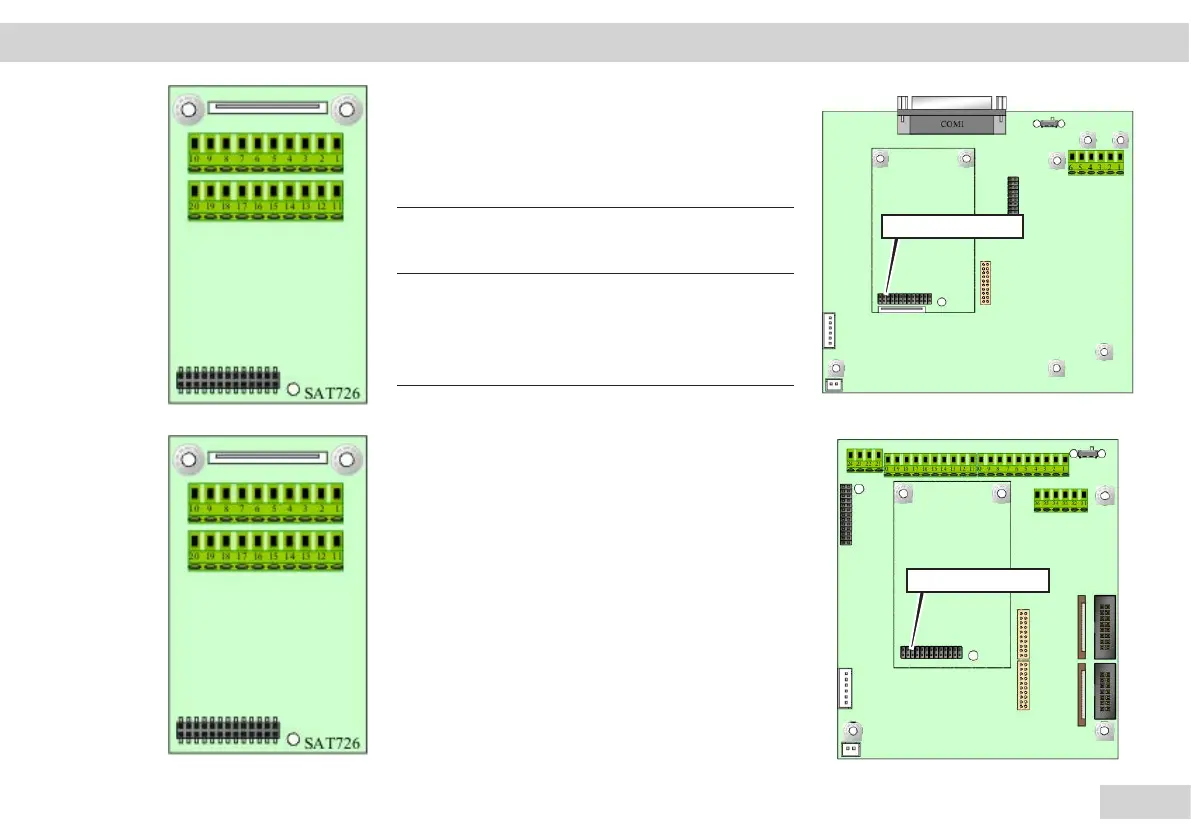71
Service Manual Combics
The interface options for the UNICOM interfaces
are described here. Several of the interfaces can
be configured via a switch. These interfaces must
be configured before setting up the device.
Important!
h
The factory default setting for
switches is open.
RS-232 Option (A1) Pin Assignment
Slot for UNICOM RS-232 Interface
Connection Function
1CTS
2 DTR
3 RxD
4 TxD
5 GND
11 LOAD_PRINTER
12 RESET_OUT
13 GND
14 GND
15 5V_OUT
16 5V switched
17 GND
18 GND
19 n.c.
20 LINE_OUT
Unicom PCB Interface Description
Opt.
A1-A3 / A5, A9
Opt.
A1-A3 / A5, A9
