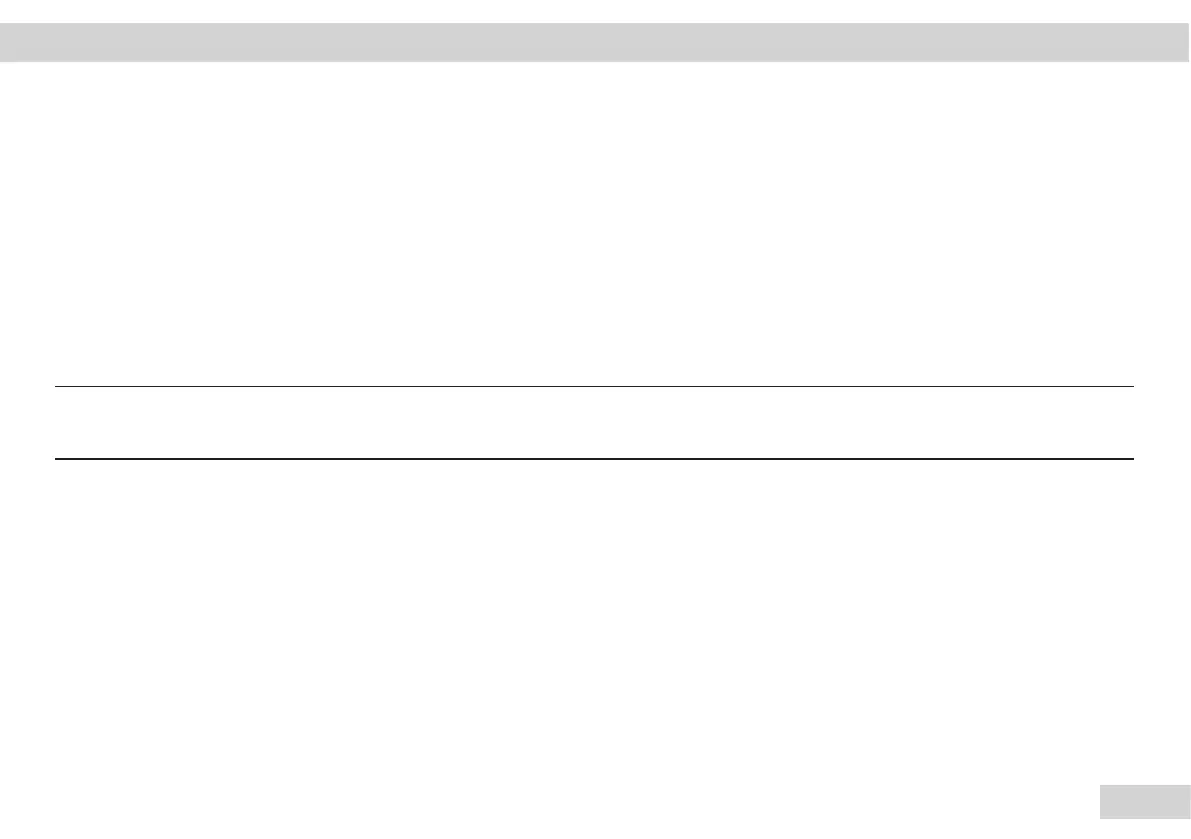15
Service Manual Combics
Additional Menus in the Service Mode
In the Text menu (Setup): The following are the menu items displayed behind the Date (DATE) and Password (U-CODE) menu items
– Service date (S-DATE)
– Serial number of the terminal (SER.NO)
– Model description (ModE Ll)
– (S-SQmin) appears in SQmin
– For Alibi memory (Delete)
In the Setup menu:
The Setup menu for WP 1 (WP 1) and the interfaces COM 1 (COM 1) (COM-WP) and UniCOM (unicom) has been expanded with the
following options for configuration of weighing platforms WP 1 (WP 1) and WP 2 (WP 2):
Important!
h
The menu setting numbers are only visible when setting the active language CODES (CODES).
1-9 Calibration/Adjustment functions:
1-9-1: Ext. calibration/adjustment with default weights (Service mode not required)
1-9-3: Ext. calibration/adjustment with user-defined weights (Service mode not required)
1-9-5: Internal linearization (for WP 2 only at COM 1 and UniCOM)
1-9-7: External linearization with user-defined weights
1-9-8: Setting the preload
1-9-9: Deleting the preload
1-9-10: Key blocked (Service mode not required)
Operating Design | Service Mode Combics1 | 2
