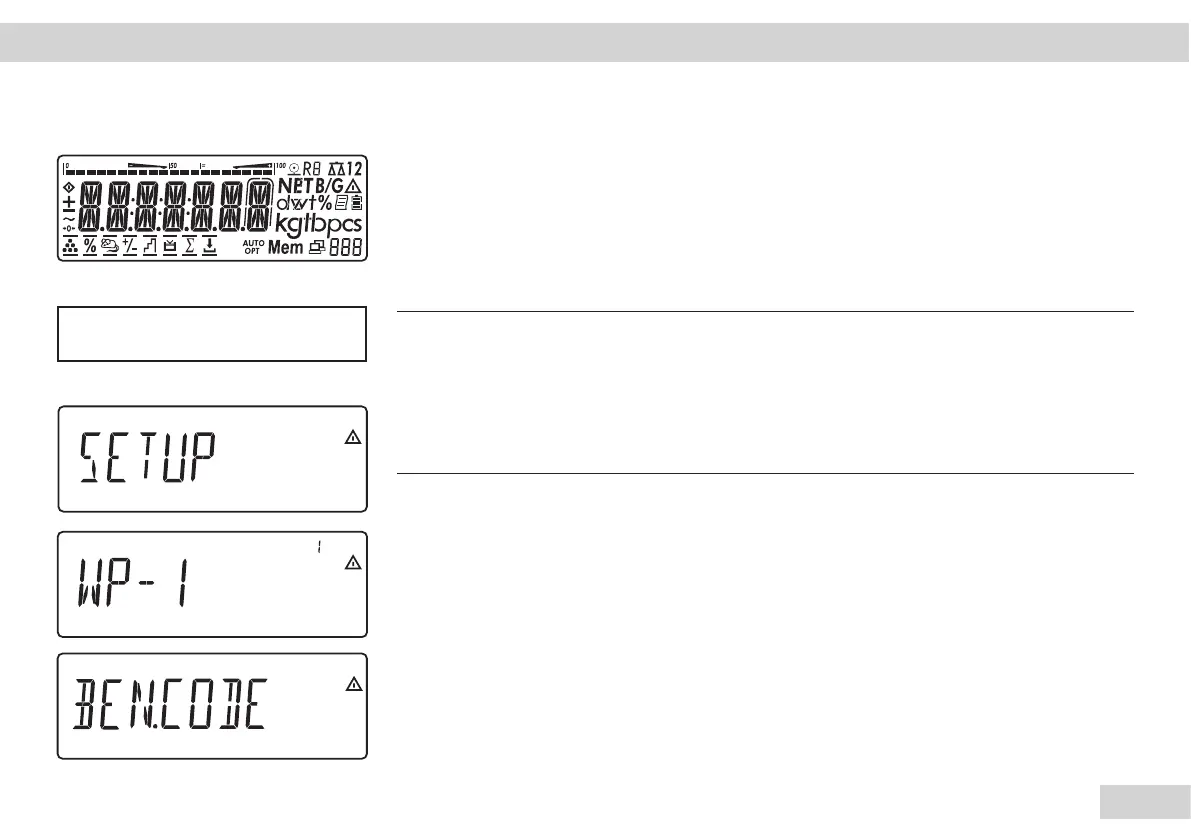13
Service Manual Combics
Activating the service mode
Service Mode
The service mode enables access to an expanded setup menu. You must be in this mode to
carry out the most important calibration and adjustment work for the indicator and for the
connected weighing platform(s). When the service mode is active, an “S” is shown in the
right-hand corner of the setup menu header. To deactivate the service mode, restart the
indicator (turn the indicator off and back on again).
Important!
h
When carrying out maintenance to an existing system, the service mode
must be accessed in order to use linearization, setting/deleting a preload or
entering the service date.
See the respective service instructions for information on working with
weighing platforms.Information on calibration/adjustment for new weighing
platforms is contained in this manual under "Calibration/Adjustment."
Activating the service mode for Combics CAIS1, CAISL1, CAIS2, CAISL2
t Switch off Combics (e key).
t Switch Combics on again (e key) and briefly press the ) key while all segments are
lit up, "APPLIC." appears in the display.
t Use the k key to scroll to "SETUP."
y If a password is required at this point, enter the customer's password or use the Service
password (202122).
t Press the ) key, "WP 1" appears in the display.
t Use the k key to scroll to "U-CODE" (user code).
t Press the ) key, a flashing cursor appears in the display or the password set by the
customer.
Operating Design
APPLIC.
