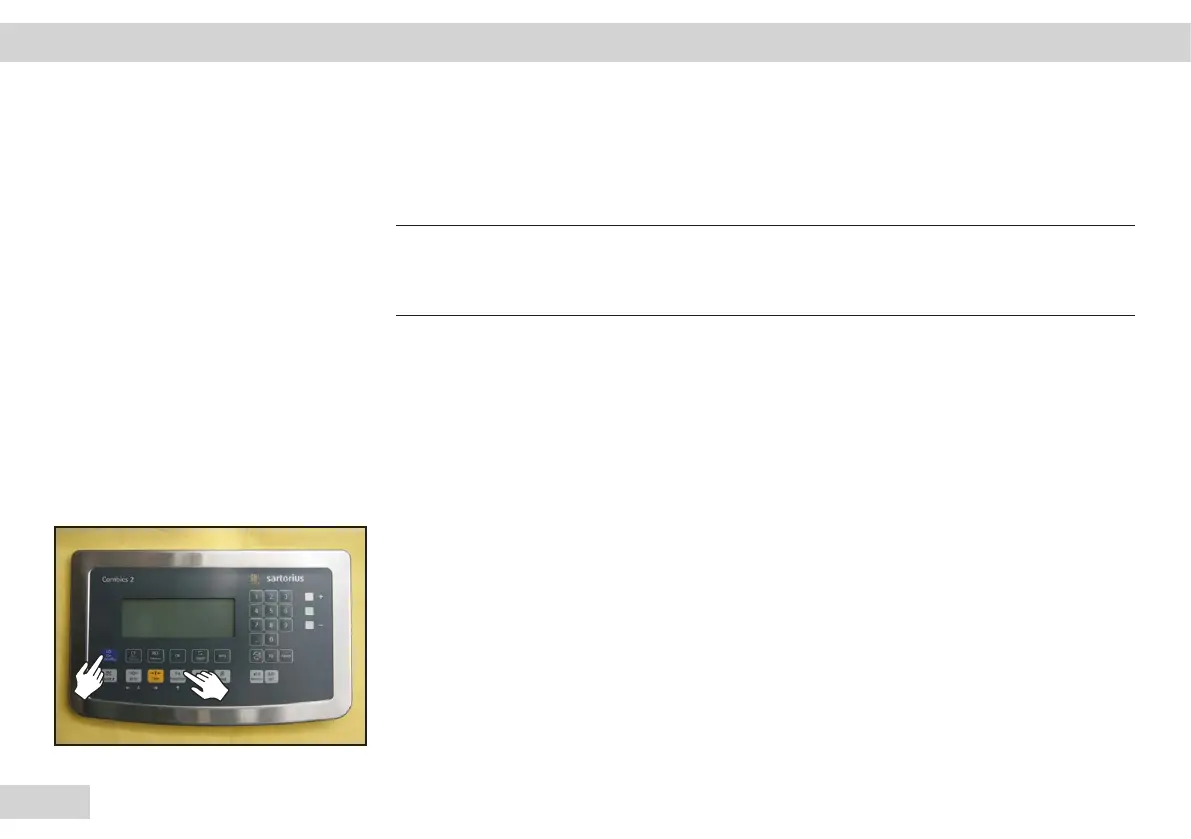32
Service Manual Combics
Test Preparation
The test adapter must be connected to the COM 1 interface before running the internal test
routine.
If the UNICOM interface is used, a second adapter must also be connected to it.
Important!
h
However, this does not apply to the B9 (Ethernet), B1 (profibus) and A3 (RS-485)
options. These options do not require a test adapter.
The test adapter must be supplied with a mains adapter (15V=) for option
A5.
Test Implementation
t Switch Combics to Standby mode.
t Insert the test adapter into the interfaces (e.g. into COM 1).
t Press and hold the k key.
t Press the e key to turn the device back on.
y You will here a brief beep tone three times (test has started).
t Release the k key.
y The display shows information on how to cancel the test and shows the version number
of the firmware.
Operating Design | Test Program Combics 1 | 2
e
