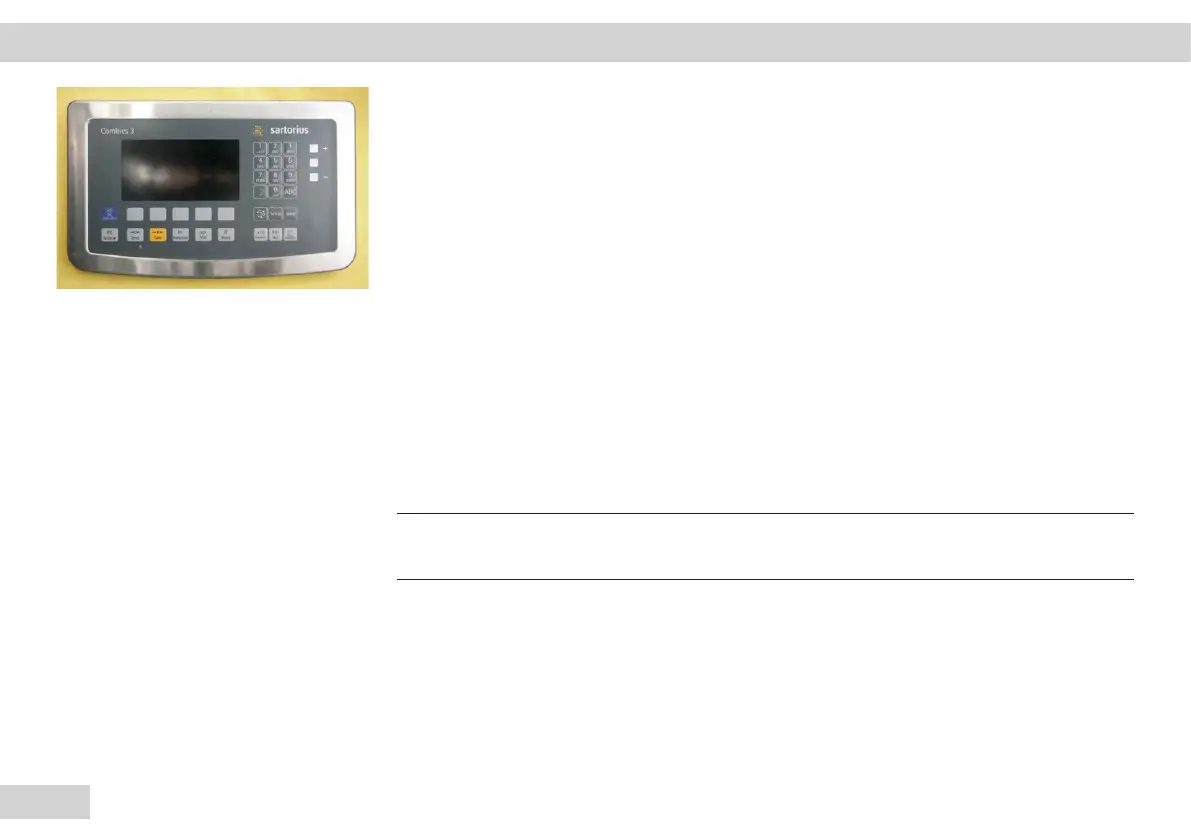36
Service Manual Combics
Test Program for Combics Indicator 3
A test program is included on the digital PCB of the Combics indicator. When this test is
run, the action being carried out or the action to be carried out by the user is shown on the
display.
The Combics 3 test program runs in the following sequence:
– Information indicating how individual tests can be canceled
– Version number information
– Test of the display
– Test of LEDs
– Test of the keypad
– Test of internal components (e.g. memory components)
– Test of options and L9 (battery)
– Test of COM 1 interface
– Test of COM 2 interface
– Test of optional UNICOM interface, if used
– Test of internal clock (RTC)
Important!
h
Follow the instructions for Combics 1 and 2.
Test Preparation
Test adapters must be connected to the COM 1 and COM 2 interfaces before running the
internal test routine.
If the UNICOM interface is used, a second adapter must also be connected to it.
Operating Design | Test Program Combics 3
