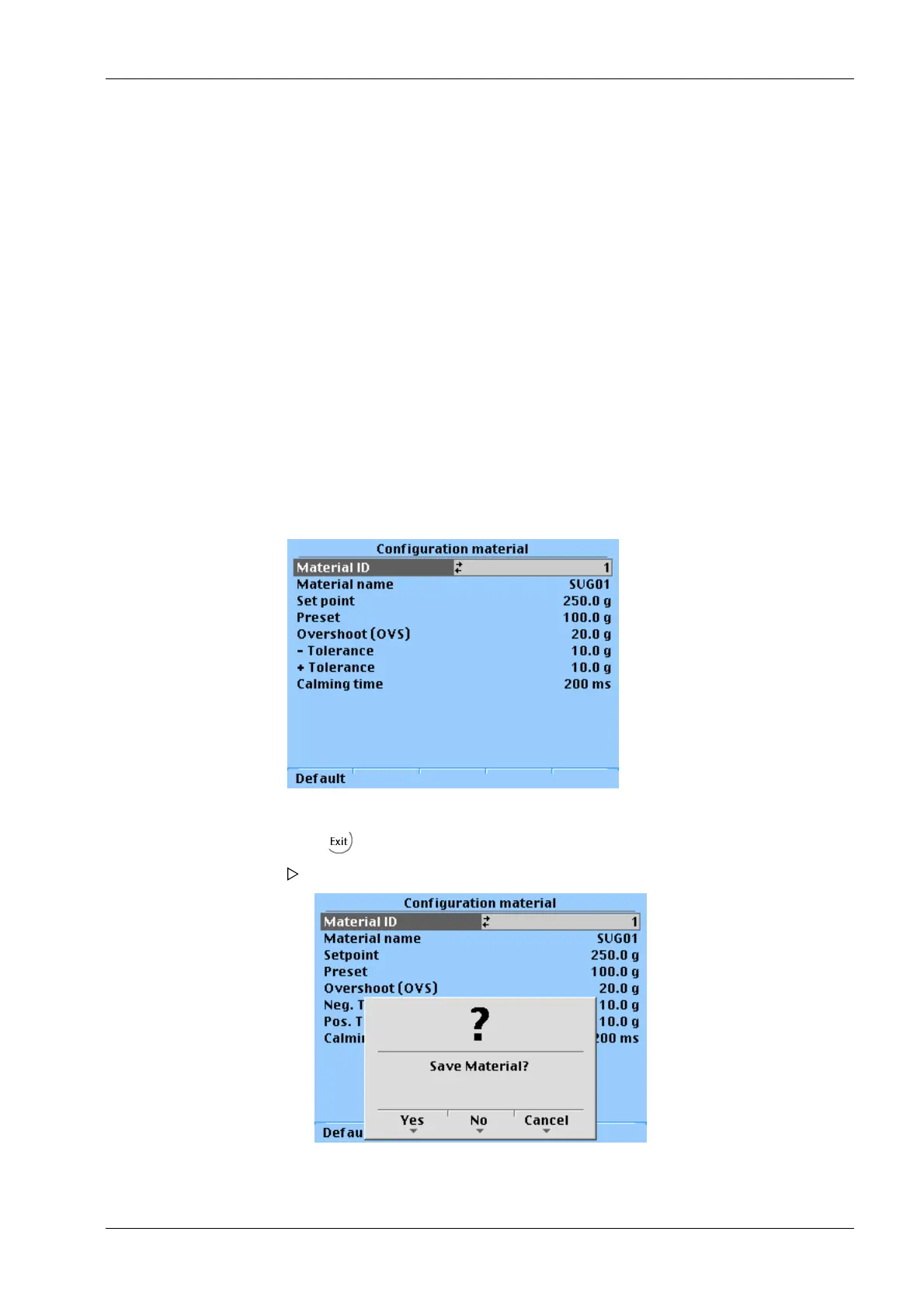[Material ID]
Material identication 110
[Material name]
Input: Material name, max. 18 alphanumeric characters
[Set point]
Input: Set point
[Preset]
Input: Preset point for switching from coarse ow to ne ow
[Overshoot (OVS)]
Input: Material overshoot
[+/- tolerance]
Input: Tolerance above/below set point
[Calming time]
Input: Calming time
5. Congure additional materials if necessary.
6. Press to exit the window.
A prompt window opens.
7. Press the [Yes] softkey to save the changes.
8 Production Transmitter Series PR 5220
EN-165 Minebea Intec