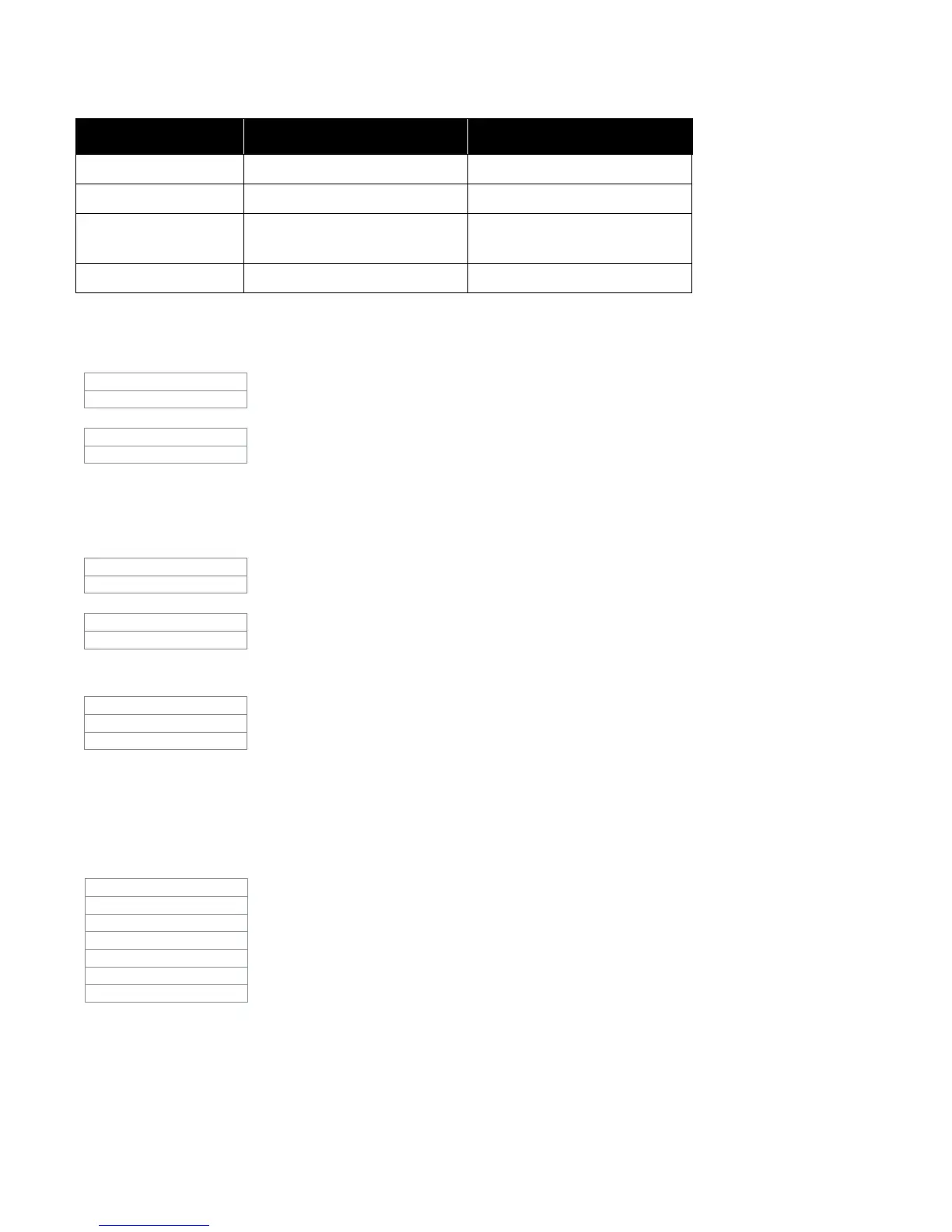Command Mode - Configuration & Operation
16
hours times:
For example the obscurity level is set for a photoelectric sensor below:
Use the UP/DOWN key for scrolling the values.
Thermal sensor sensitivity does not depend on the drift compensation algorithm or agency selection. The full range
of temperature in degrees Celsius is available.
Heat sensors can also be set to activate at a fixed 8.33 degrees Celsius per minute rate of rise of temperature.
By selecting ‘Yes’ the detector will activate at a fixed rate of rise temperature of 8.33 degree C/min
Panel Configuration/Devices/3. Process type
The following selections are available for the process type. Choose according to device type. The following is the list
of process types for addressable sensors which are items 1 to 4 in the device type menu.
SENSOR UL ULC
Ion 0.6 to 1.3% obscurity
Photo 1.8 to 3.4% obscurity 2.6 to 3.2% obscurity
Thermal
55 to 90 degrees centigrade
(131 to 194 degrees fahrenheit)
55 to 90 degrees centigrade
Mult-sensor 0.7 to 4.0% obscurity 1.3 to 4.0% obscurity
1RUPDO
IWREVF
2IIKRXUV
IWREVF
----- Normal -------
55 degree C
----- Off hours ------
55 degree C
---- Rate of rise ---
[ ] Yes
[X] No
3URFHVV7\SH
$ODUPYHU
7URXEOH
$ODUPQRQYHU
6SYODWFK
6SYQODWFK
0RQLWRU
