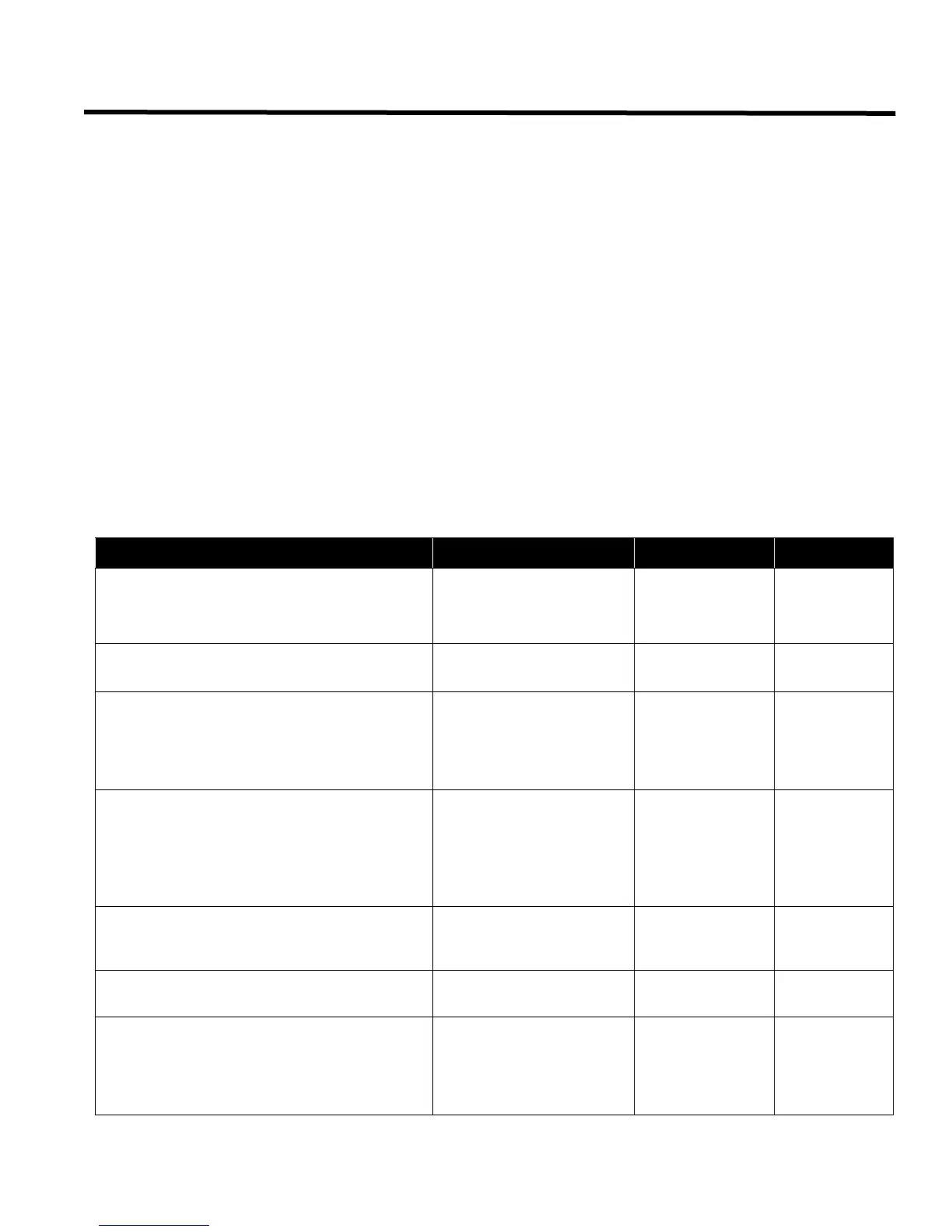FX-350/351 Series Programming Manual
1
System Configuration
The FX-350/351 Series Fire Alarm Control panel is programmed via the front panel keys and LCD display. The
configuration is divided into various sections:
• Panel configuration
• Auto configuration
• Default configuration
• Dialer configuration
• Time configuration
• After Hours configuration
Panel Configuration
Panel configuration is divided into various subsections. This includes system wide configurable features, device
configuration for addressable and conventional devices, set correlations between input and output circuits, grouping of
circuits and associate LED indicators and configure the remote switches.
Configurable Features
The basic system operation may be modified by enabling or disabling certain system wide operations as shown in the
following table. When the system is first initialized these features are set to their defaults.
FEATURE OPTIONS DEFAULT NOTES
Manual Signal Silence Switch
when enabled allows manual operation of the
manual signal silence button
Enable/disable enabled
Fire Drill Switch
when enable allows operation of the fire drill button
Enable/disable enabled
Waterflow Retard Operation
If disabled, all the initiating circuits configured as
waterflow act as non-verified alarms. If enabled,
retard operation is performed for initiating circuits
configured as waterflow.
Enable/disable disabled
Auxiliary Disconnect, disconnects alarm
and supervisory relay
If enabled the auxiliary disconnect operation,
disconnects alarm and supervisory relays. If
disabled the auxiliary disconnect operation has no
affect on the alarm and supervisory relays
Enable/disable disabled
Signal Silence Inhibit Timer
Select the timer value for the signal silence inhibit
timer.
Disable, 10sec, 20sec,
30sec, 1min
disabled
Auto Signal Silence Timer
Select timer value for the auto signal silence timer.
Disabled or 5, 10, 15, 20,
or 30 minutes
disabled 1
Number of Annunciators
Select number of remote annunciators. The
annunciators include the RA-1000 series and the
RAM-300LCD. There can be any combination of the
annunciators.
None, 1 - 7 none
