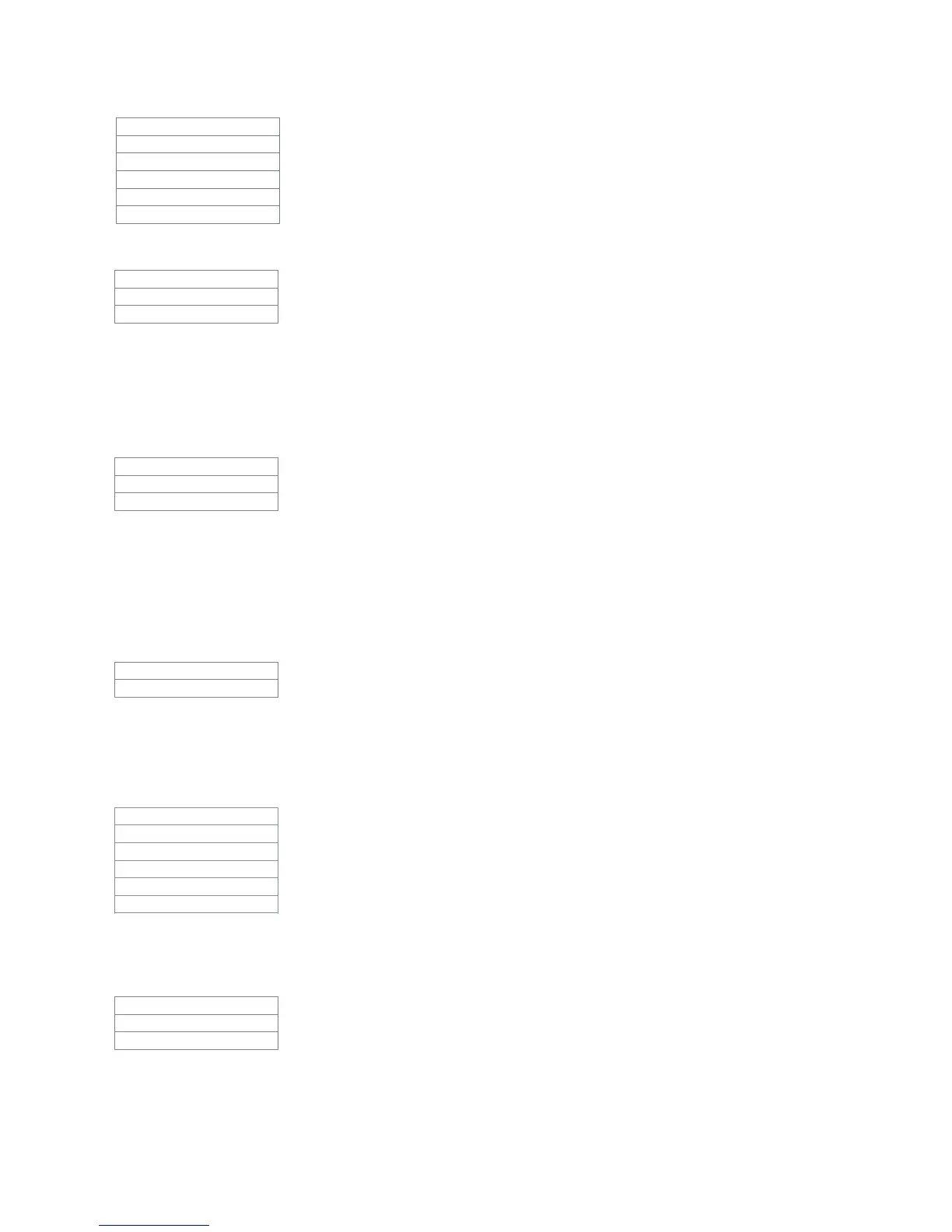FX-350/351 Series Programming Manual
25
Configuration Menu/Dialer Configuration/2. Telephone Line
Configuration Menu/Dialer Configuration/Telephone line/1. Line 1 dialtype
Sets the dialing type for the phone line# 1
Configuration Menu/Dialer Configuration/Telephone line/2. Line 2 dialtype
Same as line 1
Configuration Menu/Dialer Configuration/Telephone line/3. Line 1 dialtone
Use this function to let the system know whether or not to wait for a dial tone before dialing. Cell phone set-up for
the dialer requires that the system not wait for dial tone before dialing.
Configuration Menu/Dialer Configuration/Telephone line/4. Line2 wait dialtone
Same as line 1
Configuration Menu/Dialer Configuration/Telephone line/5. Number of retries
Set the number of retries for both line#1 and line#2. This function lets the dialer retry on either line if it is busy or not
available. If the retry count expires, the panel reports a line trouble.
Configuration Menu/Dialer Configuration/3. Report Options
Configuration Menu/Dialer Configuration/Report Options/1. Alarm priority
Use this function to set the account priority for reporting alarms. If the priority is set for account#1 then the dialer will
try account#1 first for reporting.
7HOHSKRQH/LQH
/LQH GLDOW\SH
/LQH GLDOW\SH
/LQH GLDOWRQH
/LQH GLDOWRQH
1RRIUHWULHV
Line 1 dialing type :
[X] DTMF dial
[ ] Pulse dial
Line #1 wait dialtone
[X] Enable
[ ] Disable
No of retries
06
5HSRUWRSWLRQV
$ODUPSULR
7URXEOHSULR
6XSY SULR
$X[ GLVUHSRUW
2SHUDWLRQPRGH
Alarm priority :
[X] Account 1
[ ] Account 2
