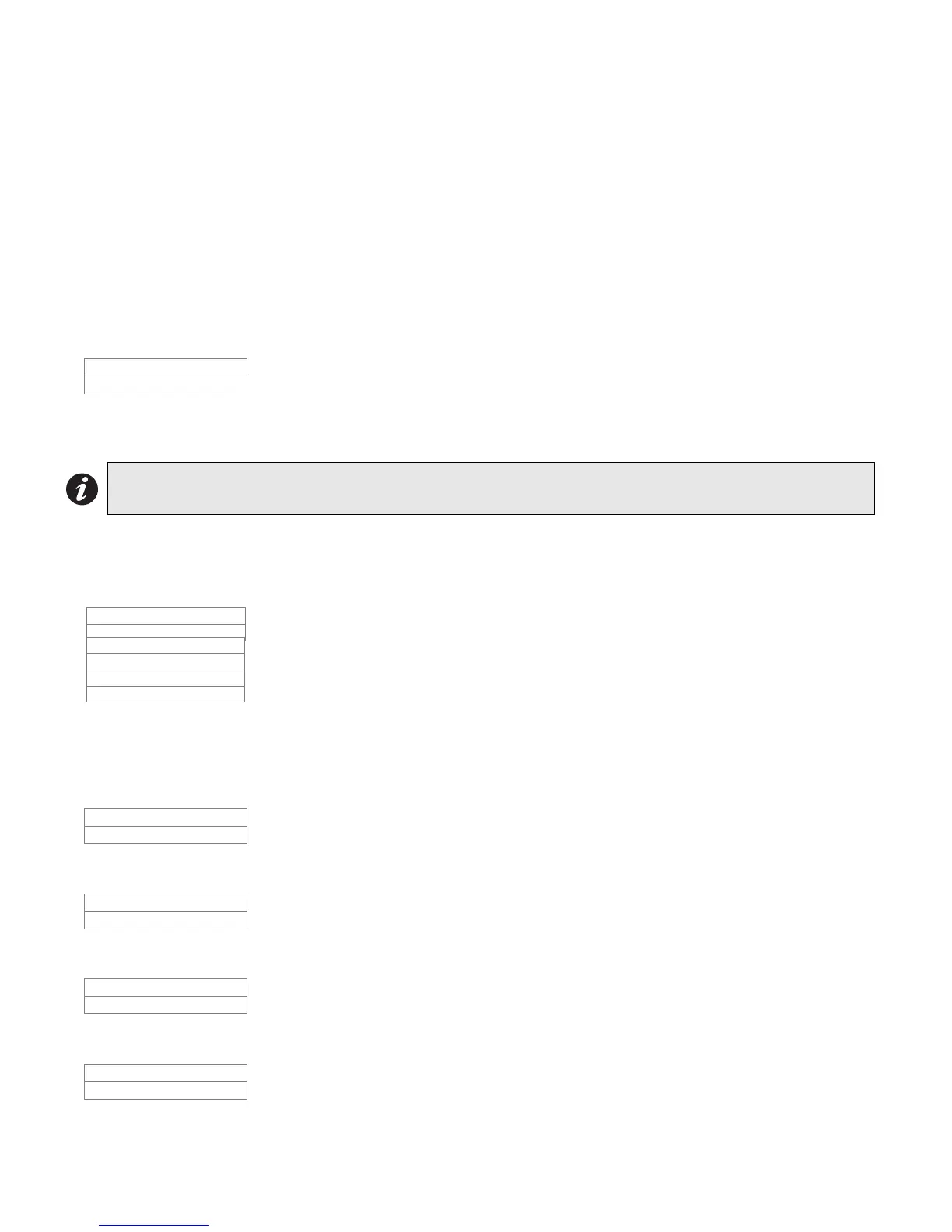Command Mode - Configuration & Operation
32
detected for one hour. The walk test status is active during walk test. If the walk test is an audible test, the audible
walk test status is also set.
If the test is identified as "audible", activation of any input will activate all signals for half a second. Trouble on any
input causes the signals to be activated continuously for 5 seconds. After the code is transmitted, the input is then
reset (if it is resettable) and then tested again. If it is still in alarm or trouble the code will be re-transmitted.
Zone indicators, including the Smart Relay Module (SRM-312) function normally during the test, displaying the
input status when it is activated. Relay (not the Smart Relays) and signal correlations to input circuits are not
processed during walk-test. Correlations to system status will still be processed.
All common controls and keys not explicitly required for the walk-test operation are disabled while the walk-test is
active. The alarm verification and waterflow retard operation is disabled on inputs during walk-test.
While the walk-test is active the following message is displayed on the screen:
where nnn and mmm is a continuously updated count of the number of alarms and troubles which have been
recorded during the test (alarms includes all input circuit types tested).
OPERATION MENU/6. BYPASS
The bypass operation has the following options
Operation Menu/Bypass/1. Device/Circuit
Individual circuit can be bypassed using this option. The user is prompted for the device’s loop# and the device
address to be bypassed
If the device is not bypassed the user is prompted to bypass the circuit.
After the confirmation, the device is bypassed and the message appears that the device is bypassed.
If the device is already bypassed the user is prompted to un-bypass the circuit
Note: Each event during the Walk Test is also recorded in the log. Therefore, any event past the 200 count
will clear the log and be entered as event 1 and so on.
--Walk test Active --
Alarm :nnn Trbs :mmm
-Bypass Menu-
1. Device/Circuit
2. Group
3. Loop
4. List Bypass
5. List Un-Bypass
Dev Loop # & Addr
Loop :__ DevAddr :___
Device not bypassed
Bypass ?Y/N
Device /circuit
Bypassed
Device now bypassed
Unbypass ?Y/N
