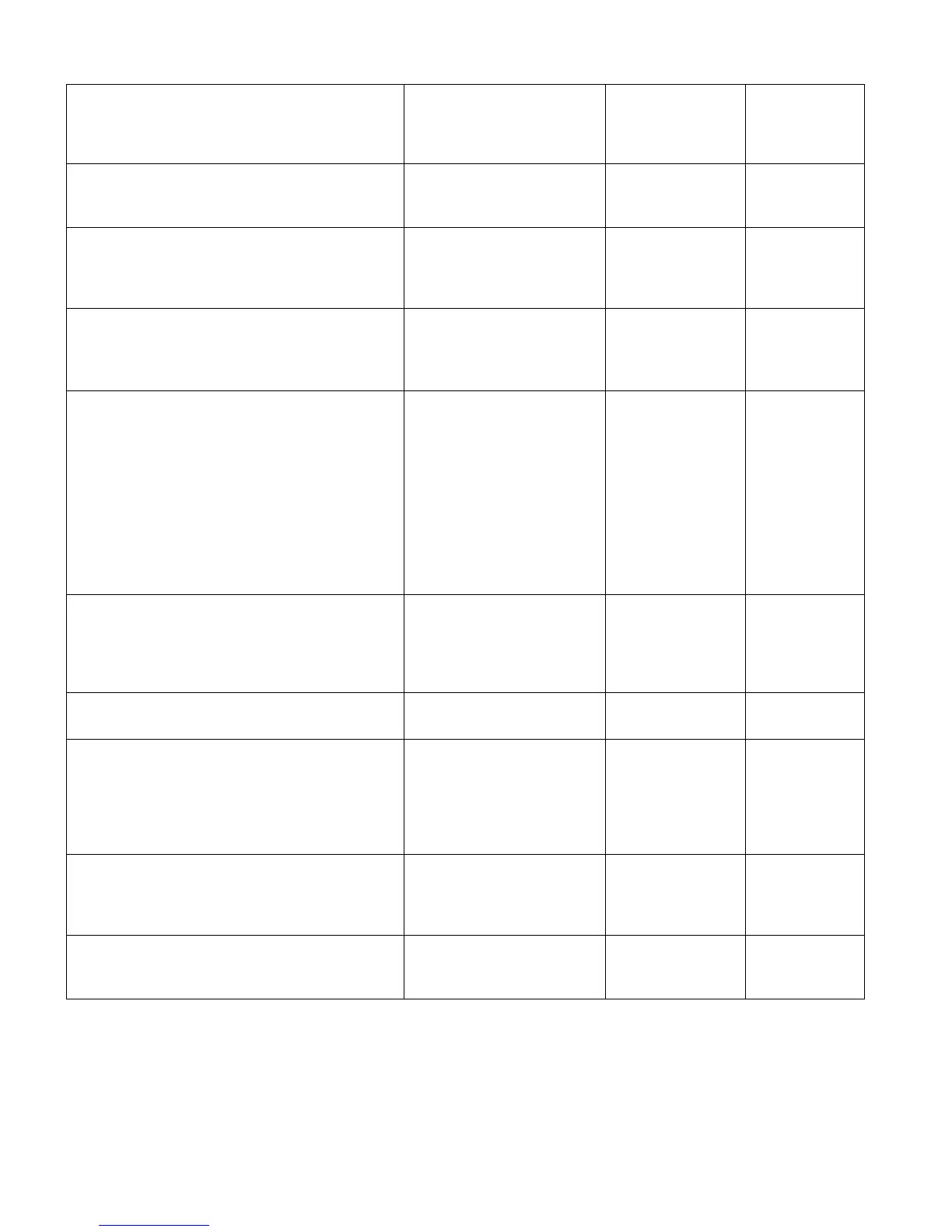System Configuration
2
Alarm Transmit Silence
This feature allows the alarm and auxiliary alarm
relay to reset on “SIGNAL SILENCE” rather than the
“RESET” button, if enabled.
Enable/disable disabled
Power Fail Timer
This feature allows a programmed delay before the
AC fail trouble is transmitted by the dialer.
0, 1, 2, 3 hours none
Common Supervisory Relay
This feature is used to make the common
Supervisory Relay act as a common alarm relay if
enabled.
Enable/disable disabled
Signal Isolator
This feature configures the loop #0 (which includes
powered output circuits on the main board) to have
isolators connected.
Enable/disable disabled
Strobe Types
Select the strobe manufacturer for synchronous
strobes. Synchronous strobes are driven by
following a different ON/OFF pattern depending on
the manufacturer’s specification. Once one
manufacturer of strobes is selected, that is the only
type to be used in the system.
Normal means the strobes are not synchronized
and when the circuit gets active it is turned ON
steady. This feature applies to loop #0 powered
output circuits, configured as strobes only.
Normal, Gentex, System
Sensor, Mircom, Faraday,
Wheelock
Normal (No sync)
Evacuation Code
Select the evacuation code for the 2nd stage in a
two stage system and for the 1st stage in a single
stage system. The alert rate is always set at 20 bpm
regardless of this configuration.
Continuous, March time,
Temporal, California
Temporal
Monitor Alert
Alert sounds for monitor input activation.
Enable/disable disabled 2
Device LED Flashing
This feature allows the LED on the addressable
sensors to flash momentarily, while polling, if
enabled. The input and output addressable module
LED always flashes, while polling, regardless of
whether this feature is enabled or disabled.
Enable/disable disabled
Class A Loop
This feature configures the addressable loop as
Class A, if enabled. By default the addressable loop
is configured as Class B.
Enable/disable disabled (class B)
Auto After Hours
This feature allows the daytime/nighttime mode to
be set automatically if enabled.
Enable/disable disabled