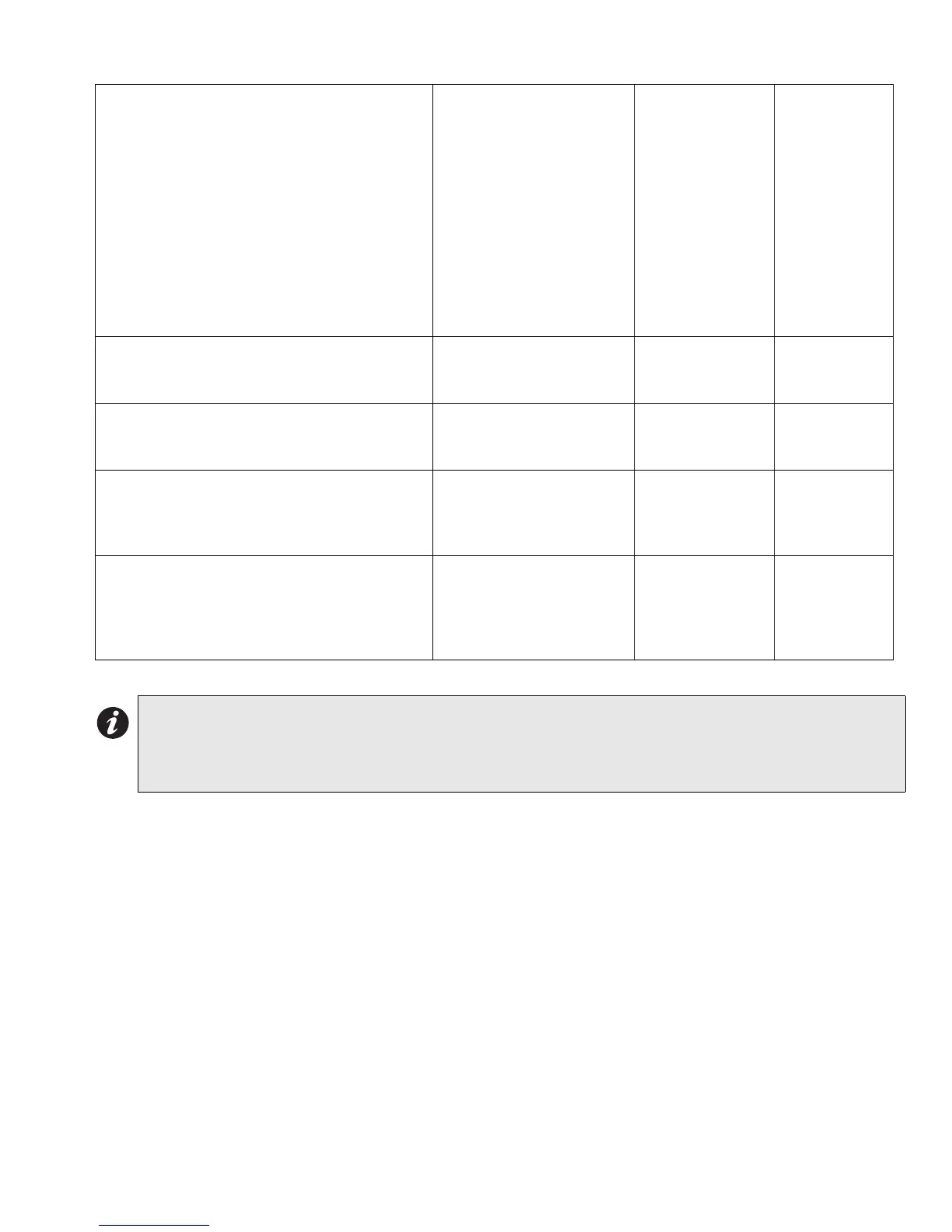FX-350/351 Series Programming Manual
3
Device And Circuit Configuration
The device and circuit configuration involves the following
• Setting up the device type and address
• Setting the sensitivity of the sensors for both daytime and nighttime operation
• Set the device as silenceable or non-silenceable
• Second stage
• Create a label to recognize the device on the shared display when the device is active or in trouble
Two Stage Operation
When enabled two stage operation is selected
otherwise the system operates in single stage
mode.
This selection also sets the Auto General Timer to 5
minutes. If the Auto Signal Silence Timer is greater
than the Auto General Alarm Timer, then no error
will occur. If the Auto Signal Silence Timer is equal
or less than the Auto General Alarm Timer, then the
Auto Signal Silence Timer is disabled and the
following warning message is displayed: “Auto Sig.
Sil. Has been disabled” The user should set the
Auto Signal Silence Timer always greater than the
Auto General Alarm Timer.
Enable/disable
Disabled (Single
Stage Operation)
General Alarm Timer
This feature sets the value for the general
alarm timer
Disabled, 5, 10, 15, 20,
30 minutes
Disabled
3
Common Alarm Relay Operation
This feature sets the operation of the common
alarm for two stage system.
Both stages or second
stage only
Second stage
Display Adders (For FX-351 Models Only)
This feature selects the number of RAX-332
display adders present in the system. By
default one is always present.
1,2 1
Agency Selection
This feature selects the agency having
jurisdiction for the panel. The sensitivity range
of the ion and photo sensors depends on the
agency selection.
ULC, ULI ULC
Notes: 1. The auto signal silence timer cannot be set shorter than the auto GA or signal silence inhibit timers.
2. The alert buzzer always sounds for monitor inputs configured to signals.
3. According to the Canadian National Building Code, this timer should not be set to less than 20
minutes
