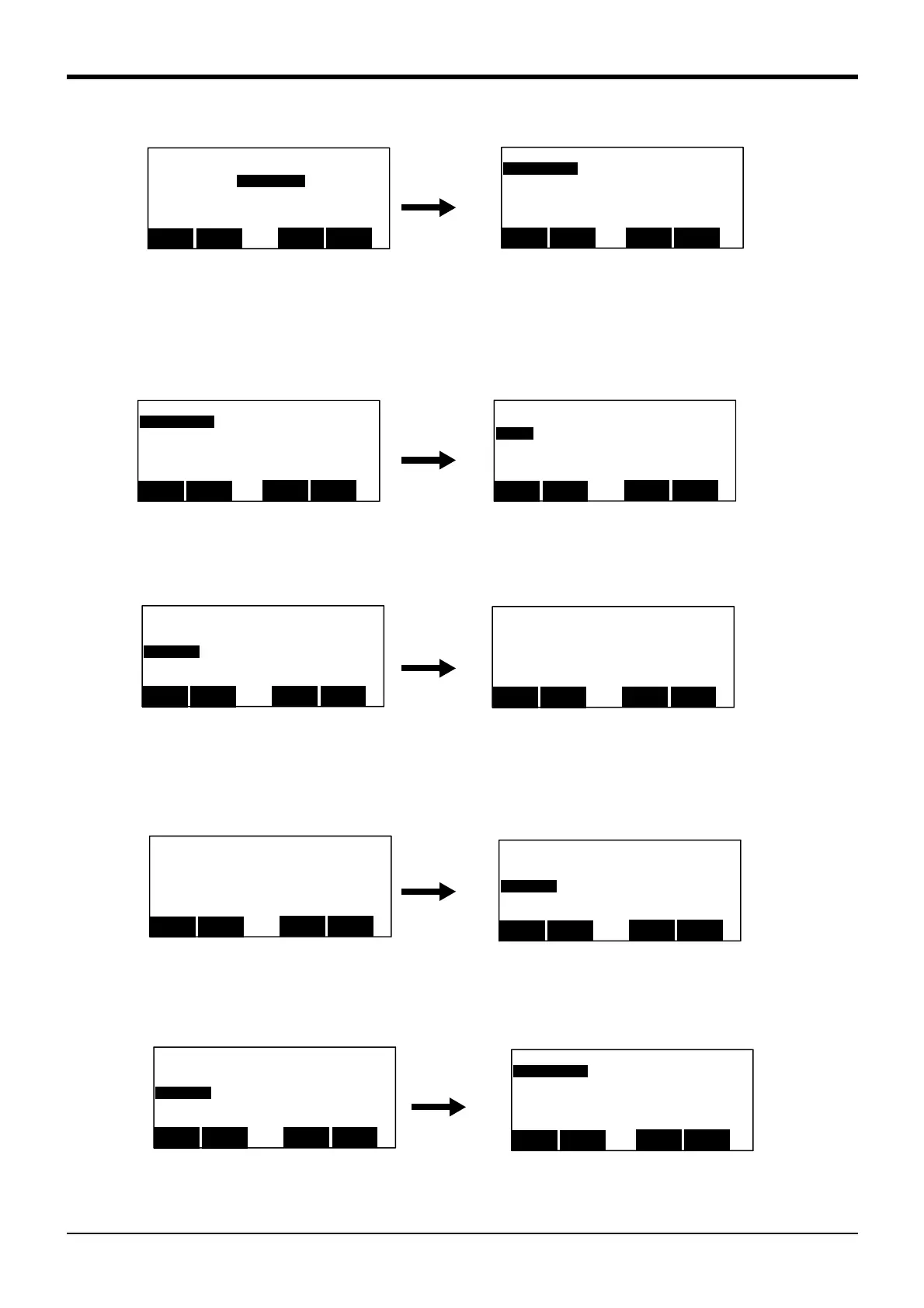3Explanation of operation methods
Operation of setup / initialization screen 3-89
4) Press the function key corresponding to "CLOSE", and return to the <SET/INITIALIZE> screen.
(3) Initialize the battery
Reset the expended hours of the battery
1) Press the [1] key in the <SET/INITIALIZE> screen, and display the <INITIALIZE> screen.
2) Press the [3] key in the <INITIALIZE> screen, and select the battery. Display the screen of confirma-
tion.
3) If it initializes, press the function key corresponding to "Yes". If it does not initialize, press the function
key corresponding to "No".
The screen returns to <INITIALIZE> screen.
4) Press the function key corresponding to "CLOSE", and return to the <SET/INITIALIZE> screen.
<INITIALIZE>
1.DATA
2.PARAMETER
3.BATTERY
CLOSE
123
<SET/INITIALIZE>
1.INITIALIZE 2.POWER
3.CLOCK 4.VERSION
CLOSE
123
<SET/INITIALIZE>
1.INITIALIZE 2.POWER
3.CLOCK 4.VERSION
CLOSE
123
<INITIALIZE>
1.DATA 2.PARAMETER
3.BATTERY
CLOSE
123
<INITIALIZE>
1.DATA 2.PARAMETER
3.BATTERY
CLOSE
123
<INITIALIZE>
INITIALIZE BATTERY.
OK?
No
123
Yes
<INITIALIZE>
INITIALIZE BATTERY.
OK?
No
123
Yes
<INITIALIZE>
1.DATA 2.PARAMETER
3.BATTERY
CLOSE
123
<INITIALIZE>
1.DATA 2.PARAMETER
3.BATTERY
CLOSE
123
<SET/INITIALIZE>
1.INITIALIZE 2.POWER
3.CLOCK 4.VERSION
CLOSE
123
