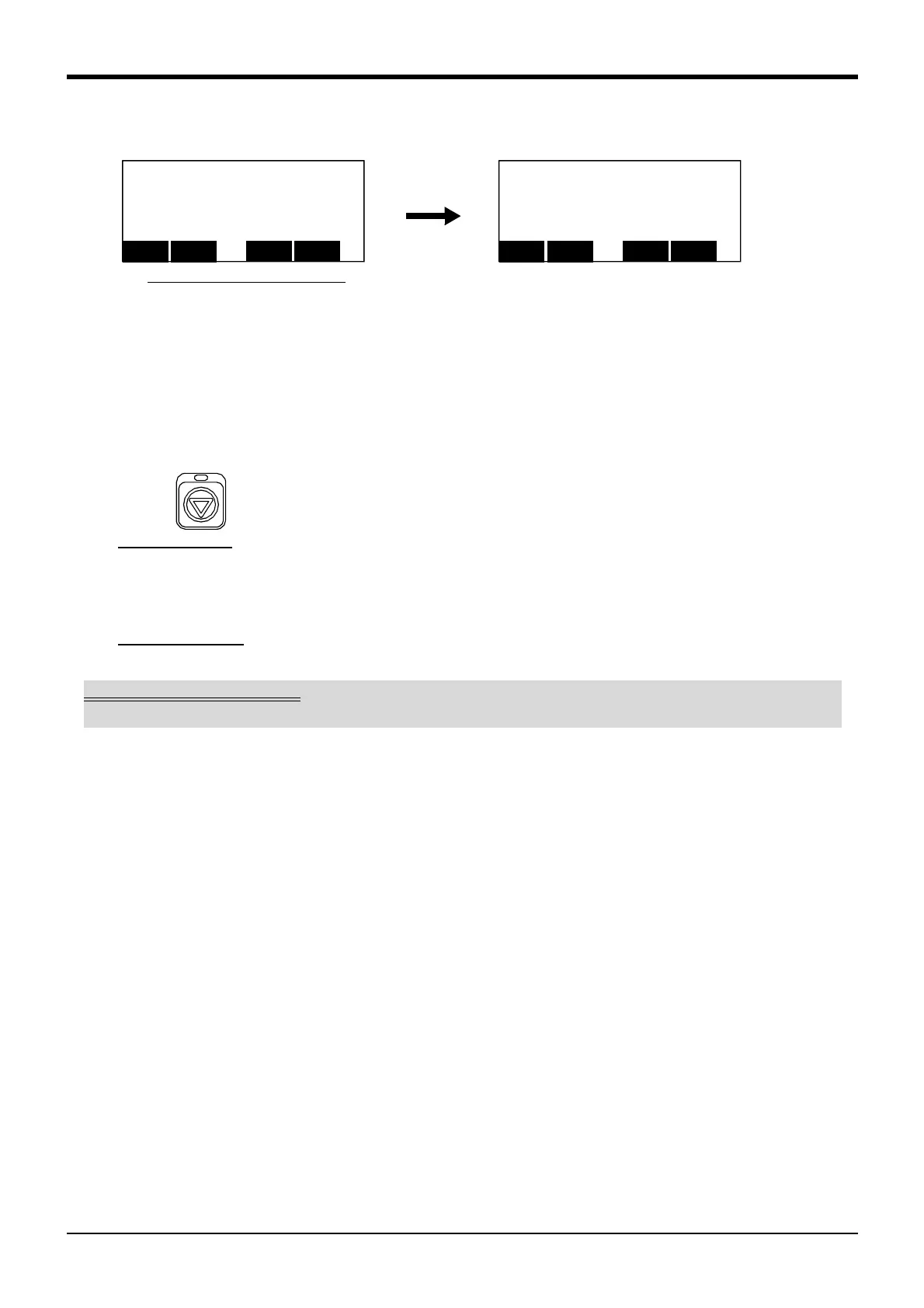3Explanation of operation methods
Automatic operation 3-57
8) The operation mode follows the mode displayed on the screen.
Change the mode if necessary.
This completes the starting of automatic operation from the T/B.
3.8.4 Stopping
The running program is immediately stopped, and the moving robot is decelerated to a stop.
(1) Operating with the controller
1) Press the [STOP] button.
(2) Operating with the T/B
1) Press the [STOP] key.
<OPERATION> 100% Auto
PROGRAM NAME: STEP:
PRG2 00001
STATUS: RUN MODE: CYCLE
CHOOSE
123
CONT.
⇒
START RESET
Change operation mode [F2]
The figure shows an example of changing from
"CONT." to "CYCLE".
<OPERATION> 100% Auto
PROGRAM NAME: STEP:
PRG2 00001
STATUS: RUN MODE: CONT.
CHOOSE
123
CYCLE
⇒
START RESET
Operation rights not required
The stopping operation is always valid regardless of the operation rights.
