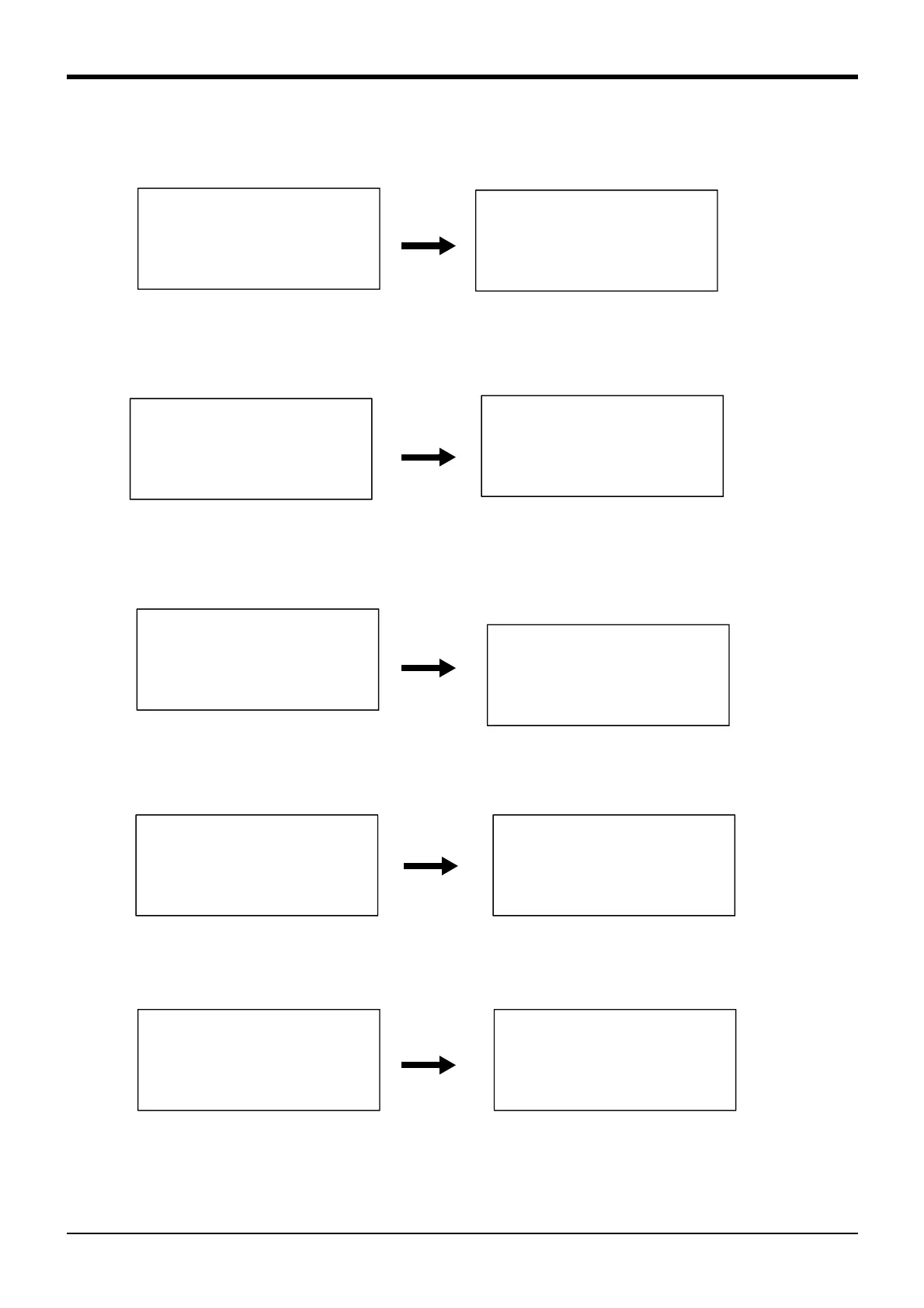3Explanation of operation methods
Operation of the initial-setting screen 3-95
(2) Adjustment of contrast
The brightness of the screen of T/B can be adjusted in the 16 steps.
1) Press the [F1] key in the initial-setting screen, and select "1. Configuration".
2) Press the [F2] key and select "2. Contrast."
The brightness set up now is displayed as the numerical value of 0 to 15.
3) If it makes the screen bright, the [F1] key is pressed, if it makes it dark, press the [F2] key, and set it as
the good brightness. It becomes so bright that the numerical value is large.
4) Press the [EXE] key and fix it.
5) Press the [EXE] key, and display finish screen.
1.Configuration
2.Com.Information
<1> <2> Rset
1.Default Language
2.Contrast
<1> <2> Next
<Contrast>
012
<UP> <DWN> Back
1.Default Language
2.Contrast
<1> <2> Next
1.Default Language
2.Contrast
<1> <2> Next
<Contrast>
012
<UP> <DWN> Back
<Contrast>
015
<UP> <DWN> Back
1.Default Language
2.Contrast
<1> <2> Next
1.Default Language
2.Contrast
<1> <2> Next
1.Save and Exit
2.Exit without Save
<1> <2> Prev
