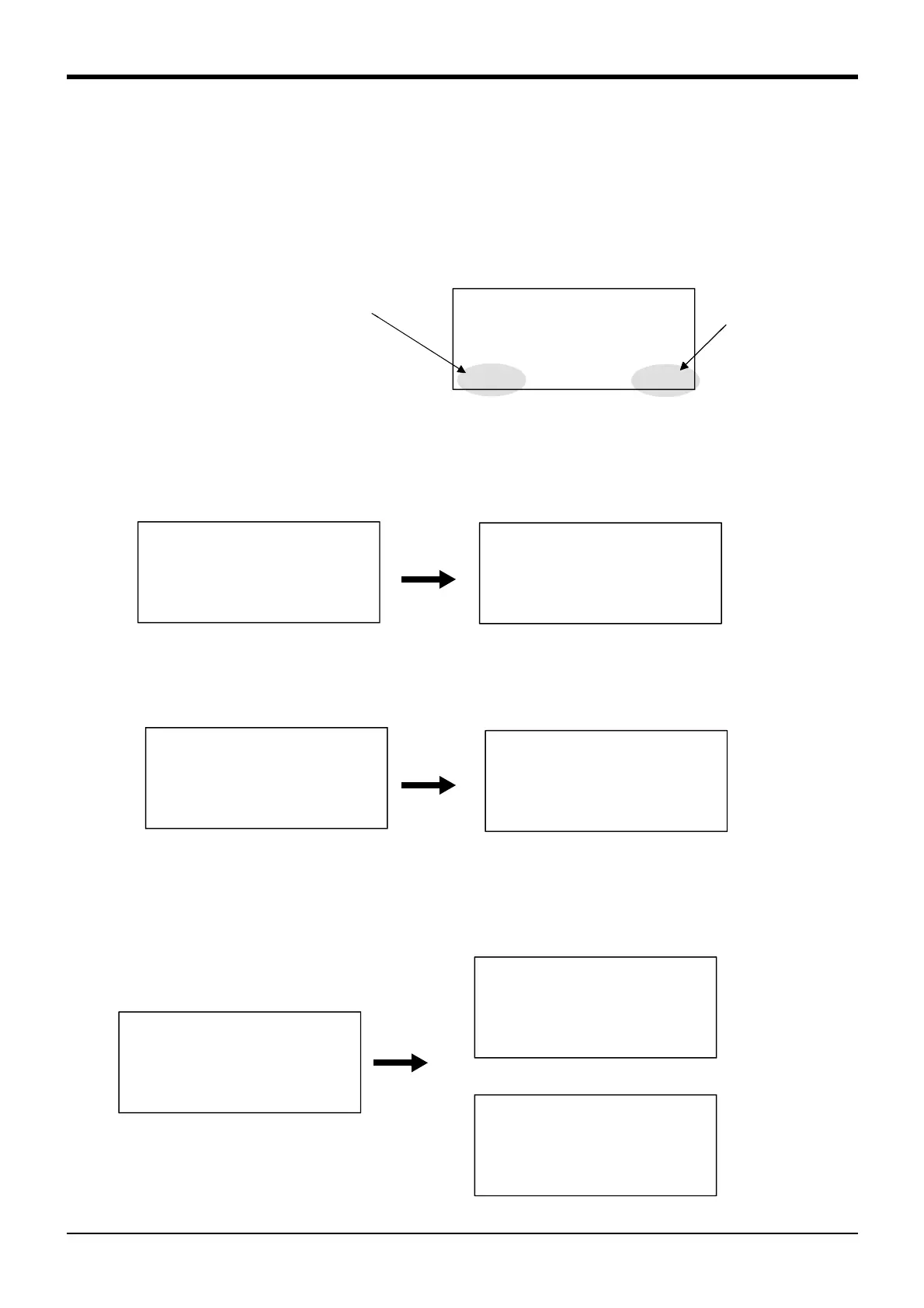3Explanation of operation methods
Operation of the initial-setting screen 3-93
3.19 Operation of the initial-setting screen
There is the function of initial setting shown in the following.
(1)Setup of the display language... The character displayed on the T/B can be set to either Japanese or
English.
(2)Adjustment of contrast ............. The brightness of the screen of T/B can be adjusted in the 16 steps.
Operate this operation on the initial-setting screen displayed at turning on the control power in the condition
of pushing both of [F1] key and [F3] key of T/B.
(1) Set the display language
The character displayed on the T/B can be set to either Japanese or English.
1) Press the [F1] key in the initial-setting screen, and select "1. Configuration".
2) Press the [F1] key, and select "1. Default Language".
3) Display the "JPN" by [F1] or [F2] key, then language is set as Japanese. And, display the "ENG", then
language is set as English.
[EXE]
<1>:[F1]
<2>:[F2]キ
1.Configuration
2.Com.Information
<1> <2> Rset
1.Configuration
2.Com.Information
<1> <2> Rset
1.Default Language
2.Contrast
<1> <2> Next
<Default Language>
001
ENG
<UP> <DWN> Back
1.Default Language
2.Contrast
<1> <2> Next
<Default Language>
001
ENG
<UP> <DWN> Back
<Default Language>
002
JPN
<UP> <DWN> Back
<Default Language>
001
ENG
<UP> <DWN> Back
