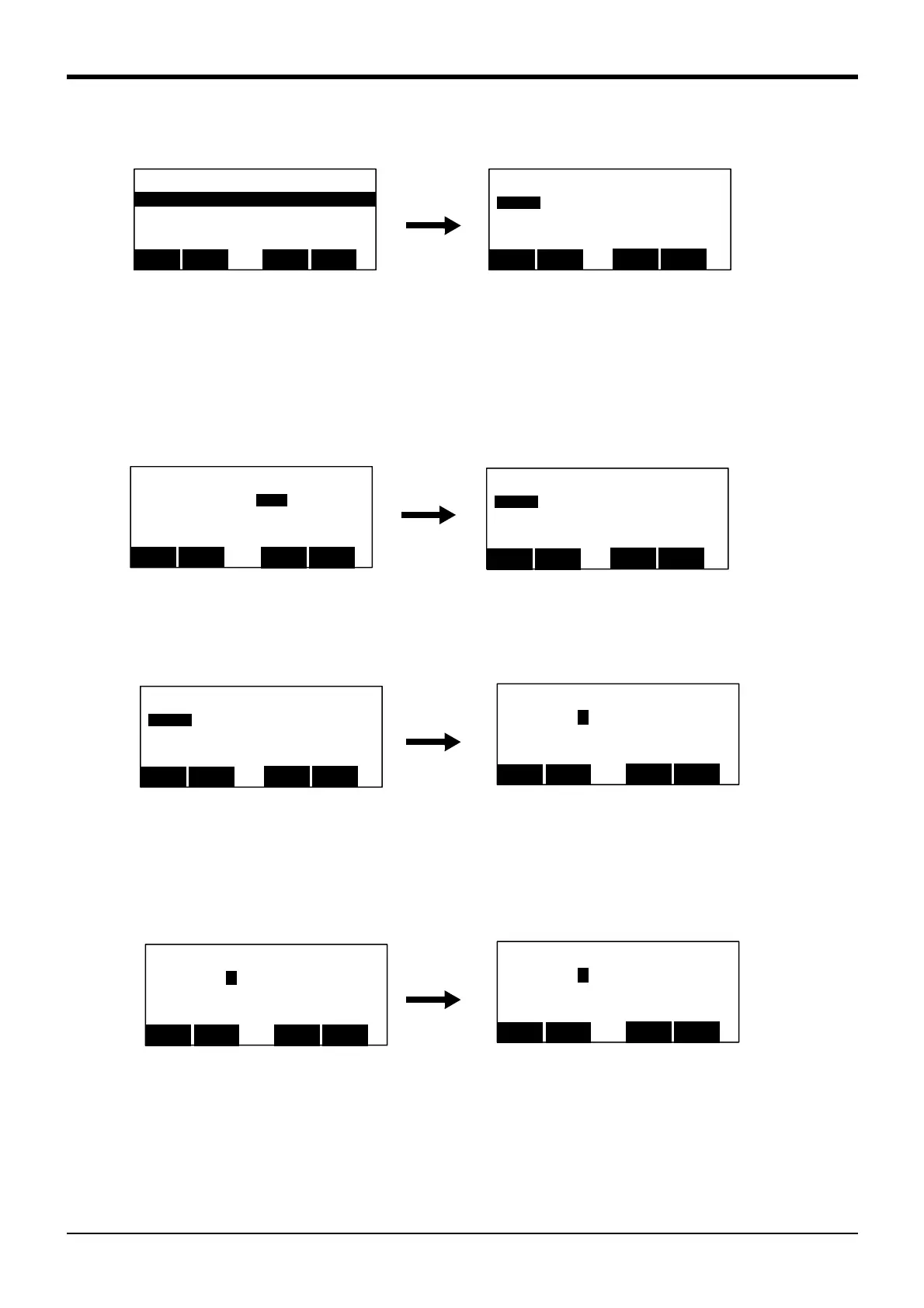3Explanation of operation methods
Operation of operating screen 3-71
(5) Finishing of the confirmation screen.
1) Press the function key corresponding to "CLOSE", and return to the <OPERATION> screen.
3.13.2 Test operation
(1) Select the test operation
1) Press the [2] key in the menu screen, and display the operation menu screen.
2) Press the [2] key, and display the test operation screen.
The program name, execution step number, and operating mode is displayed.
3) When the function key ([F2]) corresponding to "CSTOP" is pressed during program execution, it is
change to the cycle mode of operation. The "CYCLE" is displayed after the mode and the [END] but-
ton of the operation panel blinks. Finish operation after executing the last line of the End command or
the program.
<PROGRAM> 1 50%
1 Mov P1
2 Mov P2
3 Mov P3
4 Mov P4
CLOSE
123
⇒
<RUN>
1.CHECK 2.TEST RUN
3.OPERATION
CLOSE
123
<MENU>
1.FILE/EDIT 2.RUN
3.PARAM. 4.ORIGIN/BRK
5.SET/INIT. 6.ENHANCED
CLOSE
123
<RUN>
1.CHECK 2.TEST RUN
3.OPERATION
CLOSE
123
<TEST RUN>
1 Mov P1
PROG.NAME: 1 STEP: 1
MODE: CONT.
CLOSE
123
⇒
CSTOP
<RUN>
1.CHECK 2.TEST RUN
3.OPERATION
CLOSE
123
<TEST RUN>
1 Mov P1
PROG.NAME: 1 STEP: 1
MODE: CYCLE
CLOSE
123
⇒
CSTOP
<TEST RUN>
1 Mov P1
PROG.NAME: 1 STEP: 1
MODE: CONT.
CLOSE
123
⇒
CSTOP
