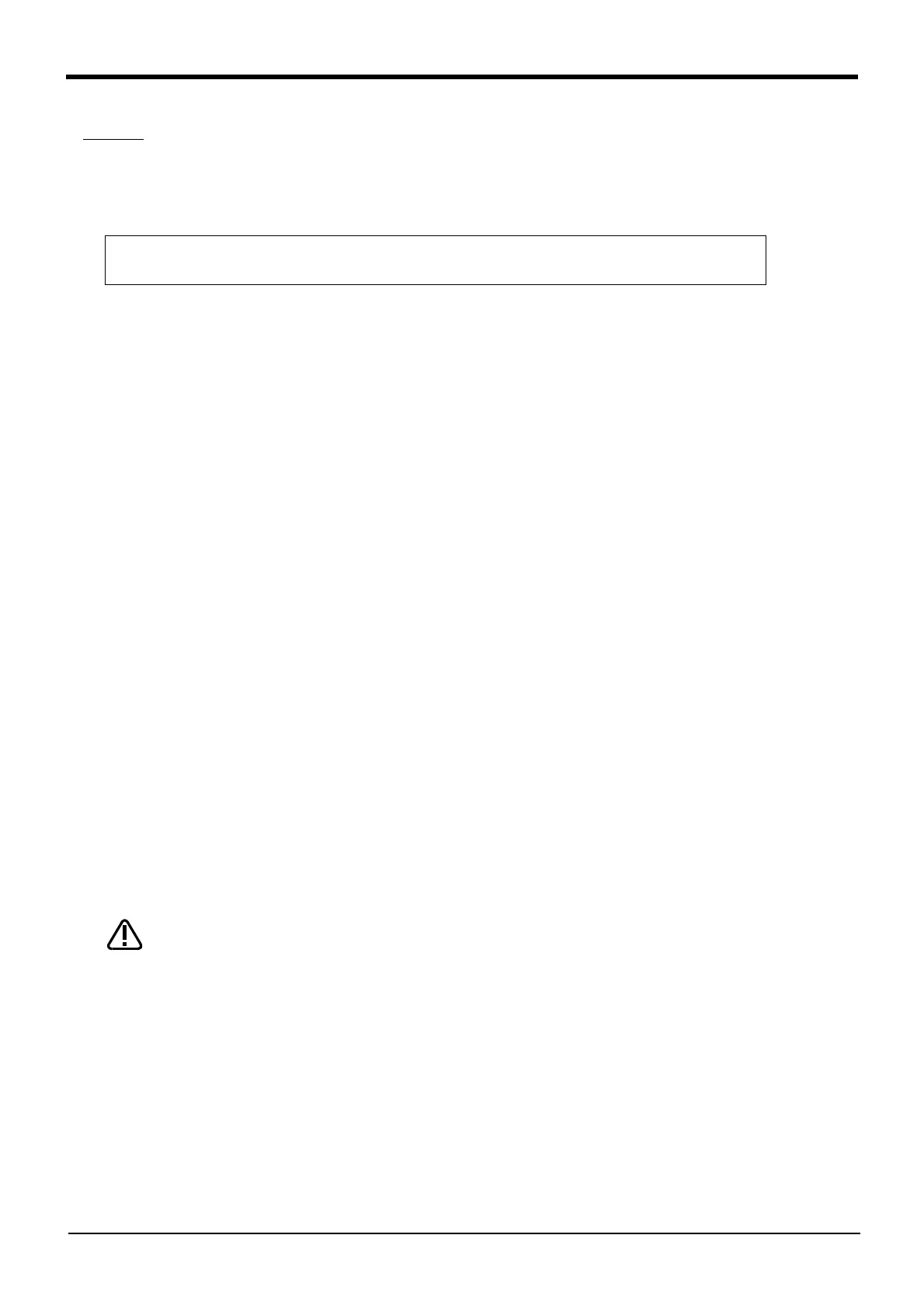4-342 Detailed explanation of Robot Status Variable
4MELFA-BASIC V
M_In32
[Function]
Returns the value of the input signal of 32-bit width as a value.
[Format]
[Terminology]
<Numeric Variable> Specifies the numerical variable to assign. Supplementary explanation is
shown in Table 4-24.
<Equation> Enter the input signal number. Supplementary explanation is shown in Table 4-25.
(1)CR7xx-Q series
10000 to 18191: Multi-CPU share device
716 to 731: Multi-hand input.
900 to 907: Hand input.
(2)CR7xx-D series
0 to 255: Standard remote inputs.
716 to 731: Multi-hand input.
900 to 907: Hand input.
2000 to 5071: Input signal of PROFIBUS.
6000 to 8047: Remote input for CC-Link.
[Reference Program]
1 *ack_wait
2 If M_In(7)=0 Then *ack_wait 'Wait until the input signal 7 turns on (interlock).
3 M1&=M_In32(10000) 'Store the data of 32-bit width to the long precision numeric variable
M1 as a value from the input signal 10000.
4 P1.Y=M_In32(10100)/1000.0 'The data of 32-bit width is inputted as a value from the input signal
10100, divide by 1000, and store it to Y element of position variable
P1.
(The example that at the external equipment side, the real number
multiplied by 1000 and converted into integer)
[Explanation]
(1) Return the input-signal data of 32-bit width as a numerical value.
(2) Although the signal number can be as large as 32767, only the signal numbers with corresponding hard-
ware will return a valid value. Value for a signal number without corresponding hardware is set as unde-
fined.
(3) Specify the long precision integer type or the real-number type variable as the <Numeric Variable>.
(4) This variable only reads the data.
Always make interlock of signal to take synchronization. Failure to observe this
could lead to cause of malfunction by the signal transmitted incorrectly.
Example) <Numeric Variable>=M_In32(<Equation>)
