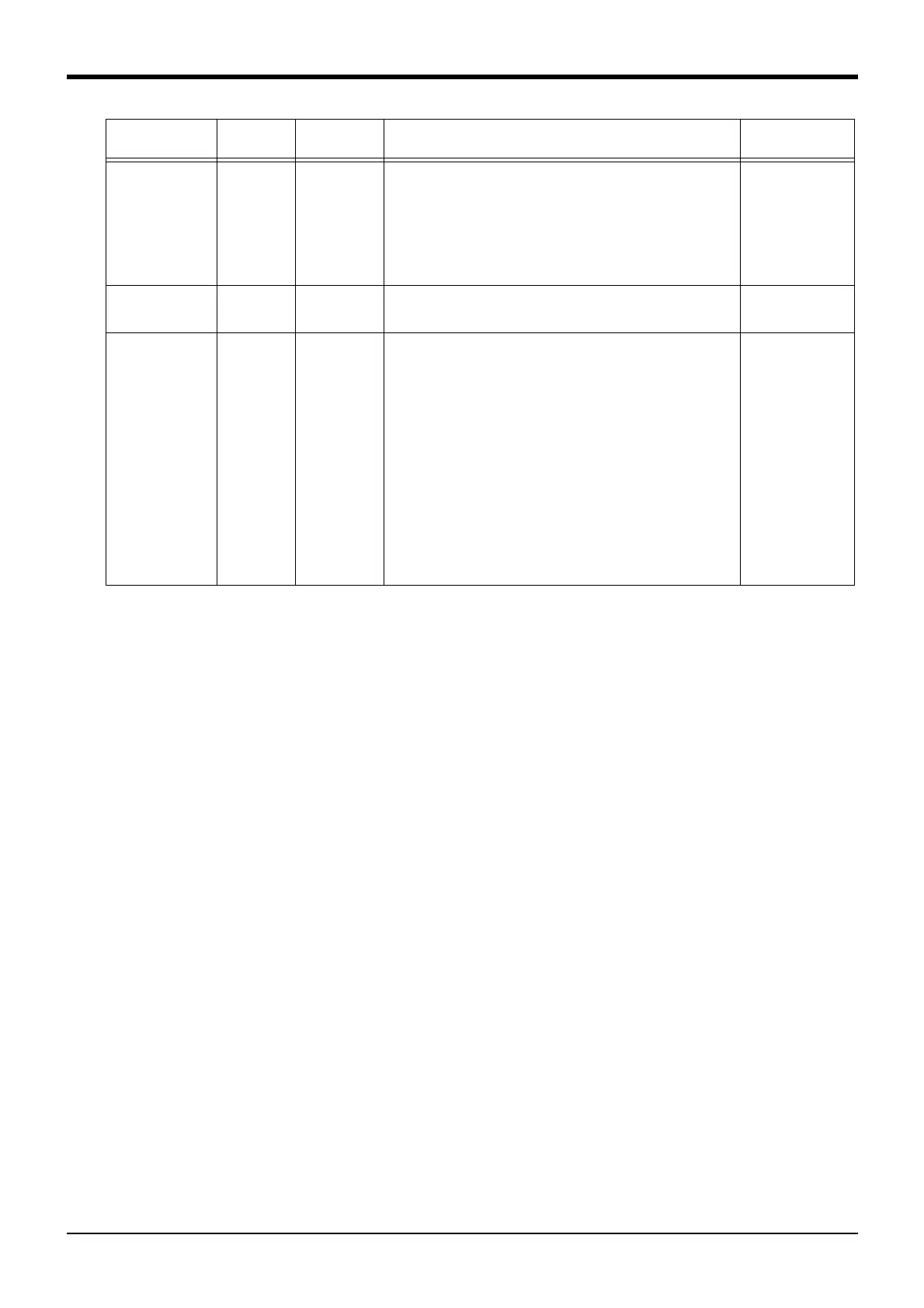5Functions set with parameters
Movement parameter 5-445
WORK jog opera-
tion mode
*Available soft-
ware versions
S/W Ver.
F-Q series:
R5 or later
F-D series:
S5 or later
WKnJOGMD
"n" is 1 to 8
Integer 1 The operation mode in WORK jog operations is specified for
each work coordinate.
0: WORK jog (The operation of A, B, and C elements is rotation
around the axis parallel to the X, Y, and Z axes of the work
coordinates. The control point position does not change.)
1: Ex-T jog (The operation of A, B, and C elements is rotation
around the X, Y, and Z axes of the work coordinates with the
control point moving.
0
Selected work
coordinate number
WKJOGNO
Integer 1 Sets the selected work coordinate number.
By changing the work coordinates, the parameter is automati-
cally set.
0
Automatic return
setting after jog feed
at pause
Refer to
"5.10Automatic
return setting after
jog feed at pause"
RETPATH Integer 1 While running a program, if the program is paused by a stop and
then the robot is moved by a jog feed for instance, at the time of
restart, this setting makes the robot return to the position at
which the program was halted before continuing. If this function
is disabled, movement instructions will be carried out from the
current position until the next point. The robot does not return to
the position where the program was halted.
0: Invalid.
1: Return by JOINT interpolation.
2: Return by XYZ interpolation.
Note) When returning by XYZ interpolation, carry out shorter cir-
cuit movement by 3 axis XYZ interpolation.
Note) In the circle interpolation (Mvc, Mvr, Mvr2, Mvr3) com-
mand, this function is valid for H4 or later. Moreover, in
the circle interpolation command and the Mva command,
even if set up with 0, the operation is same as 1.
1
Parameter
Parameter
name
No. of arrays
No. of characters
Details explanation Factory setting
