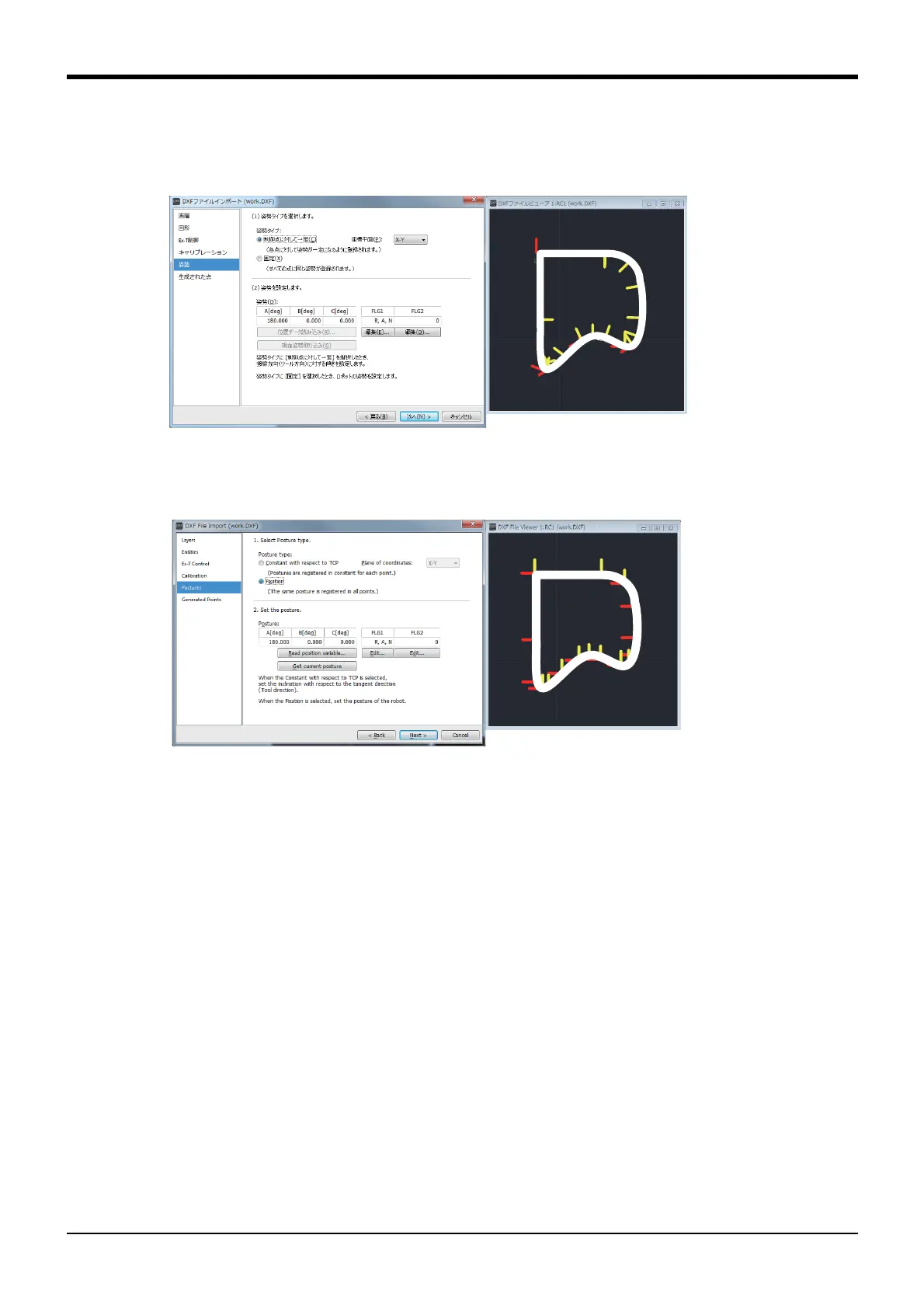7Appendix
Spline interpolation Appendix-633
6) Selecting postures
Set the path point posture at the [Postures] page.
By selecting [Constant with respect to TCP] for the posture type, the posture is registered with the
tangent direction for each path point as the tool direction.
Fig.7-40:Posture registration screen (Constant with respect to TCP)
By selecting [Fixation] for the posture type, the same posture as that for the <Start point> is regis-
tered for all path points.
Fig.7-41:Posture registration screen (Fixation)
