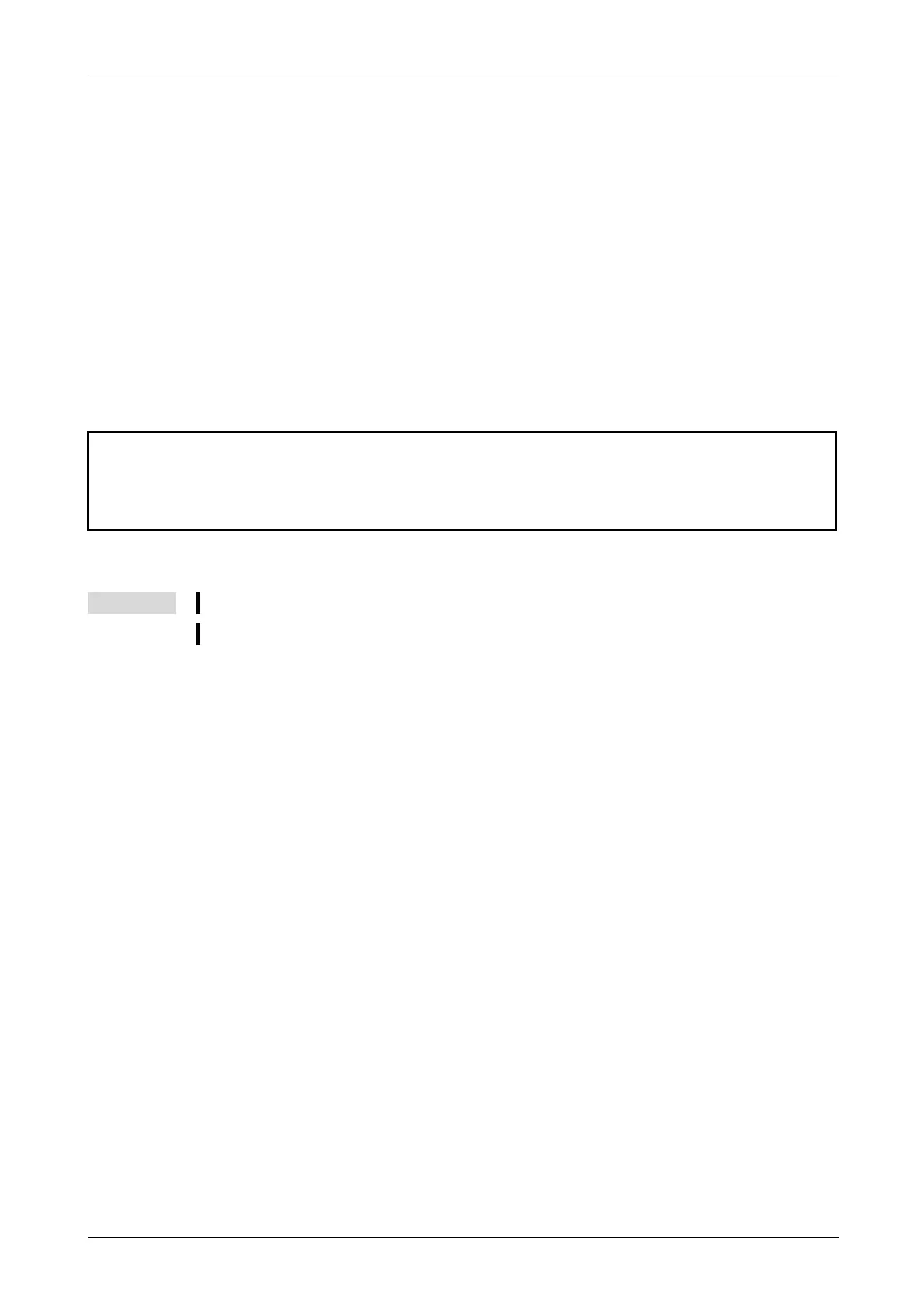Installation Unpacking the robot system
SD-/SQ series 3 - 5
RH-3SDHR and RH-3SQHR
The robot arm is packaged in a box. The following figure shows you step-by-step how to unpack the
robot arm.
Place the box on an even surface.
Use a knife or similar object to open the packaging tape, as shown in
.
Raise and remove upper cover
.
Remove packing material (cardboard)
in the inside.
Open the vinyl and confirm the hanging tools (two places)
. Hang the hook of the crane here.
(Two places)
Hoist with the crane and separate the robot arm together with packing material from the packing box.
Cut with scissors etc. tape
which fixed packing material
, and remove packing material.
Transport the robot arm to the place of installation, as described in Section 3.2.
E
ATTENTION:
Don't remove fixing plate till installation is completed.
NOTES
Keep the packaging and transport locks for later transport.
Please unpack near the installation place.
