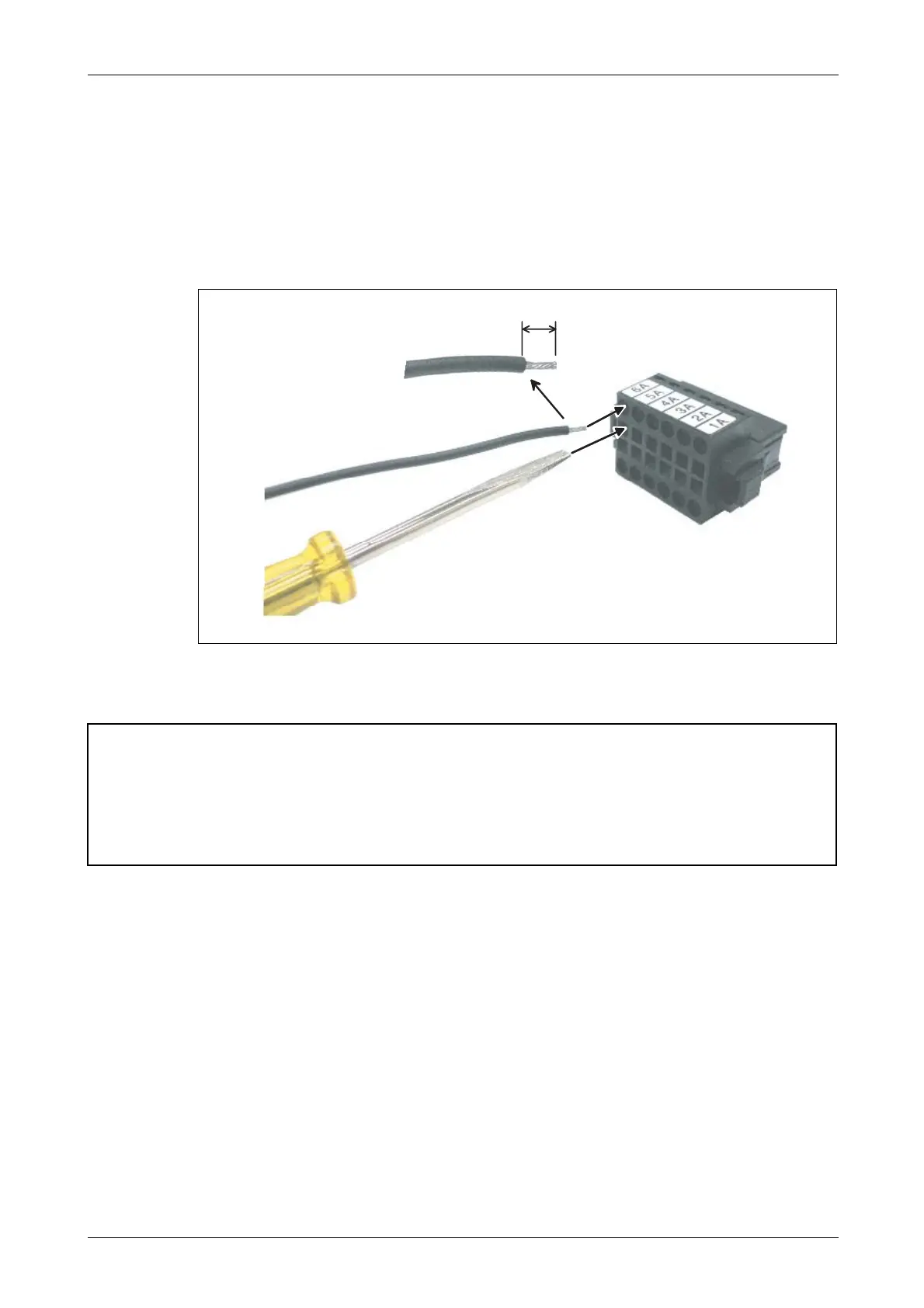Connection EMERGENCY-STOP connection
SD-/SQ series 4 - 9
Connection to the terminals
Remove approx. 7 mm of the line shielding Twist the end of the line in before the connection.
Press down the retaining spring with a Philips screwdriver (cut: 1.4 mm to 2.4 mm).
Connect the EMERGENCY-STOP switch to terminals 3A-4A, 3B-4B, the door closing contact to
terminals 8A-9A, 8B-9B and the enable switch to terminals 10A-11A, 10B-11B an.
Plug the twisted ends of the line into the connection terminal. Pull the screwdriver out of the
locking mechanism.
R001465E
Fig. 4-10:
Connection to the terminals
E
ATTENTION:
● Connect the EMERGENCY-STOP switch at an easily accessible location near the robot. If the
robot behaves erratically then you must stop it immediately.
● Twist the lines carefully when connecting to the EMGIN plug to prevent short-circuits with
adjacent terminals. The end of the lines must never be tinned as they might otherwise come
loose during operation.
7mm
