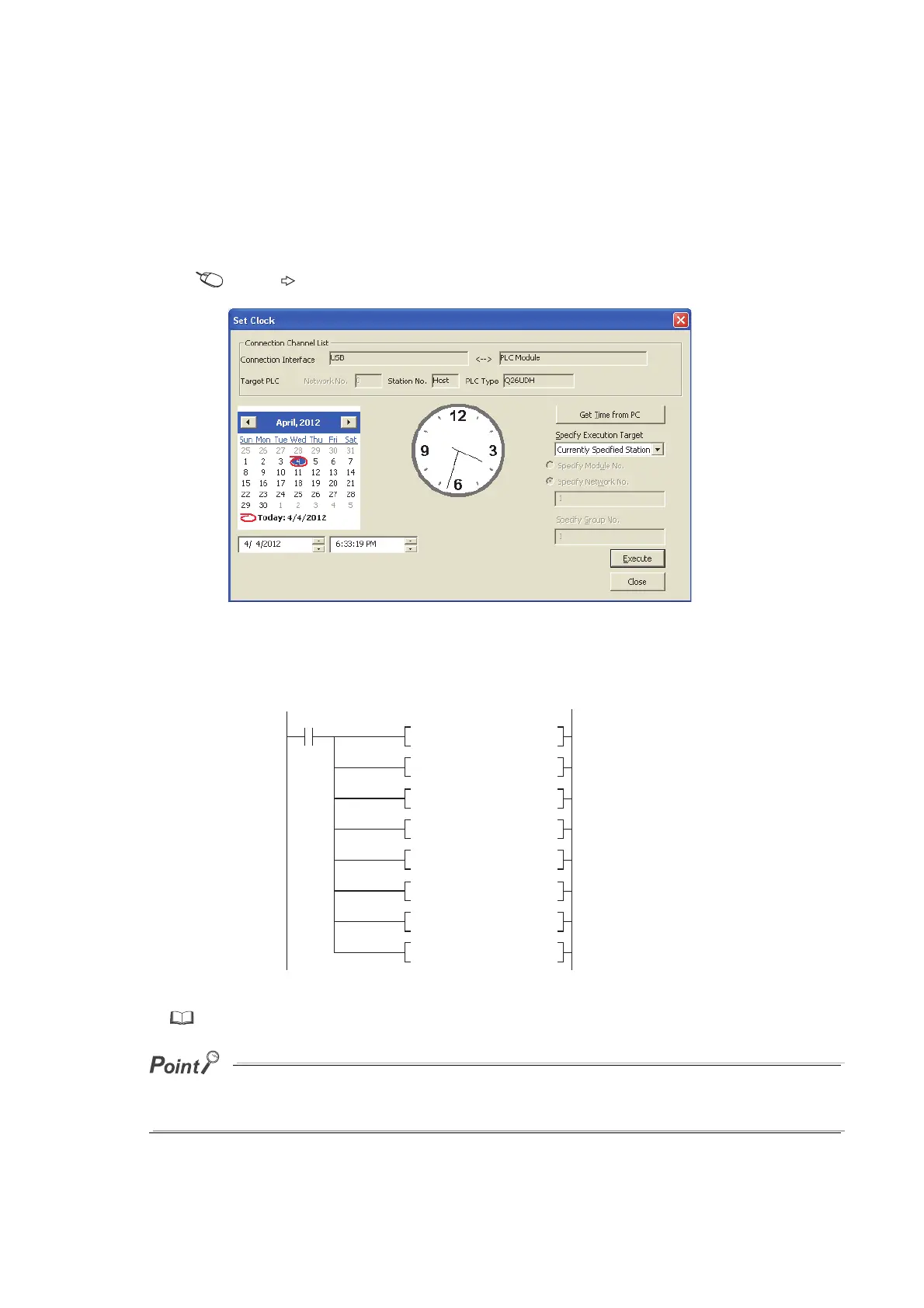128
(3) Changing and reading clock data
(a) Changing clock data
Clock data can be changed using either a programming tool or a program.
• Changing clock data by programming tool
Open the "Set Clock" dialog box.
[Online] [Set Clock...]
• Changing clock data by a program
Use the DATEWR instruction (instruction for writing clock data) to change the clock data.
The following shows a program example that writes clock data set D0 to D6.
For details of the DATEWR instruction, refer to the following.
MELSEC-Q/L Programming Manual (Common Instruction)
● When clock data is changed, the clock of 1/1000 seconds is reset to 0.
● Year data settable by programming tool is up to 2037.
Write request
0
X0
Year 1999
Month 8
Day 10
Hour 11
Minute 35
Second 24
Tuesday: 2
MOVP
K1999
DO
MOVP
K8
D1
MOVP
D2
MOVP
D3
MOVP
D4
MOVP
D5
MOVP
D6
DATEWR
DO
K10
K11
K35
K24
K2
