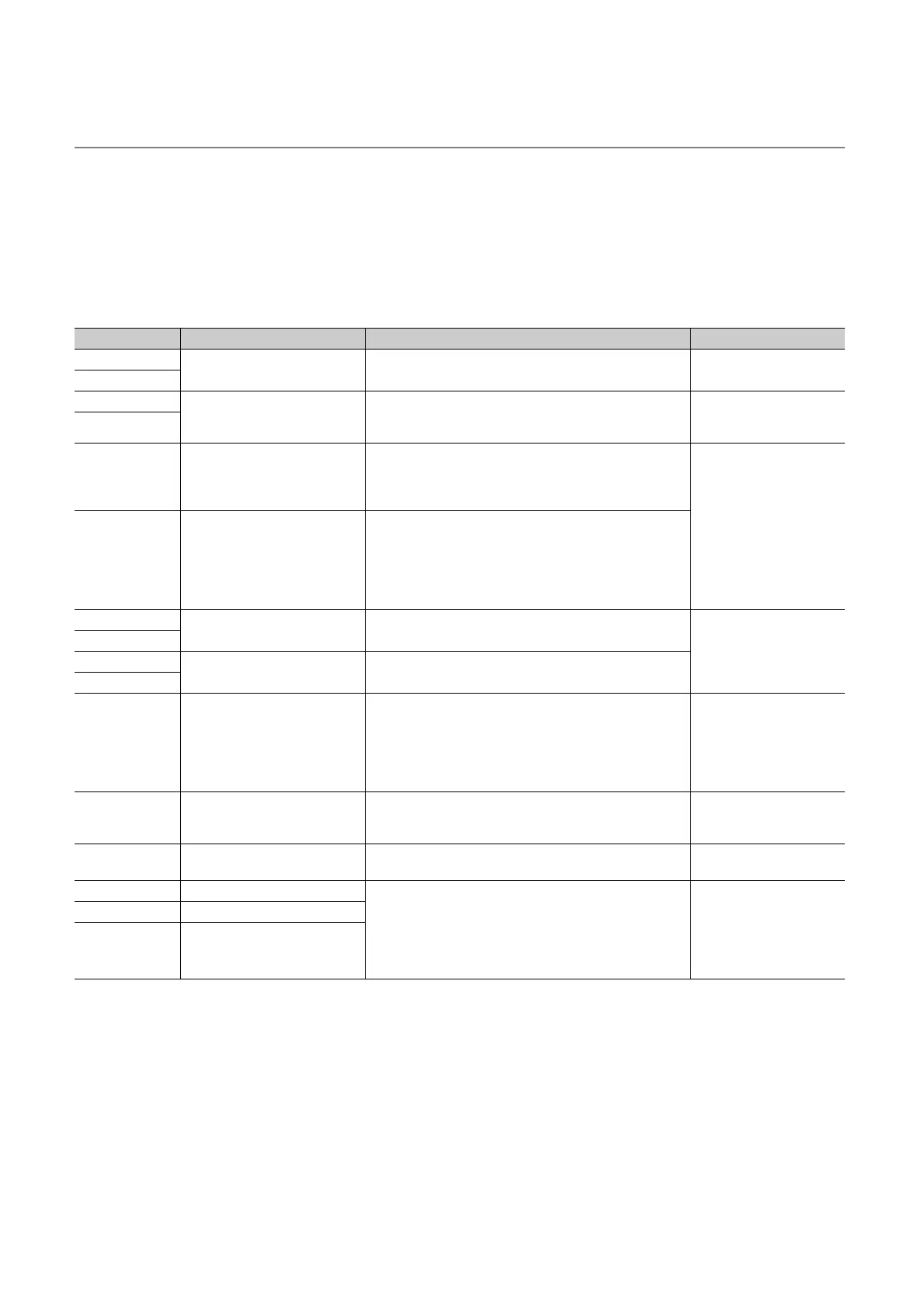518
Appendix 5.3 Instructions
Appendix 5.3.1 Instructions not supported in the Universal model
QCPU and replacing methods
The Universal model QCPU does not support instructions listed in the following tables. Instructions need to be
replaced using replacing methods described in the tables. (If no instruction in the list is used, replacement is not
required.)
Symbol Instruction Replacing method Reference
IX
Index modification of entire ladder Instructions can be replaced using a replacement program. Page 521, Appendix 5.3.3 (1)
IXEND
IXDEV
Modification value specification in
index modification of entire ladder
Change the program so that the device offset values specified by
the IXSET instruction are directly set to the index modification
table using the MOV instruction.
Page 523, Appendix 5.3.3 (2)
IXSET
PR Print ASCII code instruction
• It is recommended to use GOT as an ASCII code display
device. ASCII codes stored in devices are directly displayed as
characters on GOT.
• Instructions can be replaced using a replacement program.
Page 525, Appendix 5.3.3 (3)
PRC Print comment instruction
• It is recommended to use GOT as an ASCII code display
device. Device comments can be displayed on GOT.
• Comment data can be output to a display device in the
replacement program of the PR instruction after reading data
using the reading device comment data instruction
(COMRD(P)).
CHKST
Specific format failure check
instruction
Instructions can be replaced using a replacement program.
Page 529, Appendix 5.3.3 (4)
CHK
CHKCIR
Format change instruction for CHK
instruction
Failure detection ladder patterns can be changed in a
replacement program.
CHKEND
PLOW
Program low-speed execution
registration instruction
• Use the PSCAN instruction instead of this instruction when low-
speed execution type programs are replaced with scan
execution type programs.
• No instruction can be used if low-speed execution type
programs are replaced with fixed scan execution type
programs.
---
PCHK
Program execution status check
instruction
Check a program execution status on the Program monitor list
screen of programming tool. For details, refer to Page 180,
Section 3.13.1 in this manual.
---
KEY Numerical key input instruction
• It is recommended to use GOT as a numeral input device.
• Instructions can be replaced using a replacement program.
Page 532, Appendix 5.3.3 (5)
PLOADP Load program from memory card Store all programs to be executed in the program memory. The
Universal model QCPU can neither add programs to the program
memory nor change them with other programs during RUN. If the
capacity of the program memory is not enough, store parameters,
device comments, and initial device values in the program
memory into the standard ROM or a memory card instead.
---
PUNLOADP Unload program from memory card
PSWAPP Load + Unload
