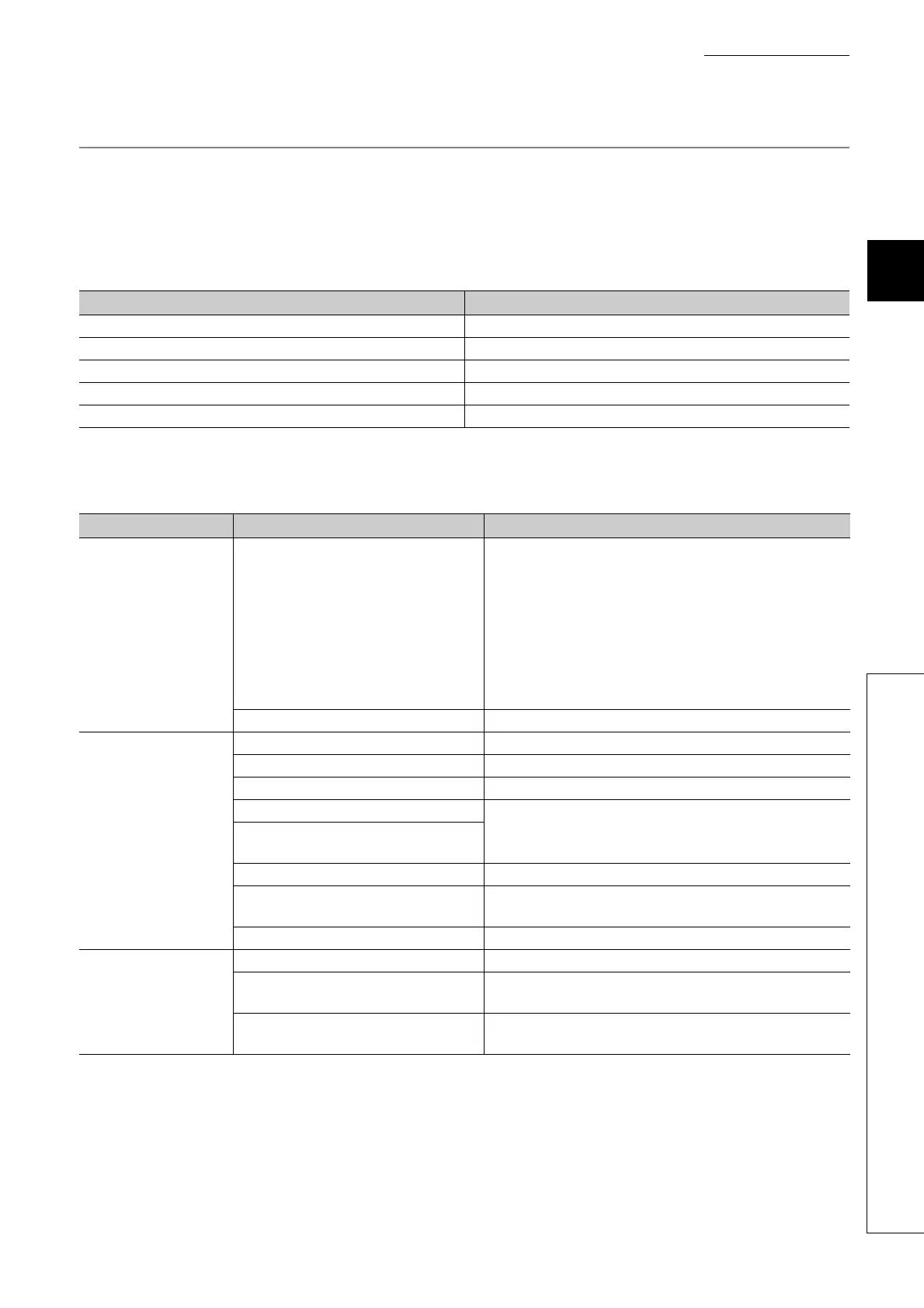327
CHAPTER 3 FUNCTIONS
3
3.38 Operation History Function
3.38.5 List of operation codes
3.38.5 List of operation codes
This section lists the operation codes displayed in the operation history window of the operation history function.
(1) How to read the list
The list contains the following information.
(a) Detailed information
The following table lists the details of information displayed in the detailed information 1 to 3.
Item Description
Operation Type Information used to identify the operation type
Operation Code (decimal) The ID number assigned to operation information
Overview The overview of the detected operation
Description The description of the detected operation
Detailed information 1 to 3 Details of the detected operation
Detailed information Item Description
Detailed information 1
Operation Source Information
Information on the operation source
• Connection port (connection information such as Ethernet and
USB)
•I/O No.
• CPU number (a number assigned to CPU modules in a
multiple CPU system)
• Network number
• Station number
• IP address
Operation History File Creation Information Information on the operation history file
Detailed information 2
Clock Information (Before Change) Clock information before change
Drive/File Information Information on the drive and file
Copy Source (SRC) Drive/File Information Information on the drive and file of the copy source
Device Write Information
Information on the specified device (device name, data type, and
number of points)
Device Write Information (User
Specification)
ON/OFF Registration Information Information on the registered device (device name and on/off)
Registration Information for Device Test
with Execution Condition
Information on the device registered for the executional
conditioned device test function
Information for Clearing Device Information on the cleared device
Detailed information 3
Clock Information (After Change) Clock information after change
Copy Destination (DST) Drive/File
Information
Information on the drive and file of the copy destination
Device Write Information (Access
Destination)
Information on the access destination device (device name and
memory address)
