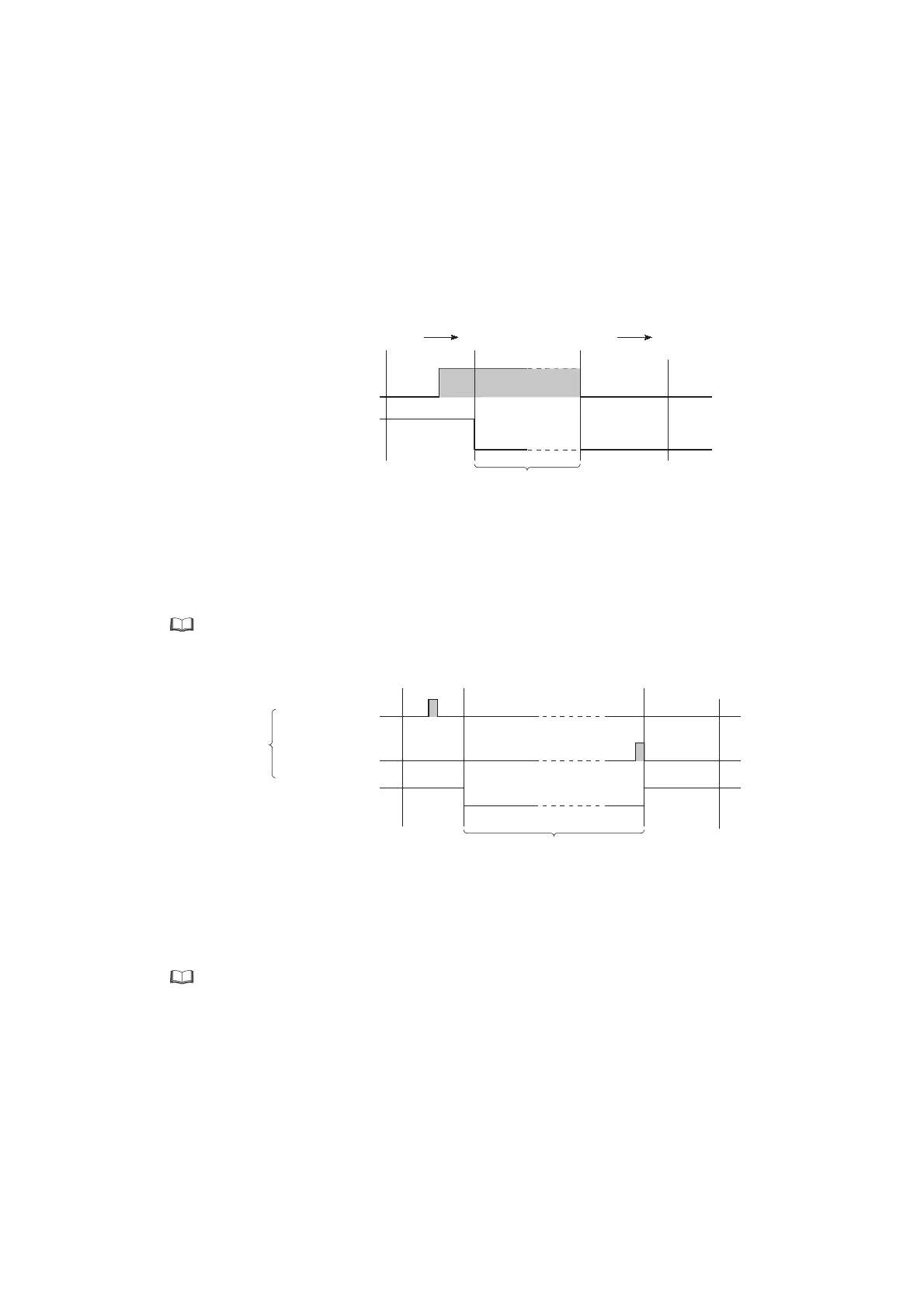132
(3) Executing method
(a) Using a RUN contact
Set a RUN contact in the PLC system tab of the PLC parameter dialog box.
The settable device range is X0 to 1FFF.
The remote RUN/STOP operation can be performed by turning on/off the set RUN contact.
• When the RUN contact is turned off, the CPU module status changes to RUN.
• When the RUN contact is turned on, the CPU module status changes to STOP.
(b) Using a programming tool
Select [Online] [Remote Operation] "RUN" or "STOP".
(c) Using an external device in the MC protocol
Use MC protocol commands. For commands, refer to the following.
MELSEC Communication Protocol Reference Manual
(d) With link dedicated instructions of the CC-Link IE module or MELSECNET/H module
The remote RUN/STOP operation by link dedicated instructions of the CC-Link IE module or MELSECNET/H
module can change the RUN/STOP status of the CPU module.
For details, refer to the following.
Manual for each network module
END
Step 0 Step 0
RUN contact
CPU module: RUN/STOP status
ON
END
STOP
OFF
RUN
0
STOP status
RUN/STOP status
ON
OFF
OFF
RUN
STOP
END
STOP status
ON
END
0
Step 0Step 0
Remote STOP
command
Remote RUN
command
External device
