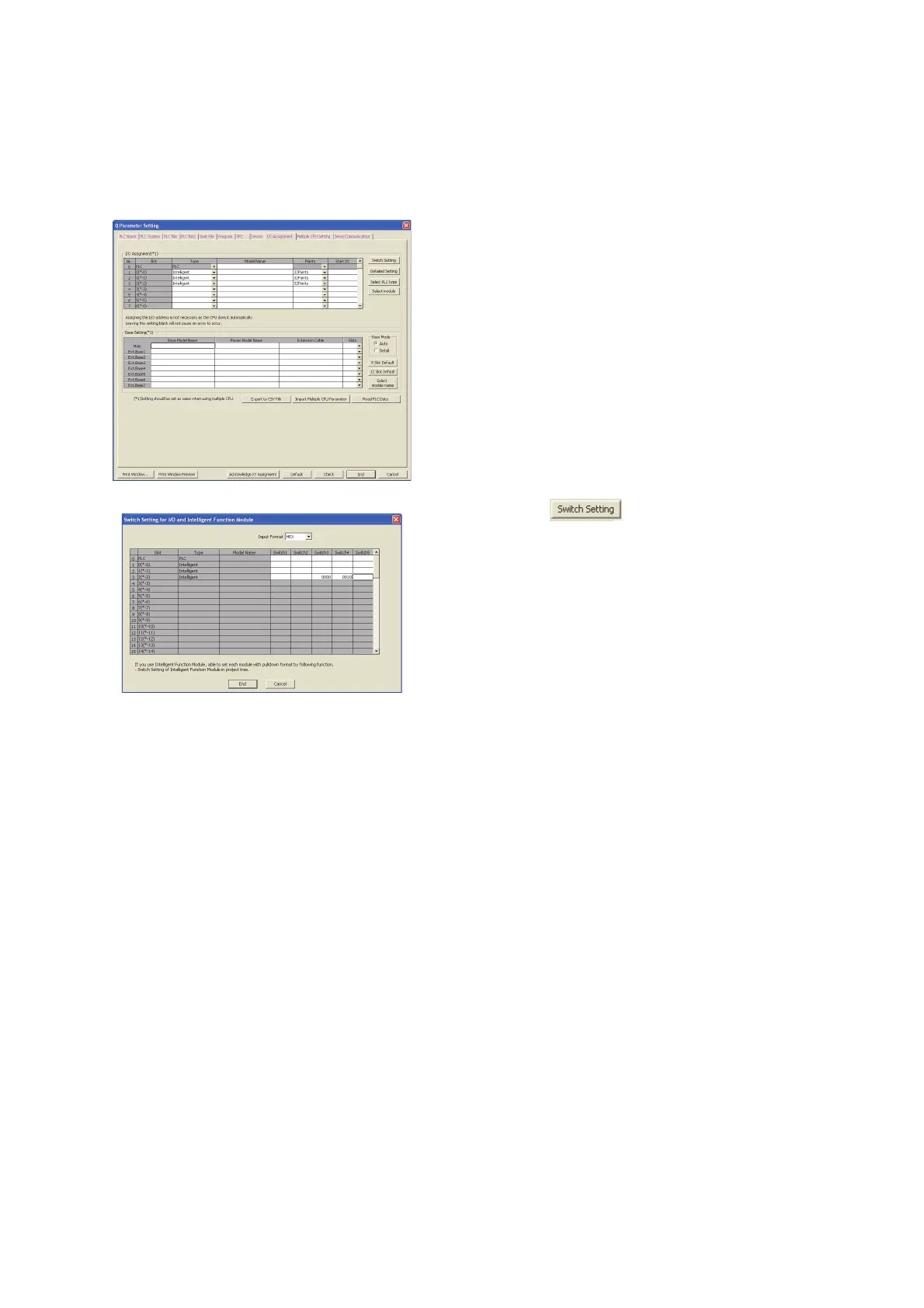144
(2) Switch setting for an intelligent function module or an interrupt module
Set the switch details in the I/O Assignment tab of the PLC parameter dialog box.
(3) Precautions
(a) When an AnS/A series-compatible module is used
Do not set the switch details for AnS/A series-compatible special function modules.
Even if values are input, the setting is ignored.
(b) Switch setting details of each module
For the switch setting details of each intelligent function module or interrupt module, refer to the manual for the
intelligent function module or interrupt module used.
(c) Enabling the setting
The switch settings of each intelligent function module or interrupt module will be enabled when:
• the CPU module is powered off and then on, or
• the CPU module is reset.
1. Set I/O assignment.
2. Click the button.
3. Set the switch details for an intelligent function
module or an interrupt module.
