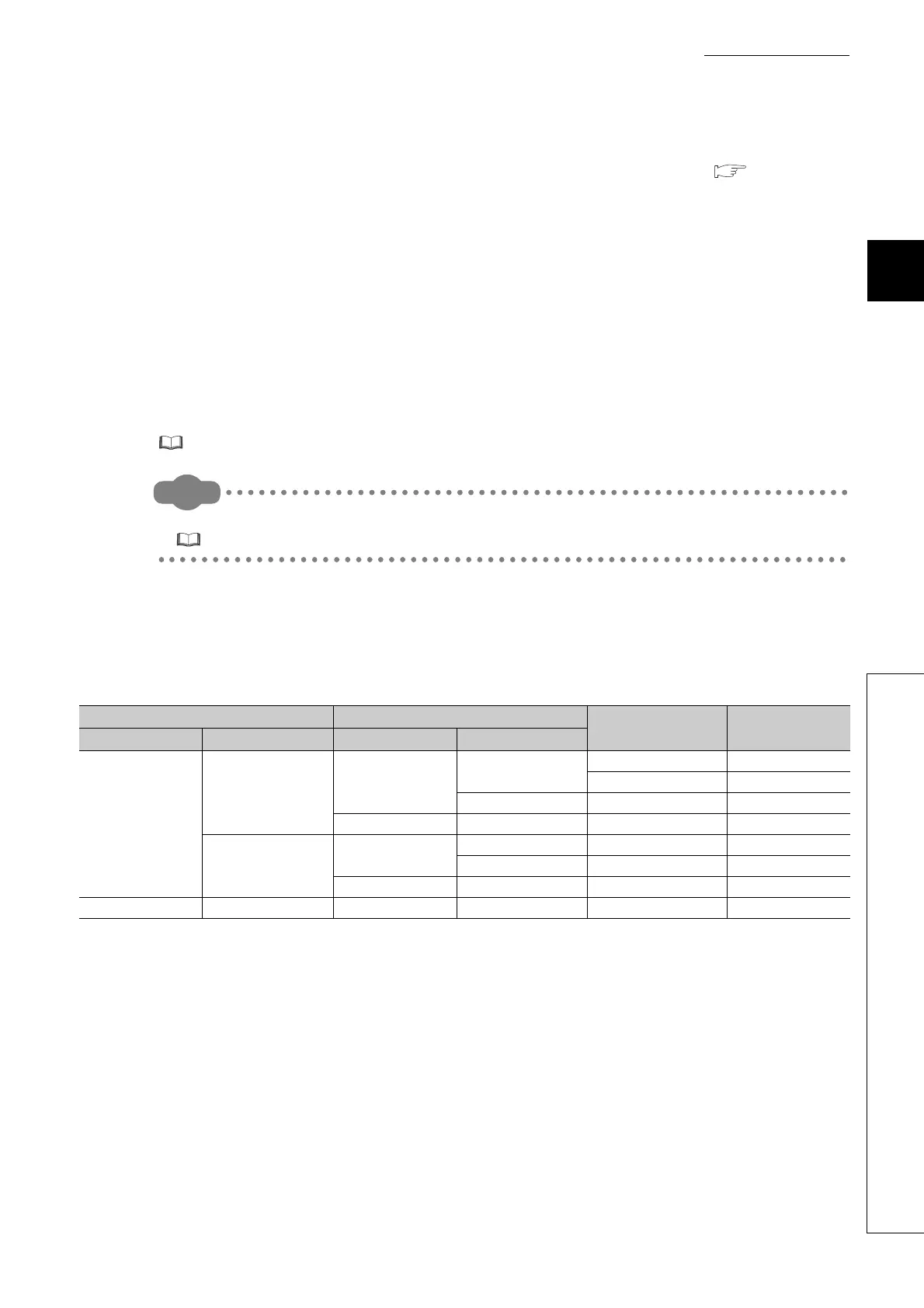209
CHAPTER 3 FUNCTIONS
3
3.19 Security Function
3.19.2 File password 32
(4) Online operations that require authentication
Authentication is required to execute the following operations to password-protected files. ( Page 210,
Section 3.19.2)
• Write to PLC (data writing)
• Read from PLC (data reading)
• Online change (data writing)
• Change TC setting value (data writing)
• Verify with PLC (data reading)
• Create/Change or Delete of a password (data reading and writing)
• Delete PLC data (data writing)
(5) Operating procedure
For the password setting procedure, refer to the following.
GX Works2 Version 1 Operating Manual (Common)
To change, delete, or unlock the password, refer to the following.
GX Works2 Version 1 Operating Manual (Common)
(6) Precautions
(a) Boot from an SD memory card
The following table shows the relationship between the boot operation availability and file password 32 setting.
-: No combination available
If boot file settings are configured to more than one file, the files can be transferred only when all the
passwords match. If all the passwords do not match, data in the SD memory card are not transferred and
"BOOT ERROR" (error code: 2213) occurs.
(b) When "Clear Program Memory" is selected in parameter (Boot File tab)
Even though a password is registered, files will be formatted.
Transfer source file Transfer destination file
Password status Boot operation
File Password File Password
Exist
Set
Exist
Set
Matched Enabled
Not matched Disabled
Not set - Disabled
Not exist - - Enabled
Not set
Exist
Set - Disabled
Not set - Enabled
Not exist - - Enabled
Not exist - - - - -
