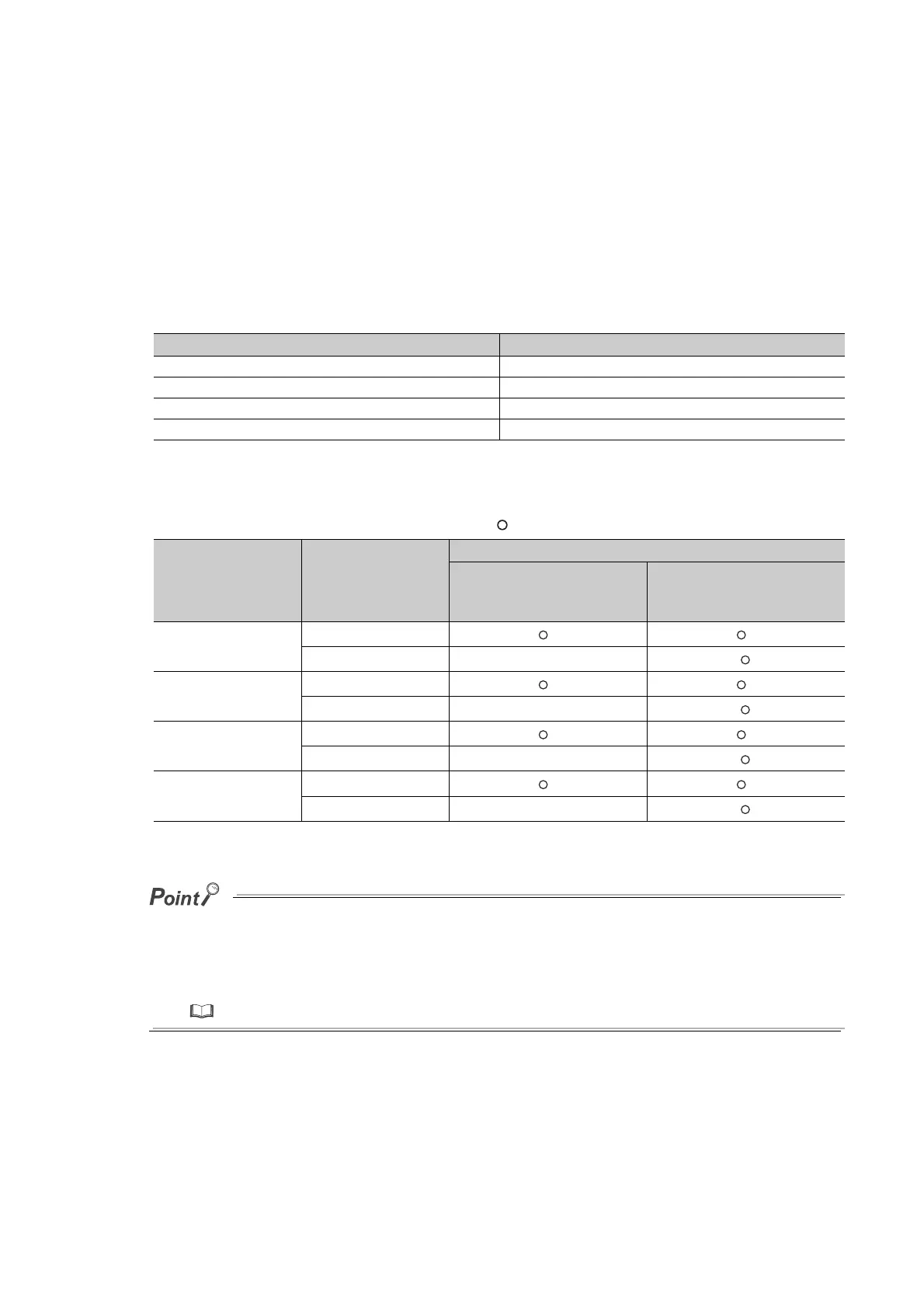212
(c) Authentication by the MC protocol
To access a password-protected file from external devices using the MC protocol, the request message format
of the MC protocol needs to be changed and a command for the file password 32 must be specified.
1. Add "Keyword" at the end of a request message, and set a password in the added area.
2. Authenticate the password using the one set in the added area.
3. For the commands requiring password authentication, specify 0004 (for file password 32) in the
"Subcommand" area of a request message.
The executability of commands for password authentication differs depending on the access path to the CPU
module.
: Executable, ×: Not executable (Command is not supported.)
*1 The commands are executable only when no password is registered with the access-target file or the number of
characters in the registered password is four.
● If the serial communication module that does not support the file password 32 function is used, observe the following
points.
• Set the same password for a read password and writ password.
• The number of characters in the password must be four.
● For details of commands, refer to the following.
MELSEC Communication Protocol Reference Manual
Function Command (subcommand)
Deleting a file 1822 (0004)
Copying a file 1824 (0004)
Changing the attribute of a file 1825 (0004)
Opening a file 1827 (0004)
Function Command
Access path
Via serial communication
module supporting the file
password 32 function
Via serial communication
module not supporting the file
password 32 function
Deleting a file
1822 (0000)
*1 *1
1822 (0004) ×
Copying a file
1824 (0000)
*1 *1
1824 (0004) ×
Changing the attribute of a
file
1825 (0000)
*1 *1
1825 (0004) ×
Opening a file
1827 (0000)
*1 *1
1827 (0004) ×
