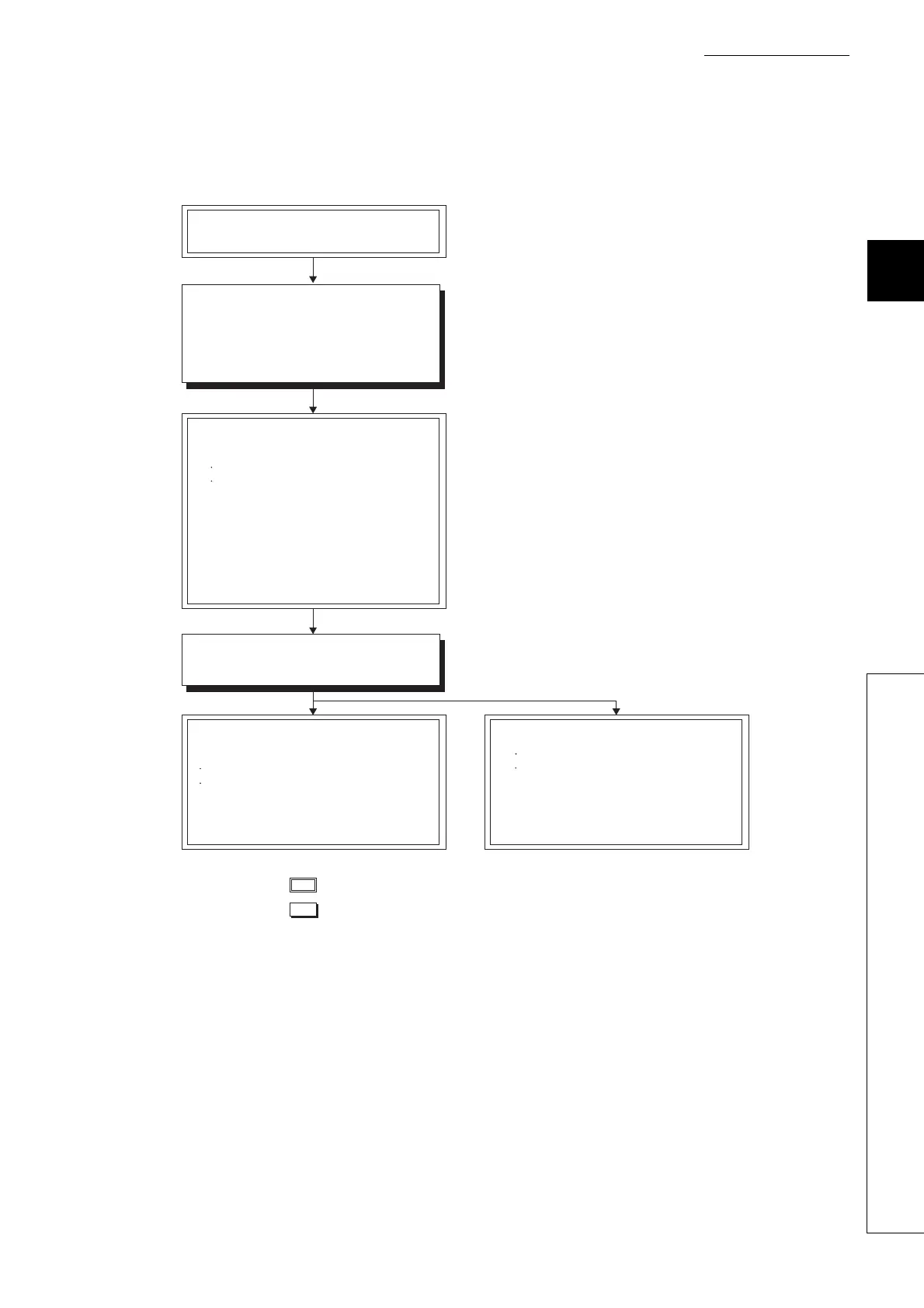263
CHAPTER 3 FUNCTIONS
3
3.31 CPU Module Change Function with Memory Card
3.31.1 Data backup for the CPU module change function
(b) Operating procedure
Turn on the backup start setup contact first, and then the backup start contact. Data are not backed up when
only the backup start contact is on.
*1 Since the SM691 (Backup start preparation status flag) is on, data can be backed up again by turning off and then on the
backup start contact.
Turn on the backup start setup contact.
Preparation for backup:
1) Set the CPU module to the STOP
status.
2) Stop operations that use the memory
card or SD memory card inserted so that
the card can be removed.
Back up data.
: Operation of the CPU module
: Operation by a user
Check the backup error
*1
.
Check the LEDs.
Check the special relay and special
register.
(a) SM691 is on.
(b) SD690 stores FFh.
(c) SD689 stores the error cause.
1) Check that the preparation for backup
is completed by the following methods.
Check the LEDs.
Check the special relay and special
register.
(a) SM691 is on.
(b) SD690 stores 2h.
2) Remove the card.
3) Insert another memory card or SD
memory card for storing backup data.
4) Turn on the backup start setup contact.
Check that the backup is completed by
the following methods.
Check the LEDs.
Check the special relay and special
register.
(a) SM691 is on.
(b) SD690 stores 4h.
