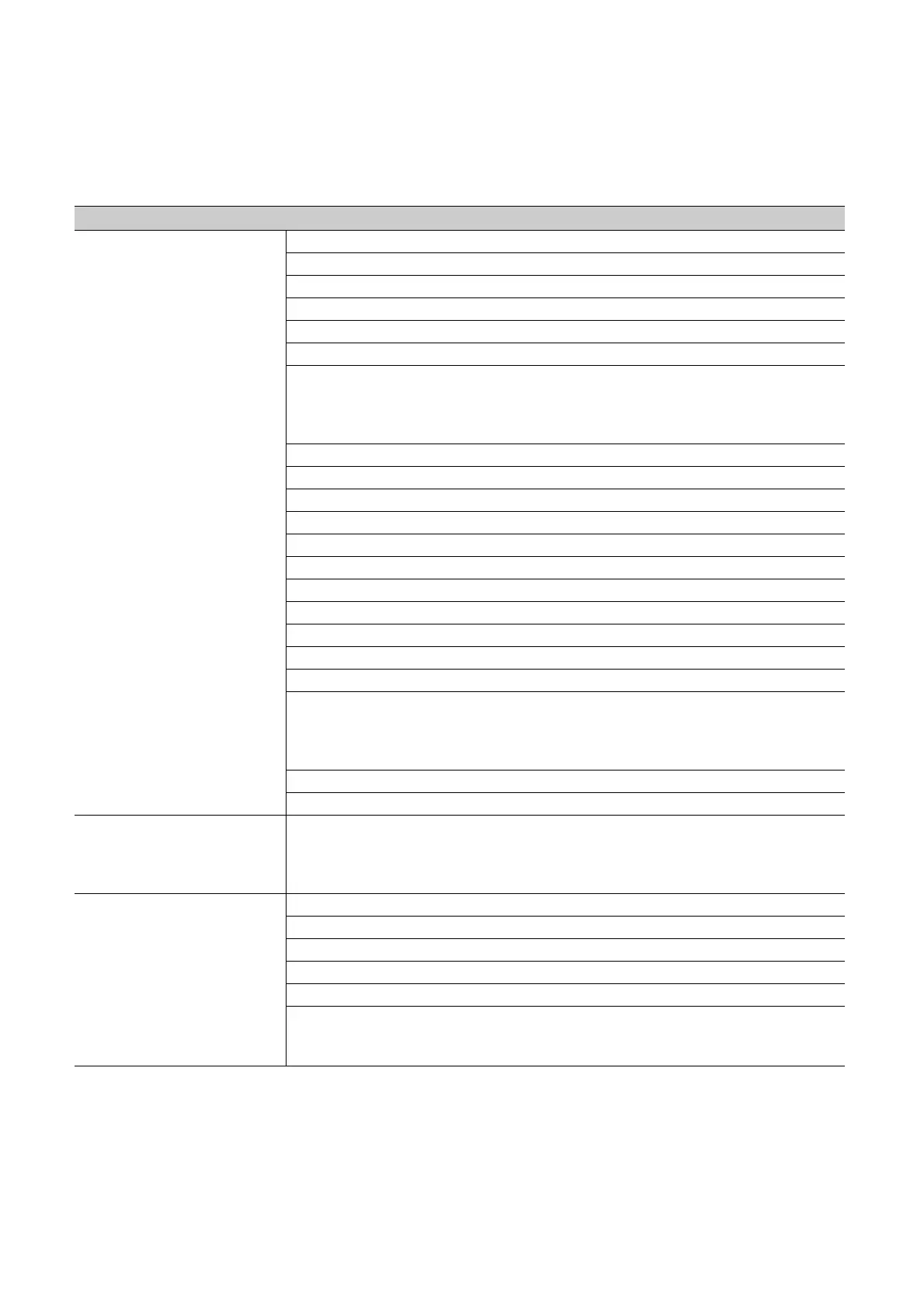288
(i) Operations and functions which cannot be performed
The following lists the operations and functions which cannot be performed simultaneously during
backup/restoration.
(j) Backup execution during backup processing
During a backup processing, the backup by turning on SM1926 or the automatic backup cannot be executed.
(Those execution will be ignored.)
Operation and function
Operation using programming tool
Change TC setting
Online change (ladder mode)
Online change (inactive block) for SFC program
Write to PLC (including Write to PLC (during RUN))
Write title
Remote latch clear
Password/Keyword
• New (registration/change)
• Delete
• Disable
Locking CPU module with security key (file access control by security key)
Format PLC memory
Clear PLC memory (Clear all file registers)
Arrange PLC memory
Delete PLC data
Write/delete PLC user data
Program Memory Batch Download
Latch data backup to standard ROM
CPU module change function with memory card
Monitor condition setup
Executional conditioned device test
Sampling trace function
•Start Trace
• Register Trace
• Write to PLC
Clearing module error history
Writing protocol setting data to the CPU module (predefined protocol support function)
Operation using CPU Module
Logging Configuration Tool
Data logging function
• Deleting/writing the data logging setting
• Stopping data logging operation
• Deleting data logging file(s)
Others
Latch clear by using the special relay and special register areas
Writing or deleting files using FTP or MC protocol
File transfer function (FTP) for the built-in Ethernet function
IP address change function of built-in Ethernet function
Data backup/restoration function for the iQ Sensor Solution function
Operation history function
• Operation history display and data update (only during restoration)
• Operation history clear (only during restoration)
