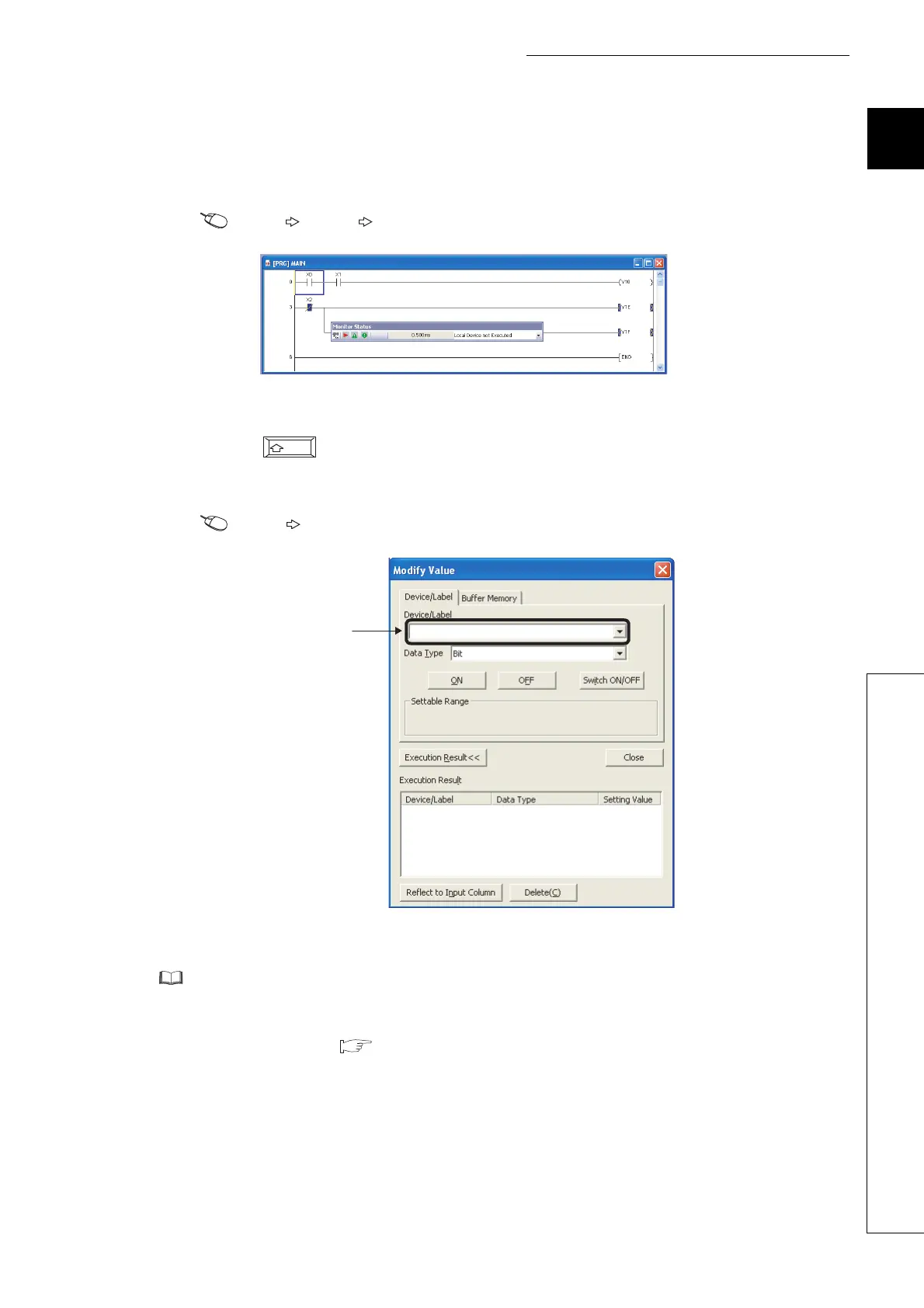33
CHAPTER 1 BASIC PROCEDURE FOR PROGRAMMING
1
1.6 Checking an Operation of the CPU Module
(2) Checking operation
Conductivity and power distribution status of contacts and coils can be checked by switching GX Works2 to the
monitor mode.
[Online] [Monitor] [Start Monitoring]
When X0 and X1 are turned on, Y10 turns on. (to turn on X0 and X1, place the cursor on them and double-click
while holding the key.) While contacts and coils are conducting, they are shown in blue.
Debug can be performed by forcibly turn on or off devices in the "Modify Value" dialog box.
[Debug] [Modify Value...]
For details on current value changing, refer to the following.
GX Works2 Version 1 Operating Manual (Common)
If a program is edited during debugging, the program can be written to the CPU module even while the CPU
module is in the RUN status. ( Page 168, Section 3.12)
Shift
Enter a device to
be turned on or off.
