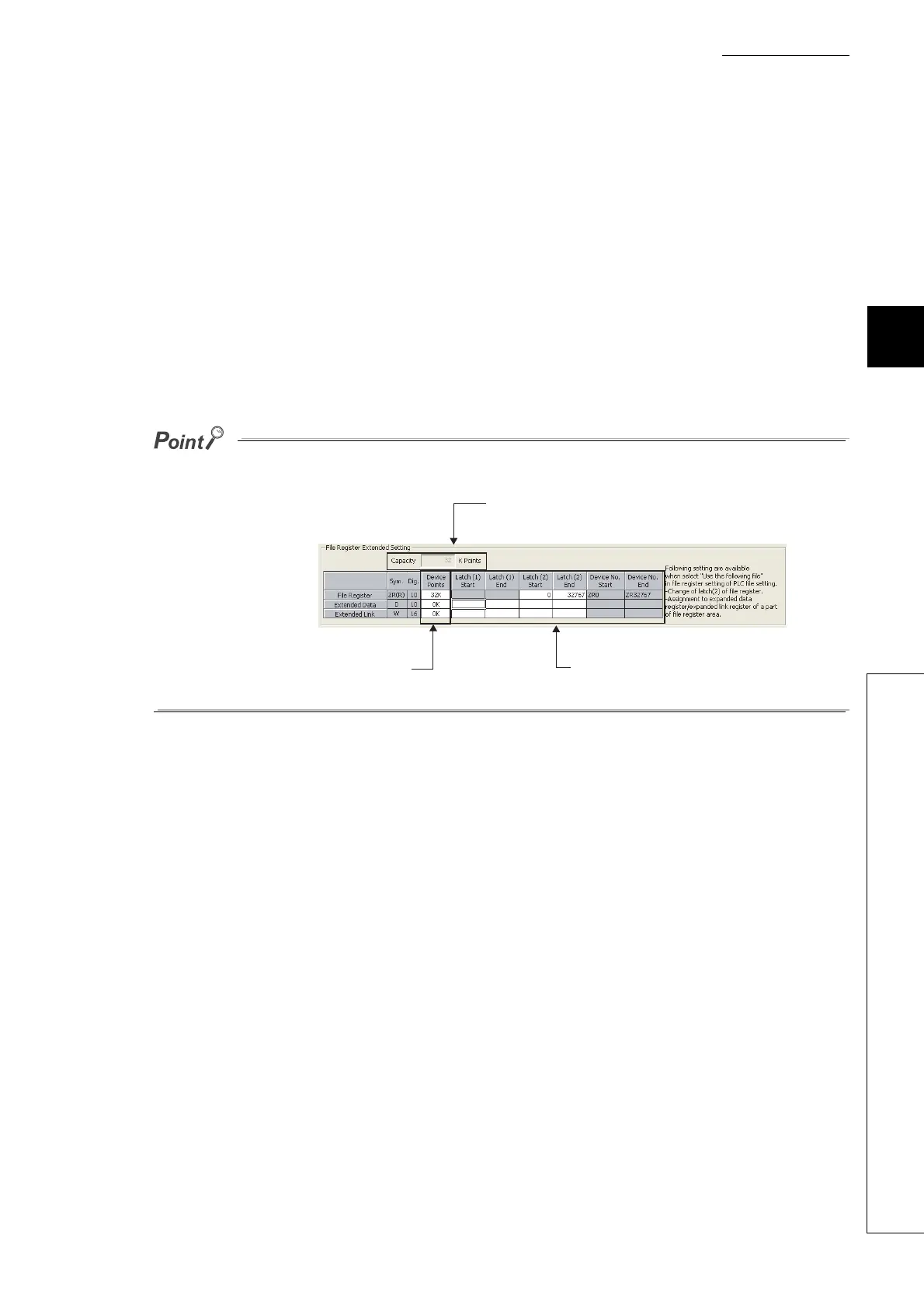395
CHAPTER 4 DEVICES
4
4.7 File Register (R)
4.7.4 Registration procedure for the file register
(c) Use the following file.
Select this when one file register is to be shared by all execution programs.
Specify "Corresponding Memory", "File Name", and "Capacity" and write these parameters to the CPU module
to create a file for the file register.
If the capacity is not specified, note the following.
• When the specified file register file is stored in the specified drive, the file is used. (The capacity is the
same as that of the stored file register file.)
• If the file register file with the specified file name is not found on the specified drive, "PARAMETER
ERROR" (error code: 3002) will occur.
• For use of an ATA card, "Memory card (ROM) cannot be selected for "Corresponding Memory".
(File register data cannot be stored in ATA cards.)
Selecting "Memory card (ROM)"for "Corresponding Memory" and writing the settings to the CPU module
will result in "PARAMETER ERROR" (error code: 3002).
If necessary, the latch range of a file register can be changed in the "Use the following file" setting.
Specify the latch range if data are to be latched.
When using an extended data register (D) and an extended
link register (W), set the device points so that the total is
equal to the file register capacity set in the PLC file tab.
The number of file register points set in the
PLC file tab is displayed.
