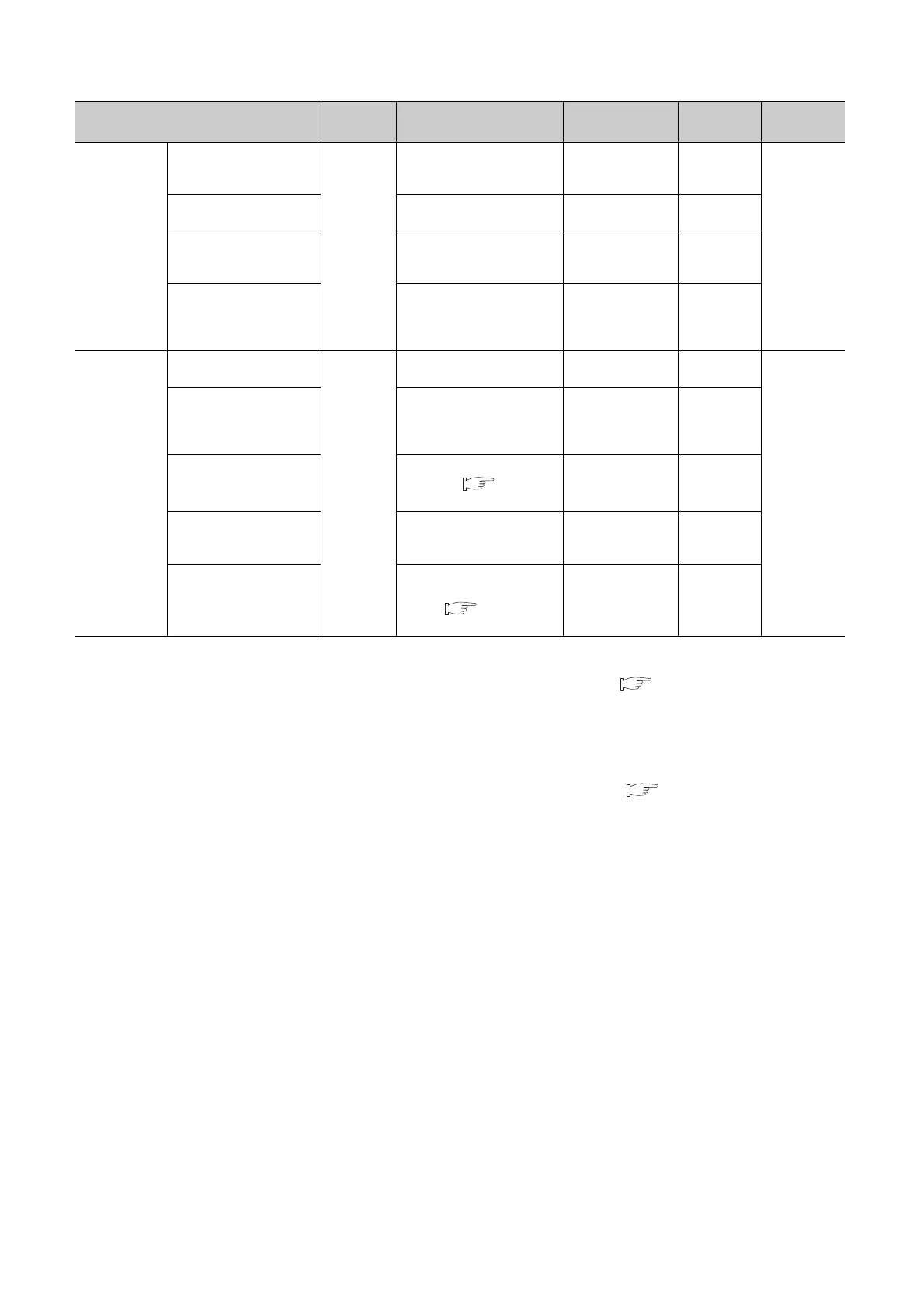442
*1 These items are provided for future expansion.
*2 When selecting this item for the Q02UCPU, Q03UDCPU, Q04UDHCPU, Q06UDHCPU, Q13UDHCPU, or
Q26UDHCPU, check the versions of the CPU module and programming tool. ( Page 465, Appendix 2)
*3 Not available for the Q00UJCPU, Q00UCPU, and Q01UCPU.
*4 The setting value differs depending on the CPU module used.
CPU modules other than High-speed Universal model QCPU and Universal model Process CPU: in increments of 0.5ms
High-speed Universal model QCPU and Universal model Process CPU: in increments of 0.1ms
*5 This setting item is available to the High-speed Universal model QCPU and Universal model Process CPU. Before
setting this item, check the versions of the CPU module and GX Works2 used. ( Page 465, Appendix 2)
Module Error
History
Collection
(Intelligent
Function
Module)
Collection of intelligent
function module error
histories is valid.
300A
H
Set whether to collect module
errors.
Selected/deselected Selected
Page 297,
Section 3.34
Corresponding Memory Select a storage location.
• System Memory
• Standard RAM
System
Memory
History No.
Set the number of collected
errors only when the errors are
stored in the standard RAM.
32 to 1000 40/100
Collection No.
Set the number of collected
errors in one scan.
• Stored in system
memory: 1 to 100
• Stored in standard
RAM: 1 to 128
1
Operation
History
*5
Save operation history of
CPU module
300B
H
Set whether to use the
operation history function.
- Unchecked
Page 313,
Section 3.38
Target Memory
Set the destination memory to
save the operation history file.
• Standard ROM
(Drive 4)
• Memory Card (SD)
(Drive 2)
Standard
ROM (Drive 4)
Capacity
Set the file size of the operation
history file. ( Page 320,
Section 3.38.1 (2) (d))
1K to 1024K bytes 128K bytes
Save device write operation
Set whether to save the
operation of device data writing
from outside the CPU module.
- Unchecked
Disable clearing operation
history
Set whether to disable the clear
operation of the operation
history. ( Page 325,
Section 3.38.3)
- Unchecked
Item
Parameter
No.
Description Setting range Default Reference
