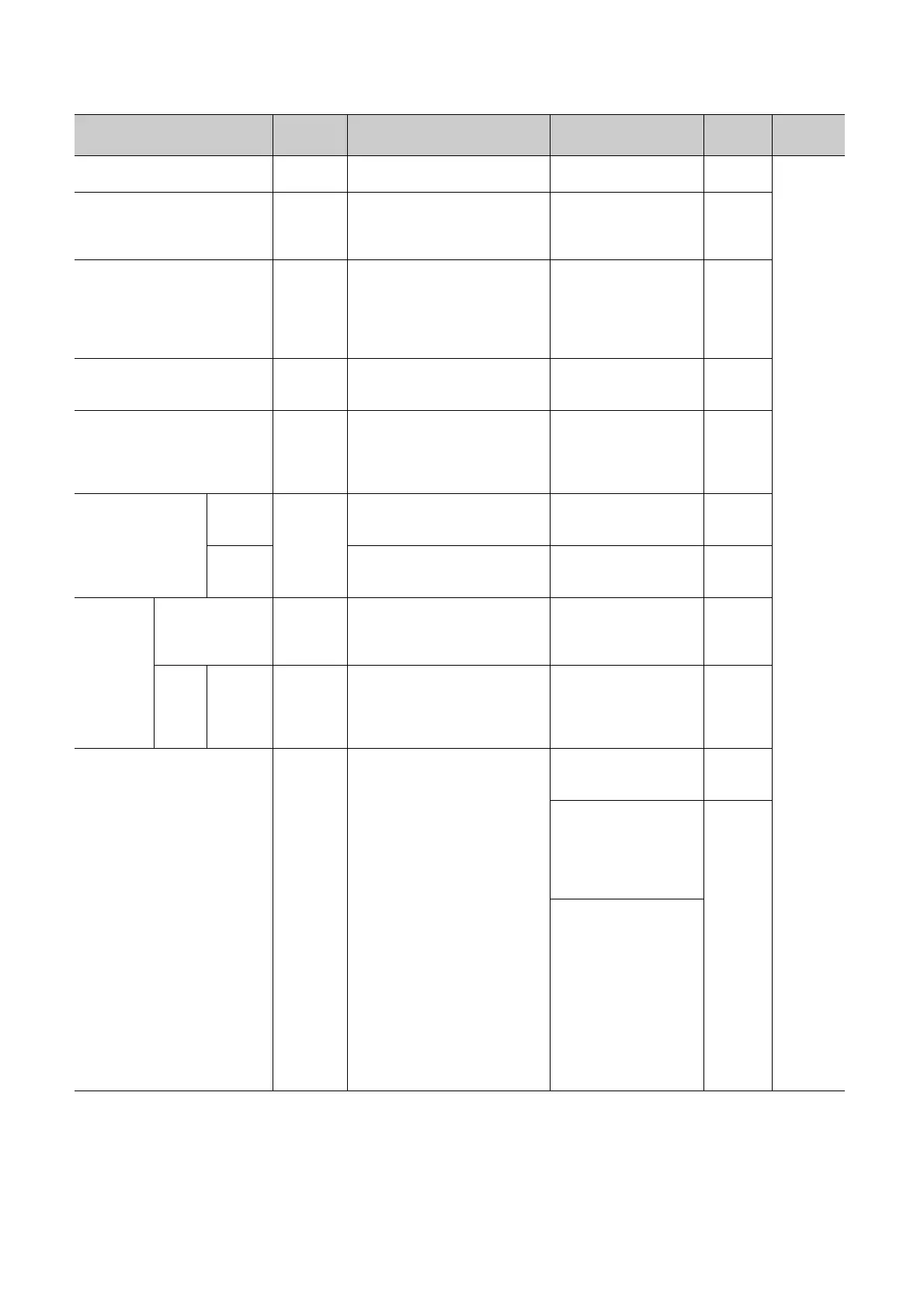452
*1 Not available for the Q00UCPU, Q01UCPU, and Q02UCPU.
*2 SM, SD, SB, and SW are valid only when they are selected as send devices.
Item
Parameter
No.
Description Setting range Default Reference
No. of PLC
0E00
H
Set the number of CPU modules used
in a multiple CPU system.
1 to 4 1
QCPU
User's
Manual
(Multiple
CPU
System)
Host Station
*1
E00C
H
Set a CPU number for which the
multiple CPU setting parameters are
set. (Set the number of the connected
CPU module.)
PLC No.1 to No.4 Blank
Operation Mode
0E01
H
Select the multiple CPU system
operation to be performed in case a
stop error occurs in any of CPU No.2 to
No.4.
When CPU No.1 results in a stop error,
the multiple CPU system stops. (Fixed)
Selected/deselected
All items
selected
Multiple CPU Synchronous Startup
Setting
*1
E00B
H
Enable or disable synchronous startup
of the CPU modules on the multiple
CPU system.
No.1 to No.4
All items
selected
Online Module Change
*1
E006
H
Enable or disable the online module
change in the multiple CPU system.
(When enabled, the CPU module
cannot read the I/O data outside the
specified group.)
Selected/deselected Deselected
I/O Sharing When Using
Multiple CPUs
All CPUs
Can Read
All Inputs
0E04
H
Select whether to read the input data of
the input modules or intelligent function
modules controlled by another CPU.
Selected/deselected Deselected
All CPUs
Can Read
All Outputs
Select whether to read the output data
of the output modules controlled by
another CPU.
Selected/deselected Deselected
Multiple CPU
High Speed
Transmission
Area
Setting
*1
CPU Specific Send
Range
E008
H
Set the size of the multiple CPU high-
speed transmission area that is
assigned to each CPU module of the
multiple CPU system.
Simple setting:0 to 12K (in
increments of 1K points)
Advanced setting:0 to 16K (in
increments of 0.5K points)
3K points
Auto
Refresh
Refresh
setting
E009
H
E00A
H
Set an area range for data
communication performed with the auto
refresh function in the user area of the
multiple CPU high-speed transmission
area.
Available devices
*2
:X, Y, M,
L, B, D, W, R, ZR, SM, SD,
SB, and SW
-
Communication Area Setting (Refresh
Setting)
E002
H
E003
H
In the multiple CPU system, data are
transferred by auto refresh among
respective CPU modules. Set the
devices to be written or read and their
points.
[Set Starting Devices for
each PLC]
Selected/deselected
Deselected
[CPU Specific Send Range]
0 to 2048 points (in
increments of 2 points) per
CPU
Up to 8K points (8192 points)
per system
Blank
[PLC Side Device]
B, M, Y, D, W, R, or ZR
Occupies the device of the
points set for the send range
and starting from the
specified device number.
• One point in the send
range equals 16 points in
B, M, or Y.
• One point in the send
range equals one point in
D, W, R, or ZR.
