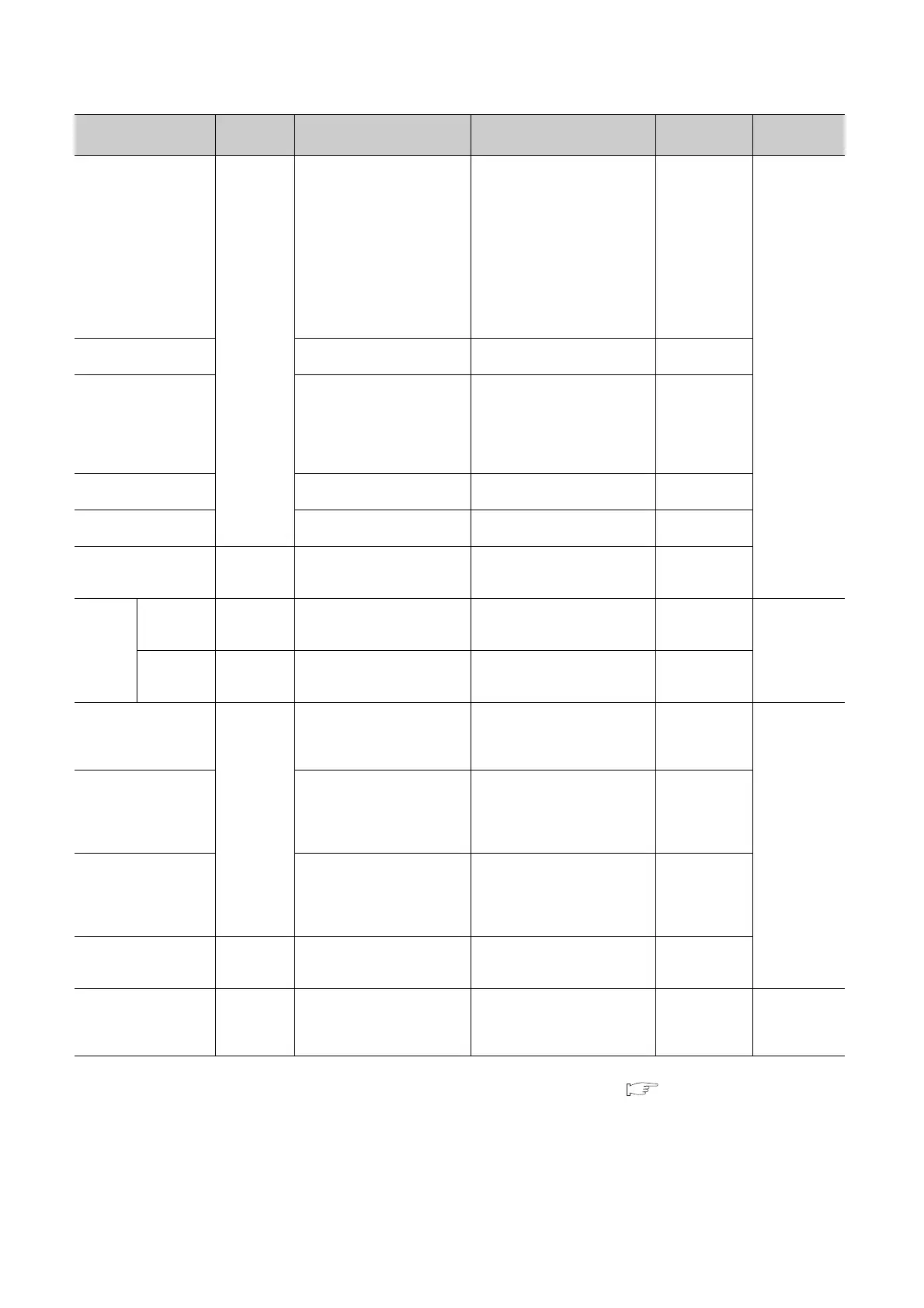454
*1 This setting item is available to the High-speed Universal model QCPU and Universal model Process CPU. Before
setting this item, check the versions of the CPU module and GX Works2 used. ( Page 465, Appendix 2)
Item
Parameter
No.
Description Setting range Default Reference
IP Address Setting
1016
H
• IP Address:
Enter the IP address of the
CPU module.
• Subnet Mask Pattern:
Enter the subnet mask pattern
when using a router.
• Default Router IP Address:
Enter the IP address of the
router.
• IP Address:
0.0.0.1 to 223.255.255.254
(00000001
H
to 0DFFFFFFE
H
)
• Subnet Mask Pattern:
Blank or
192.0.0.0 to 255.255.255.252
(0C0000000
H
to 0FFFFFFFC
H
)
• Default Router IP Address:
Blank or
0.0.0.1 to 223.255.255.254
(00000001
H
to 0DFFFFFFE
H
)
•IP Address:
192.168.3.39
• Subnet Mask
Pattern:
Blank
• Default Router
IP Address:
Blank
QnUCPU User’s
Manual
(Communication
via Built-in
Ethernet Port)
Communication Data
Code
Select the code for MC protocol
communication.
Binary Code/ASCII Code Binary Code
Ethernet Conf.
*1
/Open
Setting
Set when using the following
functions.
• MC protocol
• MELSOFT connection
• Socket communication
• Predefined protocol
- Blank
FTP Setting
Set data when using the file
transfer function (FTP).
- Blank
Time Setting
Set data when using the time
setting function.
- Blank
MELSOFT Connection
Extended Setting
*1
101F
H
Set data when using the
MELSOFT connection extended
setting.
- Blank
CC-Link
IEF Basic
Setting
*1
Network
Configuration
Setting
1030
H
Set the network configuration
when using CC-Link IE Field
Network Basic.
- Blank
CC-Link IE Field
Network Basic
Reference
Manual
Refresh
Setting
1031
H
Set this parameter to refresh link
device data to the internal device
or file register automatically.
- Blank
Enable online change
(FTP, MC Protocol)
1016
H
Enable or disable writing data in
devices or files to the running
CPU module when MC protocol or
FTP is used.
Selected/deselected Deselected
QnUCPU User’s
Manual
(Communication
via Built-in
Ethernet Port)
Disable direct connection
to MELSOFT
Enable or disable direct
connection to MELSOFT.
To enhance the security with the
remote password setting, check it
to disable it.
Selected/deselected Deselected
Do not respond to search
for CPU (Built-in Ethernet
port) on network
Checking this box disables
response to the find CPU function
of the MELSOFT connection.
To enhance the security, check it
to disable this.
Selected/deselected Deselected
Simple PLC
communication function
1019
H
Set parameters when using the
simple PLC communication
function.
--
IP packet transfer setting
1016
H
Set data when using IP packet
transfer function.
Use/Not used Not used
Manual for the
CC-Link IE Field
Network module
used
