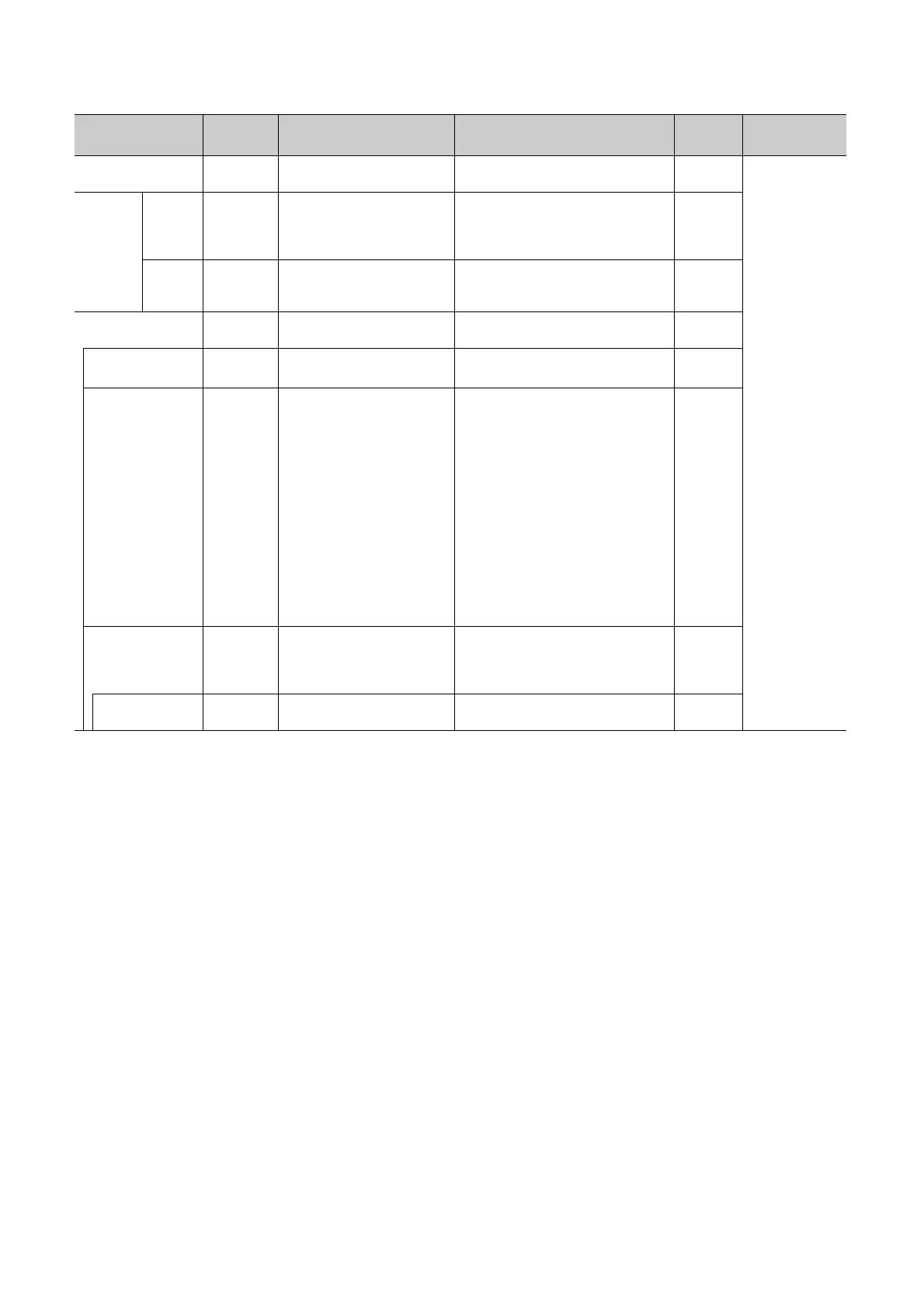464
*1 This is a connection used by users for communications using the MC protocol or fixed buffer.
*2 This is a connection used by a system for FTP or MELSOFT (TCP/IP, UDP/IP) communications.
Item
Parameter
No.
Description Setting range Default Reference
Password Setting - Enter a remote password.
Four characters or less (alphanumeric
characters, special symbols)
-
• Built-in Ethernet
port QCPU:
QnUCPU User's
Manual
(Communication
via Built-in
Ethernet Port)
• QJ71E71:
Ethernet module
manual
• QJ71C24:
Serial
communication
module manual
• QJ71CMO:
Modem
interface module
manual
Password
Active
Module
Setting
Model
Name
-
Select a model name of the
module for which the remote
password set to the CPU module
is checked.
• Built-in Ethernet port QCPU
• QJ71E71
•QJ71C24/CMO
-
Start XY -
Set the start address of the
module for which the remote
password is checked.
0000
H
to 0FE0
H
-
Detail -
Set details of the remote
password for the QJ71E71.
--
User Connection
No.
*1
- Select user connection No. Connection 1 to Connection 16 -
System Connection
*2
-
Select a valid port of the remote
password for system connection.
• Built-in Ethernet port QCPU
• MELSOFT Transmission Port (TCP/IP)
• MELSOFT Transmission Port (UDP/IP)
• FTP Transmission Port (TCP/IP)
• Direct Connection of MELSOFT
• QJ71E71
• Auto Open UDP Port
• FTP Transmission Port (TCP/IP)
• MELSOFT Application Transmission
Port (TCP/IP)
• MELSOFT Application Transmission
Port (UDP/IP), Dedicated Instruction,
CC-Link IE, NET/10(H) Relay
Transmission Port
• HTTP Port, HTTP Protocol
-
Regard as Error when
Remote Password
Mismatch Count
Reaches Upper Limit
- Set upper limit of mismatch count.
Set whether to regard it as an error when
the number of mismatches on remote
password reaches the upper limit.
Unchecked
Upper Limit of
Mismatch
-
Set upper limit of remote
password mismatch count.
1 to 65535 10
