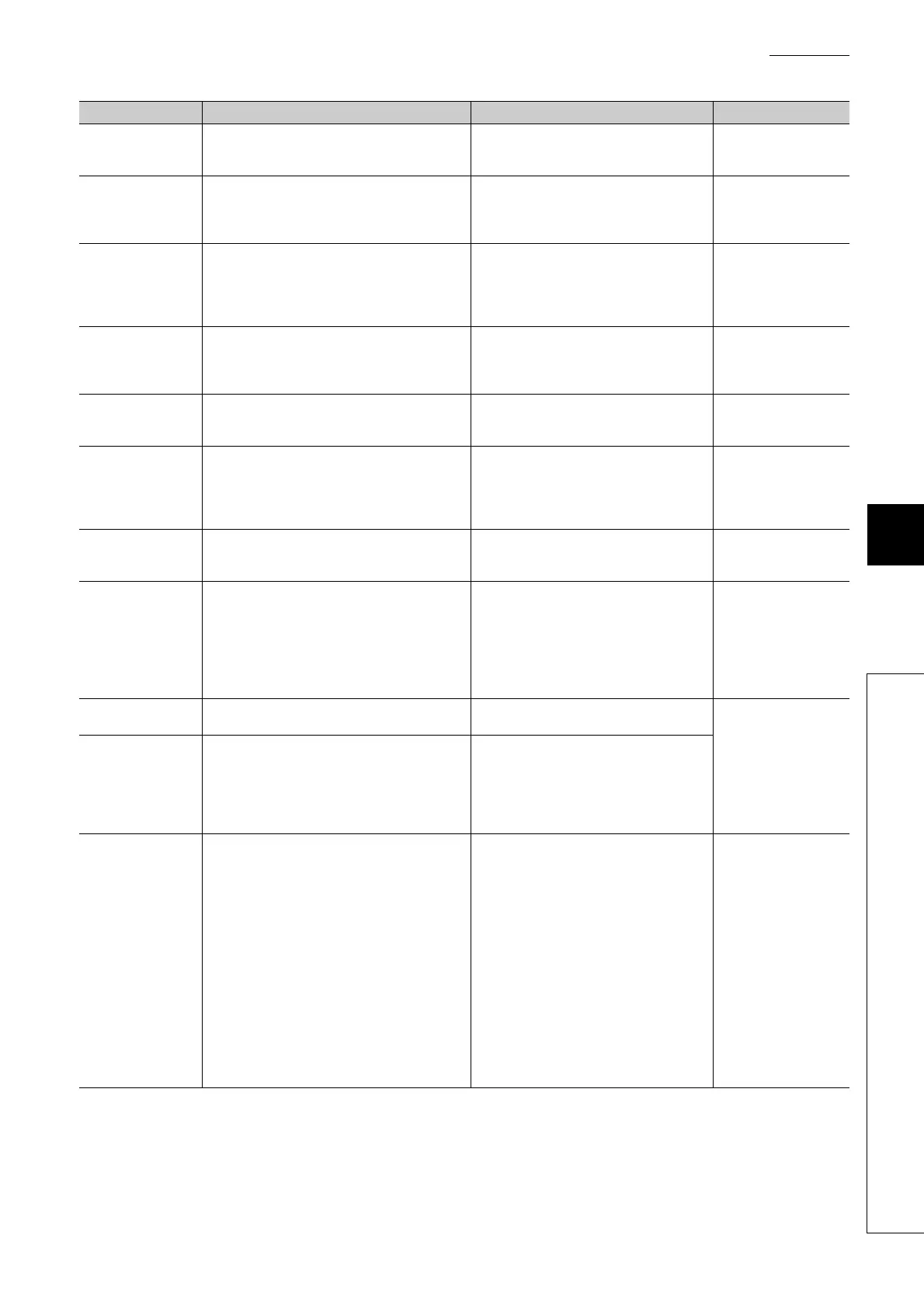503
APPENDICES
A
Appendix 5 Replacing Basic Model QCPU or Qn(H)CPU with QnUCPU
Appendix 5.1 Replacement precautions
*1 This will not apply when the Basic model QCPU is replaced with the High-speed Universal model QCPU and Universal
model Process CPU.
*2 Only the High-speed Universal model QCPU and Universal model Process CPU support this setting.
*3 This will apply only when the Basic model QCPU is replaced with the High-speed Universal model QCPU and Universal
model Process CPU.
Interrupt counter Interrupt counter is not supported.
Check the numbers of executions for interrupt
programs on the Interrupt program monitor list
screen.
Page 180, Section 3.13.2
SCJ instruction
When the SCJ instruction is used in the Universal
model QCPU, the AND SM400 (or NOP instruction)
needs to be inserted immediately before the SCJ
instruction.
Insert the AND SM400 (or NOP instruction)
immediately before the SCJ instruction when
the SCJ instruction is used.
Section 6.5 in the
MELSEC-Q/L
Programming Manual
(Common Instruction)
JP/GP.SREAD and
JP/GP.SWRITE
instructions
Use of the completion notification device of the target
station specified in D3 when the SREAD and
SWRITE instructions are used is available. (The
Basic model QCPU ignores the device specified in
D3.)
To get the same operation as the Basic model
QCPU, omit D3 or use the READ instruction
instead of the SREAD instruction.
Section 8.3.2, 8.3.4
in the QnACPU
Programming Manual
(Common Instructions)
ZPUSH instruction
The number of index registers is increased to 20 for
the Universal model QCPU. The area for saving the
data in the index register with the ZPUSH instruction
is increased as well.
Increase the save area used for the ZPUSH
instruction as needed.
Section 7.19 in the
MELSEC-Q/L
Programming Manual
(Common Instruction)
Use of the annunciator
(SET F and OUT F
instructions)
When the annunciator is turned on by the SET F or
OUT F instruction, the USER LED turns on.
(The ERR.LED does not turn on.)
--- ---
I/O refresh between
programs
I/O refresh between programs cannot be executed.
Execute I/O refresh at the start or end of each
program with the RFS or COM instruction.
(When the COM instruction is used, I/O refresh
to be executed can be specified in SD778 by
turning on SM774.)
---
SM/SD
Usage of a part of the special relay and special
register is different.
Replace the corresponding special relay and
special register as described in Page 562,
Appendix 5.5.
Page 562, Appendix 5.5
Multiple CPU system
The start address for the user setting area (auto
refresh) in the CPU shared memory is changed.
If the user setting area in the CPU shared
memory is specified in the program, change the
address for the user setting area by performing
an operation for replacing a device in a
programming tool.
(Example: "MOV D0 U3E0\G192"
"MOV
D0U3E0\G2048")
---
File register To use the file register, capacity setting is required.
Set the capacity of the file register used in the
PLC file tab of the PLC parameter.
Page 446, Appendix 1.2.8
SFC program
The following settings are required for using SFC
programs.
Program setting (when both sequence programs and
SFC programs exist)
Common pointer No. setting (to execute the CALL
instruction from SFC programs)
Set program details in the Program tab of the
PLC parameter dialog box.
Enter a common pointer number in the PLC
system of the PLC parameter dialog box.
Number of steps
The number of steps increases by one
*3
when:
• Index modification is performed.
• A leading or trailing edge instruction is used.
• Bit devices are used as word data by specifying
digits using K1, K2, K3, K5, K6, or K7, or by
specifying a device number of other than multiples
of 16.
If index modifications mentioned on the left are
frequently used in the program, the program
size may exceed the storage capacity of the
replaced CPU module. After the program
controller type is changed, check the program
size using the confirm memory size function. If
the program size exceeds the storage capacity,
take the following actions or change the CPU
module to that with larger program memory.
• Move parameters and device comments to
the standard ROM.
• Reduce the reserved area for online change.
• Use the file register, extended data register,
and extended link register within 64K words
because the number of steps decreases by
one when used in that way.
MELSEC-Q/L
Programming Manual
(Common Instruction)
Item Precautions Replacement method Reference
