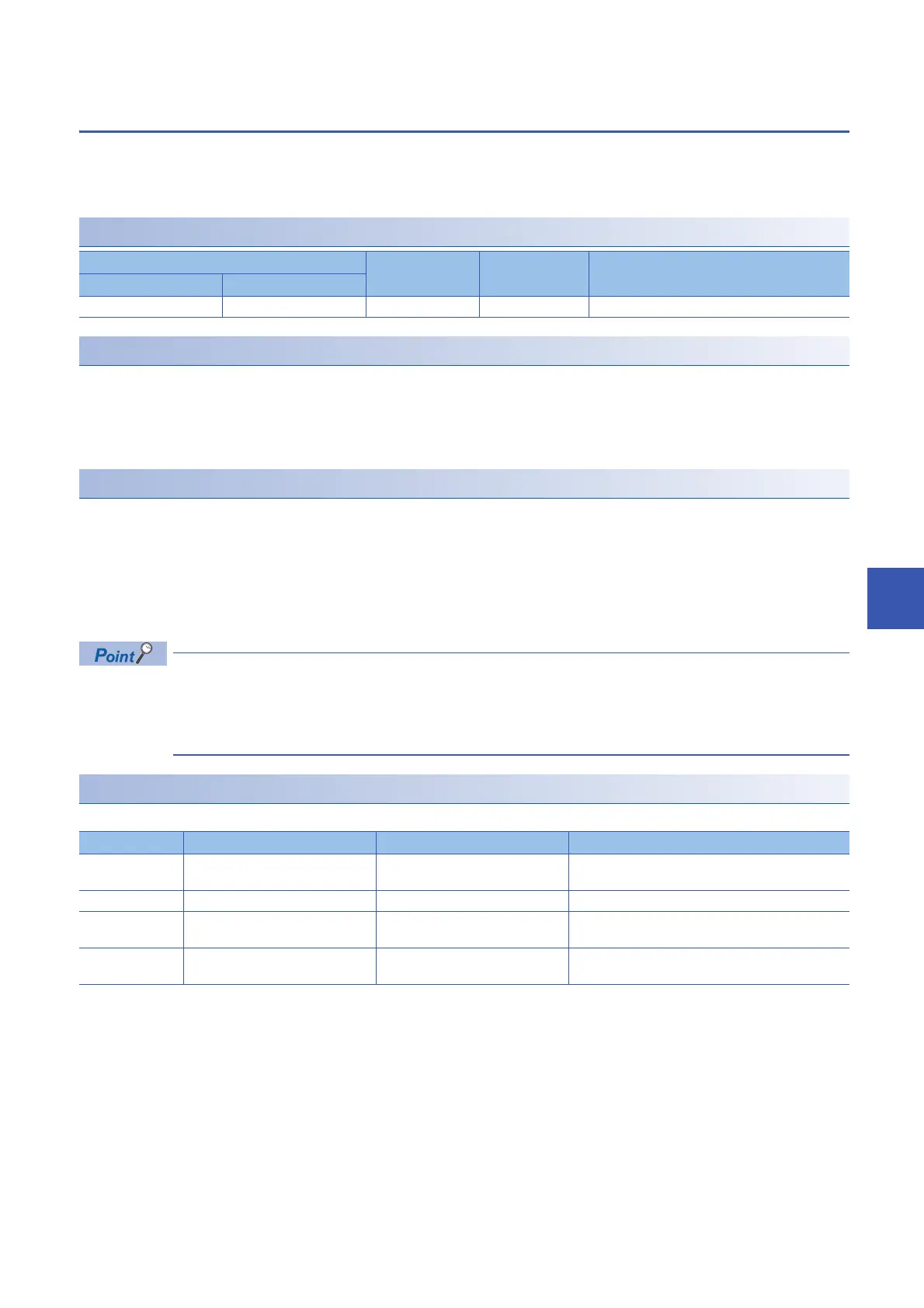8 FUNCTIONS
8.4 SLMP communication function
93
8
8.4 SLMP communication function
SLMP can be used to communicate with the I/O module.
For details on SLMP, refer to the following.
SLMP Reference Manual
Available command
Communication setting
If I/O module and SLMP are used for communication, use the following settings.
• Communication method: UDP/IP
• Port number: 61550
• Code: Binary code
How to use
If SLMP command needs to be sent from the CPU module to I/O module, use the SP.SLMPSND instruction.
For the SP.SLMPSND instruction, refer to the manual for respective series.
MELSEC iQ-R Programming Manual (CPU Module Instructions, Standard Functions/Function Blocks)
MELSEC iQ-F FX5 Programming Manual (Instructions, Standard Functions/Function Blocks)
QnUCPU User's Manual (Communication via Built-in Ethernet Port)
MELSEC-L CPU Module User's Manual (Built-In Ethernet Function)
When the I/O module detects an SLMP command error, abnormal response is returned whereas error status
does not occur in the I/O module. Since an error code is stored in the end code of the abnormal response
data, refer to the following table to check the error contents and take actions.
Page 93 End code of SLMP communications
End code of SLMP communications
The codes that are stored in the end codes when the I/O module returns the abnormal response are as follows:
Item Command Subcommand Description
Type Operation
Remote Control Remote Reset 1006 0000 Executes the remote RESET for I/O module.
End code Error name Description and cause Action
C059H Command error A command or subcommand is
incorrectly specified.
Correct the command or subcommand and send it
again.
C05CH Request message error Request message is incorrect. Correct the content and send it again.
C061H Request data length error Request data length does not match
the number of data.
Correct the content or length of request data and send it
again.
CEE1H Request message size error The size of request message has
exceeded the upper limit.
Correct the content and send it again.
