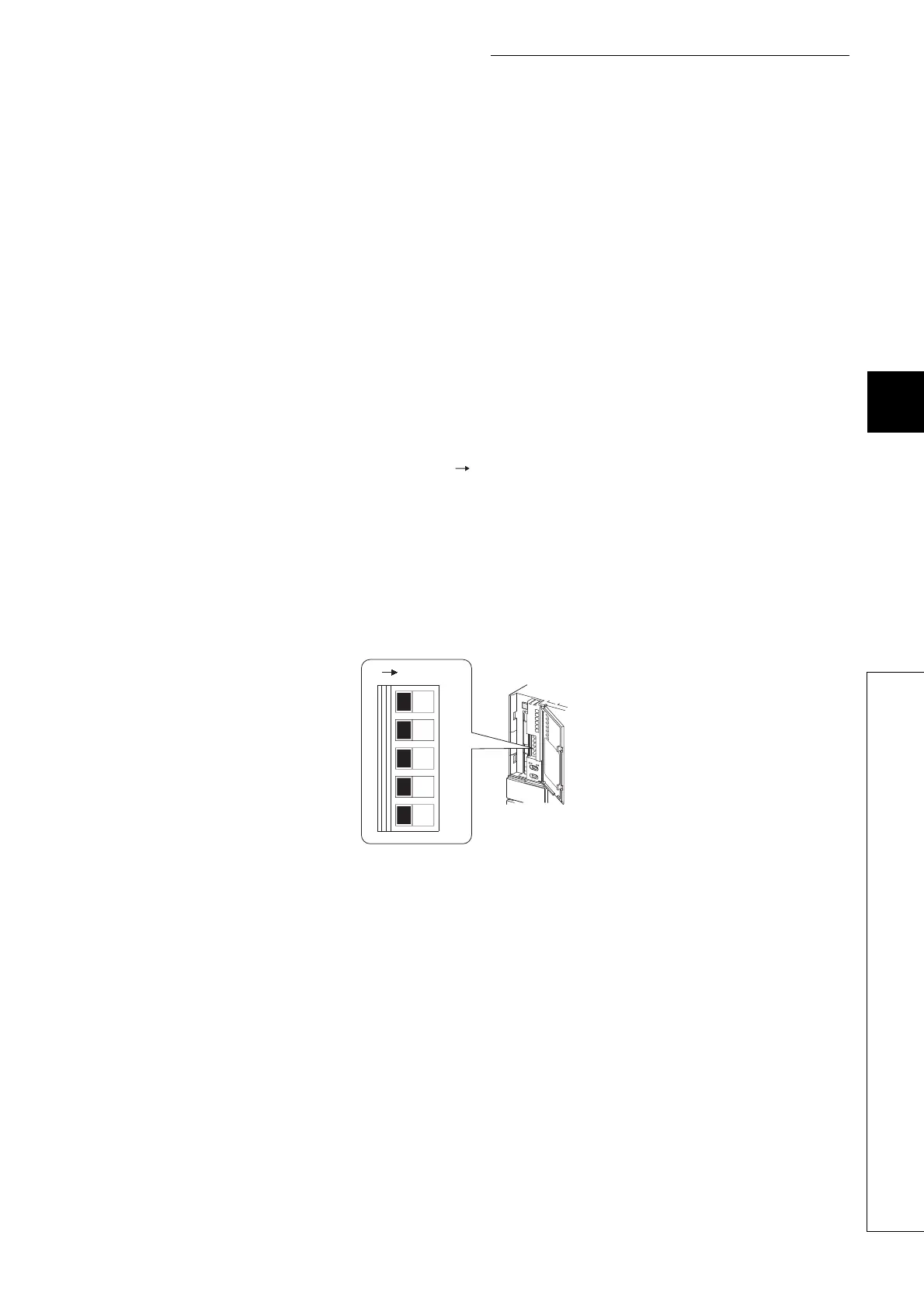5 - 36
CHAPTER5 MEMORIES AND FILES USED FOR CPU MODULE
1
2
3
4
5
6
7
8
5.2 Memories Used for High Performance model QCPU, Process CPU, and Redundant CPU
5.2.8 Operating the program in the standard ROM and memory card (boot operation)
(d) Installing a memory card (when the boot source is a memory card)
Mount the memory card to the CPU module.
(e) Writing parameters to the standard ROM or memory card
Write the parameters to a memory set as the parameter-valid drive with the DIP switches.
Also, write the files set in the Boot file tab in (b) to the transfer source memory.
(f) Executing the program
Set the RESET/L.CLR switch to RESET.
The BOOT LED turns on after a boot from the specified memory is completed.
(g) Checking whether a boot is normally completed
The following status indicates normal completion of boot operation.
• The BOOT LED turns on.
• The special relay (SM660) turns on.
• The data written to the transfer source memory and the data in the program memory are found the same
by verification made by selecting [Online] [Verify with PLC] in GX Developer.
(4) Operation for stopping boot operation
To stop boot operation and operate the CPU module by the parameters and program files written to the program
memory, perform the following operations.
1) Write the parameters for which the boot file setting is not configured to the program memory.
Set the parameter-valid drive to the program memory (SW2: off, SW3: off) with the DIP switches on the
CPU module.
2) Power on again or reset the CPU module.
Figure 5.36 When setting the parameter-valid drive to the program memory with the DIP switches
