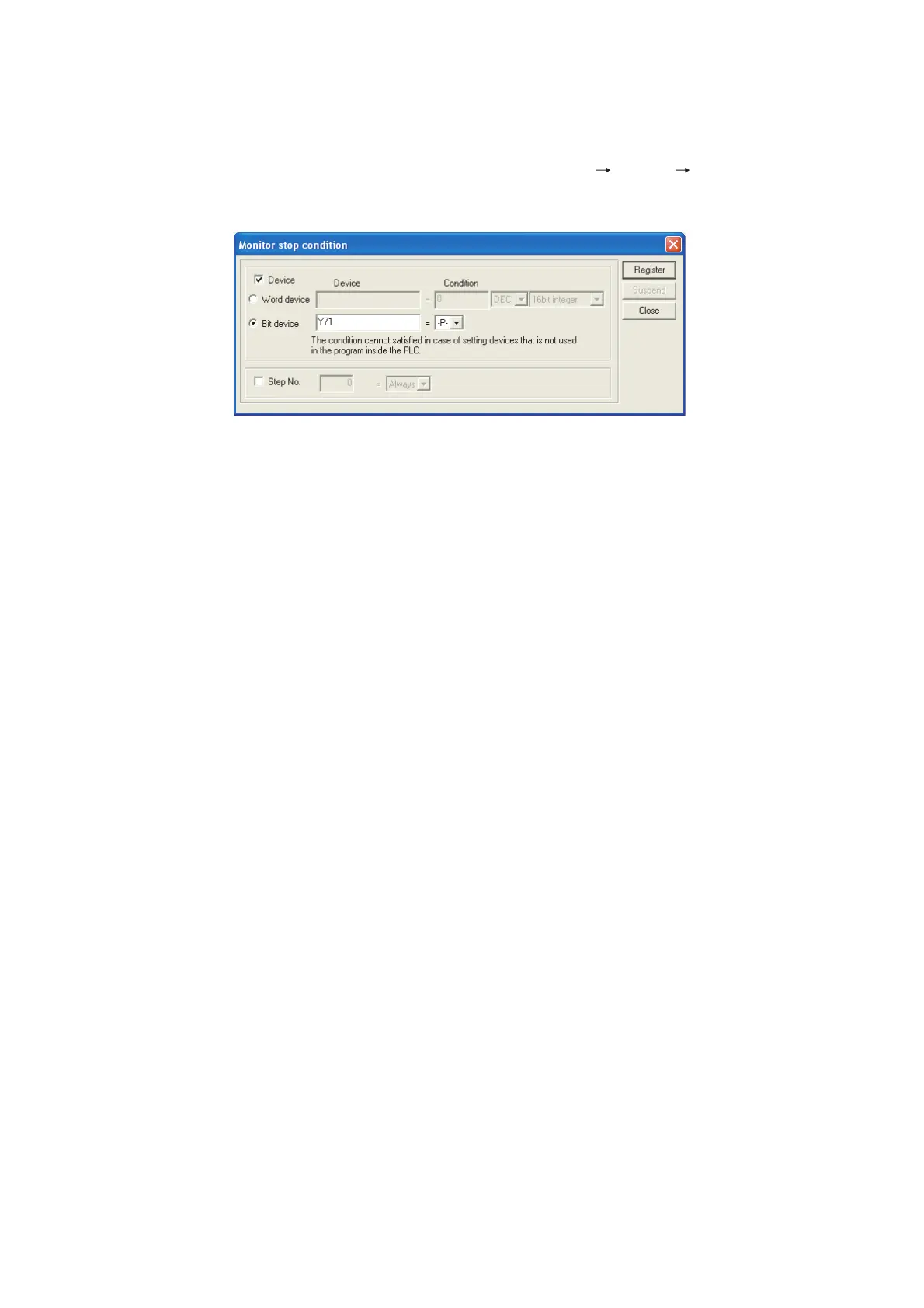6 - 42
(2) Monitor stop condition setting
Set a monitor stop condition on the screen opened by selecting [Online] [Monitor] [Monitor stop condition
setup].
Set the condition as shown in Figure 6.33 to stop a monitor operation on the rising edged of Y71.
(a) When a device is specified
Either word device or bit device can be specified.
1) When a word device is specified
A monitor operation is stopped when the current value of the specified word device becomes the specified
value.
Enter the current value (in decimal, hexadecimal, 16-bit integer, 32-bit integer, or real number).
2) When a bit device is specified
A monitor operation is stopped when the execution status of the specified bit device becomes the specified
status.
Select the execution condition (on the rising edge or falling edge).
(b) When a step number is specified
A monitor operation is stopped when the execution status of the step specified as a monitor condition becomes
the specified status.
The following status can be specified.
• When the operation of the specified step changes from the non-execution status to the execution status:
<-P->
• When the operation of the specified step changes from the execution status to the non-execution status:
<-F->
• Always only when the operation of the specified step is in execution: <ON>
• Always only when the operation of the specified step is in non-execution: <OFF>
• Always regardless of the status of the operation of the specified step: <Always>
If a step number is not specified, a monitor operation is stopped after END processing of the CPU module.
Figure 6.33 Monitor stop condition screen