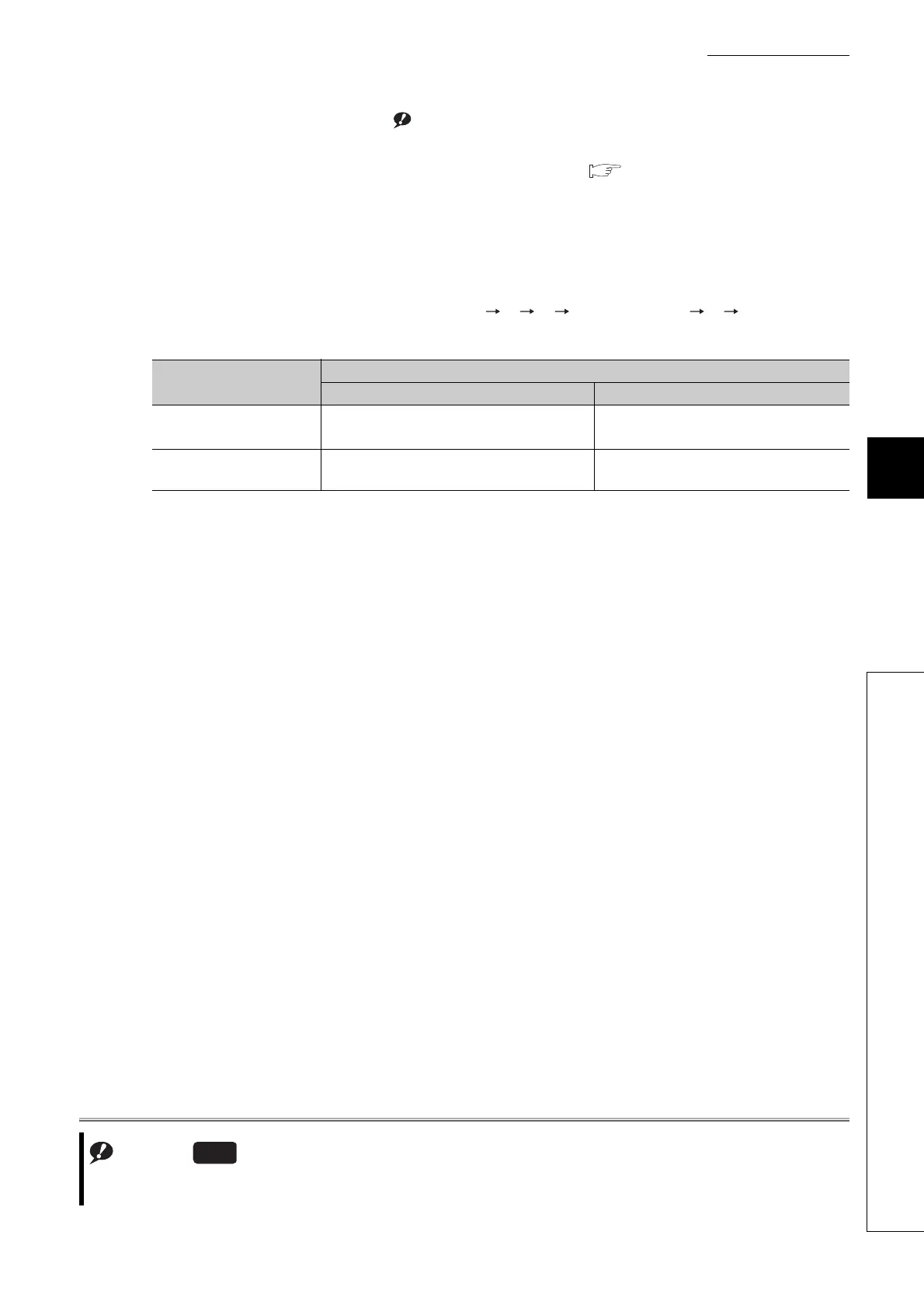6 - 45
CHAPTER6 FUNCTIONS
1
2
3
4
5
6
7
8
6.11 Monitor Function
6.11.2 Local device monitor/test
6.11.2 Local device monitor/test
This operation is useful for debugging a program, monitoring local devices ( Section 9.13.2) in the program
monitored by GX Developer.Note8
(1) Monitoring a local device
Table6.12 shows the monitor operation when the CPU module executes three programs "A", "B", and "C" and D0
to D99 are set as a local device.
(Three programs are to be executed in the order of A B C (END processing) A B....)
*1: When "Not used" has been set for "Local device" in "File usability setting" of the Program tab of the PLC parameter dialog
box, the D0 value after execution of the specified program is monitored.
Note8
Table6.12 Data displayed when three programs are executed
Setting
Monitored device
D0 (Local device) D100 (Global device)
Local device monitor is set
The D0 value (local device) in the specified
program is monitored.
*1
The D100 value after execution of the
specified program is monitored.
*2
Local device monitor is not
set
The D0 value after execution of the program
"C" is monitored.
The D100 value after execution of the
program "C" is monitored.
Note6.4
For the Basic model QCPU, there is no conceptual distinction between the global and local devices. Monitor settings
for local devices are not necessary.
Basic
