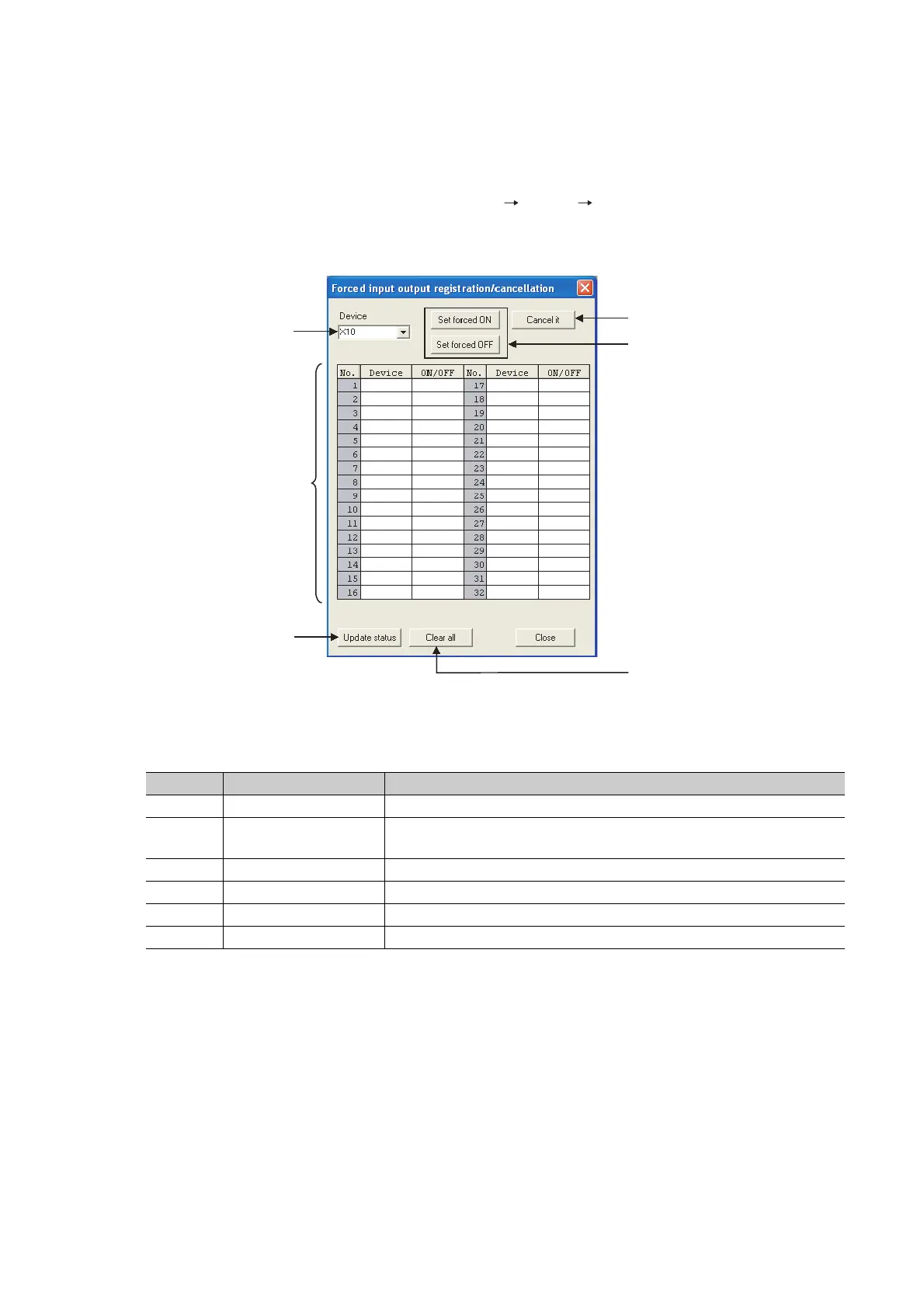6 - 52
(3) Operating procedure
Operating procedure is described below.
• To register forced on/off for a device, select [Online] [Debug] [Forced input output registration/
cancellation] in GX Developer.
• On the screen opened, specify a device and click the "Set forced ON" or "Set forced OFF" button.
Figure 6.38 Forced input output registration/cancellation screen
Table6.16 Items on the Forced input output registration/cancellation screen
No. Item Description
1) Device Select the I/O number for which forced on/off is to be registered or cancelled.
2)
Registration status display
area
Displays the forced on/off registration status.
3) Update status Reads the forced on/off registration status from the CPU module.
4) Set forced ON/OFF Registers forced on/off for a device specified.
5) Cancel it Cancels forced on/off registered for the device specified.
6) Clear all Cancels all forced on/off registration.
