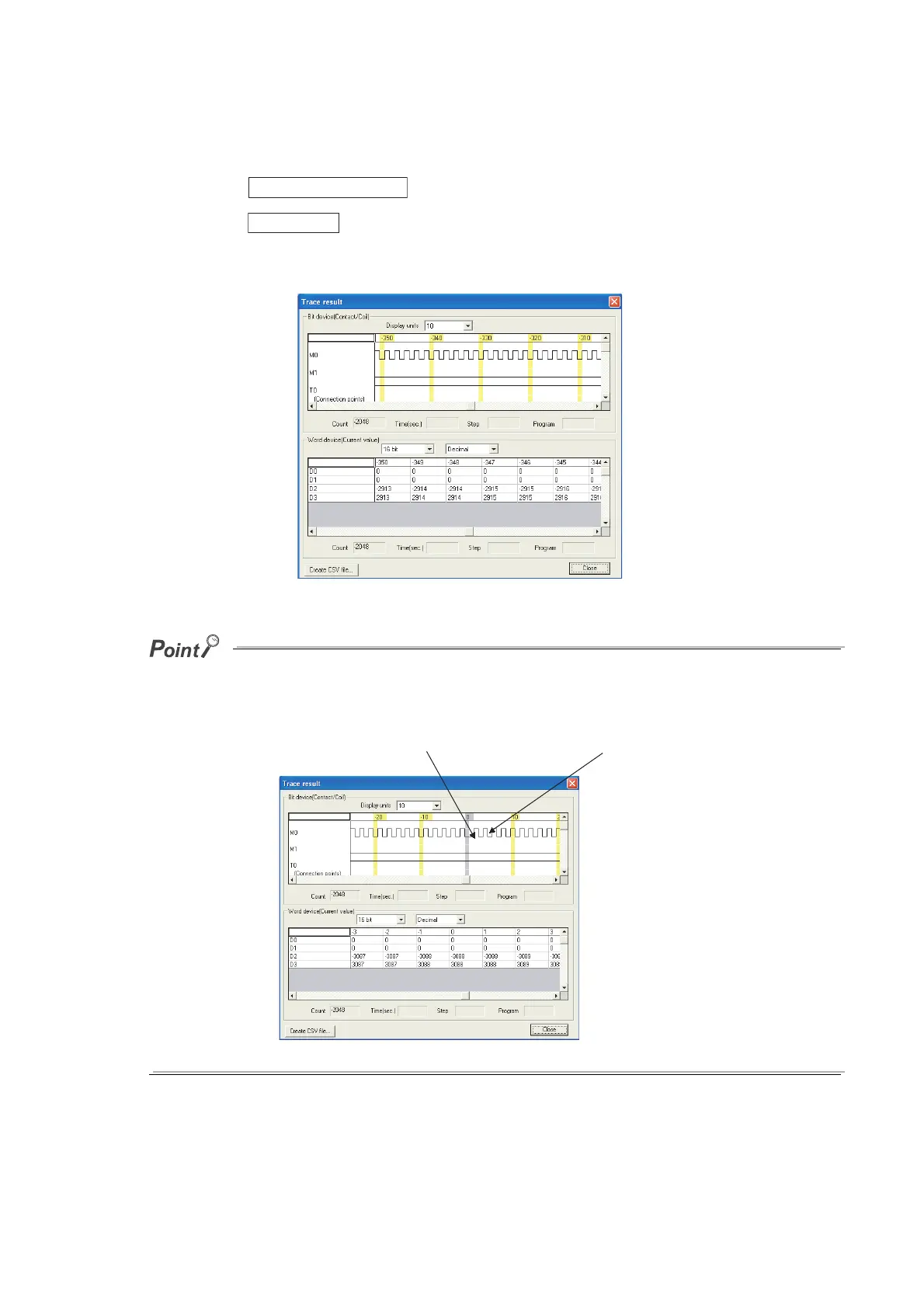6 - 84
(f) Displaying trace results
Read trace results form the CPU module and display the data.
1) Click the button on the screen shown in Figure 6.63 to read trace results.
2) Click the button on the same screen to display the trace results read.
The trace results shows the on/off status of each bit device for every sampling cycle and the current value of
each word device.
Specified devices are read when the condition selected in "Trigger point setup" (trigger condition) is established.
Therefore, when devices are sampled in every scan and the sampling is finished by trigger operation from a peripheral, the
data is sampled twice because timing of the sampling is the same with that of the establishment of trigger condition.
Figure 6.64 Trace result screen
Figure 6.65 Trace result
Data when the trigger
conditions are satisfied.
Data when trigger condition is met
