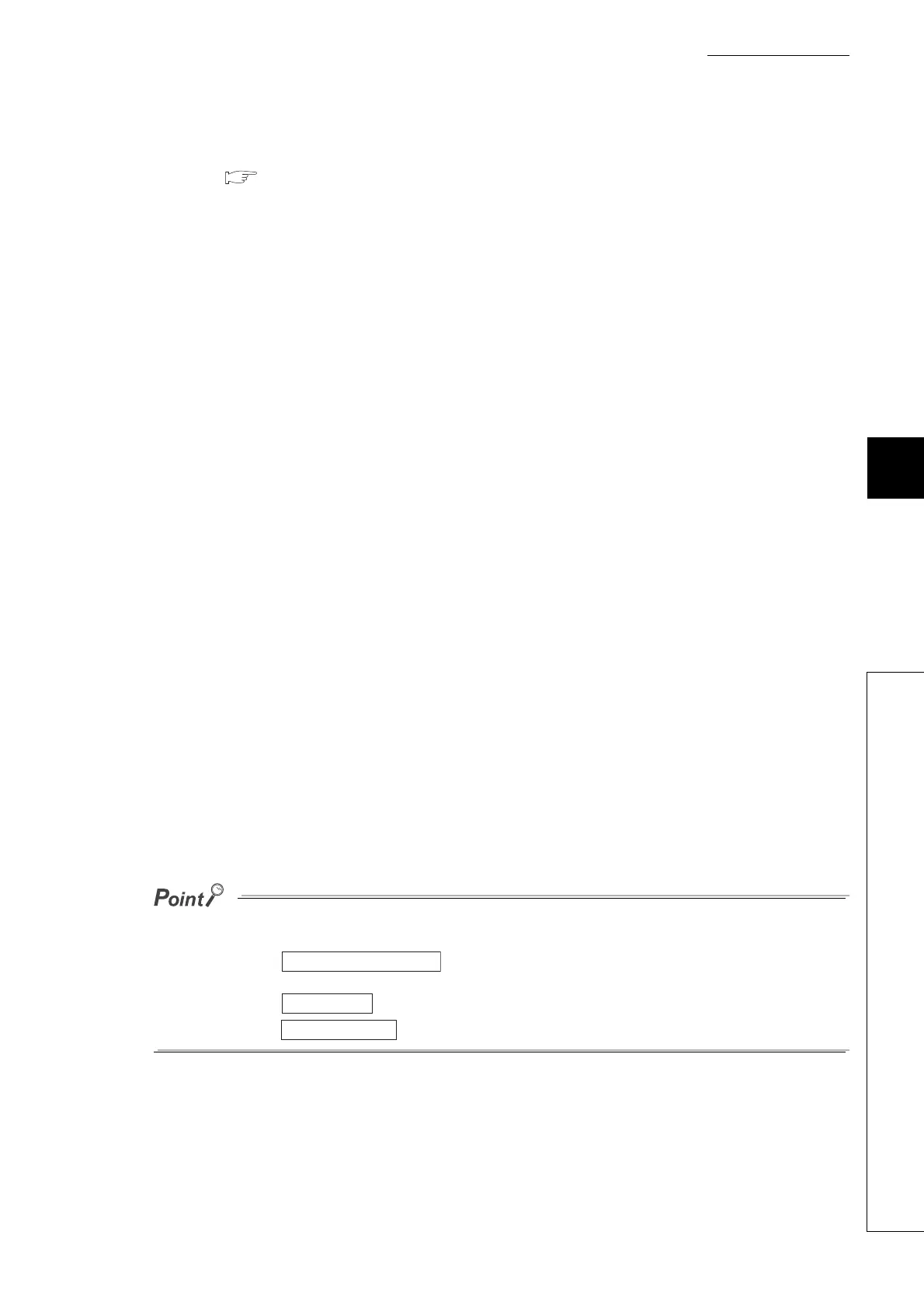6 - 85
CHAPTER6 FUNCTIONS
1
2
3
4
5
6
7
8
6.14 Sampling Trace Function
(6) Method for clearing trace execution status
The trace execution status can be cleared by latch clear using the RESET/L.CLR switch or the remote latch clear
operation. ( Section 6.6.4)
To perform the sampling trace again after latch clear, select "Start trace" or "Registry trace".
(7) Precautions
(a) Areas where sampling trace can be performed
The sampling trace can be performed from other stations on the network or serial communication module.
However, it cannot be performed from multiple devices simultaneously.
It can be performed from one device to the CPU module.
(b) Holding and clearing the trace setting
The trace setting (sampling trace file) registered with the CPU module is latched.
Even if the CPU module is powered off and then on or is reset, the sampling trace can be performed again with
the trace setting at registration.
However, the previous trace result cannot be read.
Also in the following cases, even when the trigger condition of the sampling trace is established, the latched
trace setting will be cleared since the condition is not recognized as the trigger condition (SM800 (Trace
preparation) turns off).
Register the trace setting again with GX Developer.
1) When selecting "Standard RAM" in "Target memory", configuring the setting that changes the local device
size in the standard RAM*1, writing parameters to the CPU module, and then performing any of the
following operations.
• The CPU module is powered off and then on
• The CPU module is reset.
• The CPU module is set from STOP to RUN.
*1: The operation includes when a local device is created.
2) When selecting "Standard RAM" in "Target memory" and the sampling trace file is corrupt, either of the
following operations were performed.
• The CPU module is powered off and then on.
• The CPU module is reset.
To keep the trace result to the personal computer even after configuring the setting that changes the local device size,
perform the following operations.
• Click the button on the screen shown in Figure 6.63 to read the trace result to the
personal computer.
• Click the button on the screen shown in Figure 6.63 to display the trace result.
• Click the button on the screen shown in Figure 6.64 to save the trace result in CSV format.
Trace result PLC read
Create CSV file
