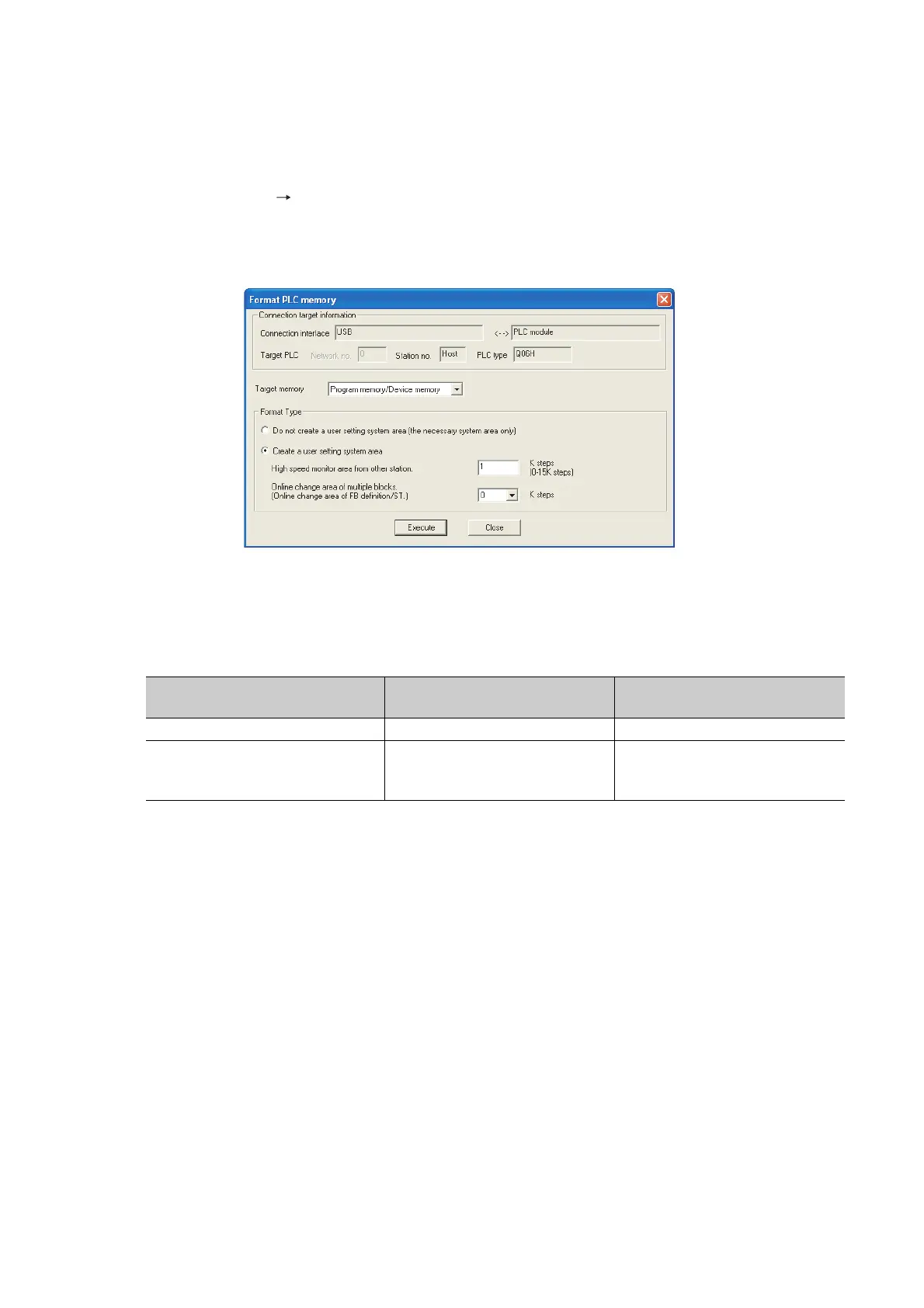6 - 88
(2) Setting for simultaneous monitoring from multiple GX Developers
Create a user setting system area in the following procedure.
• Select [Online] [Format PLC memory] in GX Developer to open the screen shown in Figure 6.67.
• Select "Program memory/Device memory" in "Target Memory".
• Select "Create a user setting system area" in "Format Type".
• Set the number of steps for the system area (in increments of 1K step).
Table6.26 shows the maximum number of steps settable in the system area.
1K step is available for a monitoring file from another station.
Figure 6.67 System area setting (when 1K step is set)
Table6.26 Maximum size of steps settable in the system area
CPU module Maximum size of settable step
System area for monitoring from
another station
Basic model QCPU Maximum 3K steps Maximum 3
High Performance model QCPU,
Process CPU,
Redundant CPU
Maximum 15K steps Maximum 15
