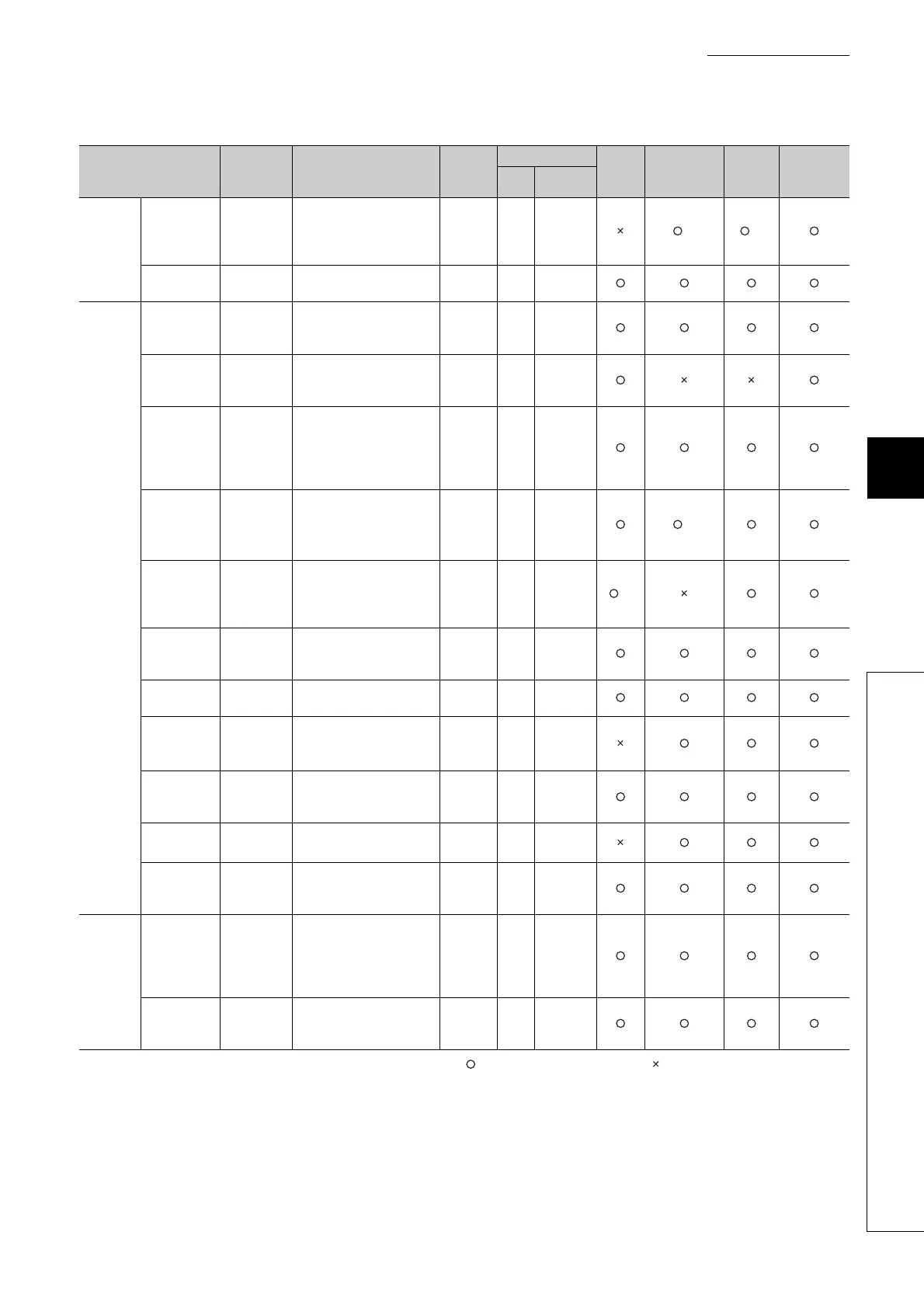6 - 97
CHAPTER6 FUNCTIONS
1
2
3
4
5
6
7
8
6.17 Self-diagnostic Function
: Self-diagnostics is performed, : Self-diagnostics is not performed
(To the next page)
Table6.27 Self-diagnostics list (continued)
Diagnostics
Error
message
Diagnostic timing
CPU
module
status
LED status Basic
model
QCPU
High
Performance
model QCPU
Process
CPU
Redundant
CPU
RUN ERR.
Hardware
failure
Redundant
power supply
module
failure
SINGLE PS.
ERROR
• Always Continue On On
*4 *4
Battery low
*3
BATTERY
ERROR
• Always Continue On
BAT.ALM
LED On
Handling
error
Module
verification
*1*
2
UNIT
VERIFY
ERR.
• Execution of the END
instruction
Stop/
Continue
Off/
On
Flashing/
On
Base
assignment
error
BASE LAY
ERROR
• Power-on/reset Stop Off Flashing
Intelligent
function
module
assignment
error
SP.UNIT
LAY ERR.
• Power-on/reset
• Switching from STOP to
RUN
Stop Off Flashing
Intelligent
program
execution
error
*1
SP.UNIT
ERROR
• Execution of the FROM/
TO instructions
Stop/
Continue
Off/
On
Flashing/
On
*5
Intelligent
function
module
version error
SP.UNIT
VER.ERR
• Power-on/reset Stop Off Flashing
*5
No parameter
MISSING
PARA.
• Power-on/reset
• Switching from STOP to
RUN
Stop Off Flashing
Boot error
BOOT
ERROR
• Power-on/reset Stop Off Flashing
Memory card
operation
error
*1
ICM.OPE.
ERROR
• Mounting/removal of the
memory card
Stop/
Continue
Off/
On
Flashing/
On
File setting
error
FILE SET
ERROR
• Power-on/reset
• Writing to programmable
controller
Stop Off Flashing
File access
error
*1
FILE OPE.
ERROR
• Execution of an
instruction
Stop/
Continue
Off/
On
Flashing/
On
Instruction
execution
disabled
CAN'T
EXE.PRG.
• Power-on/reset
• Switching from STOP to
RUN
Stop Off Flashing
Paramete
r error
Parameter
setting check
PARAMETE
R ERROR
• Power-on/reset
• Switching from STOP to
RUN
• Writing to programmable
controller
Stop Off Flashing
Link
parameter
error
LINK
PARA.ERR
OR
• Power-on/reset
• Switching from STOP to
RUN
Stop Off Flashing
