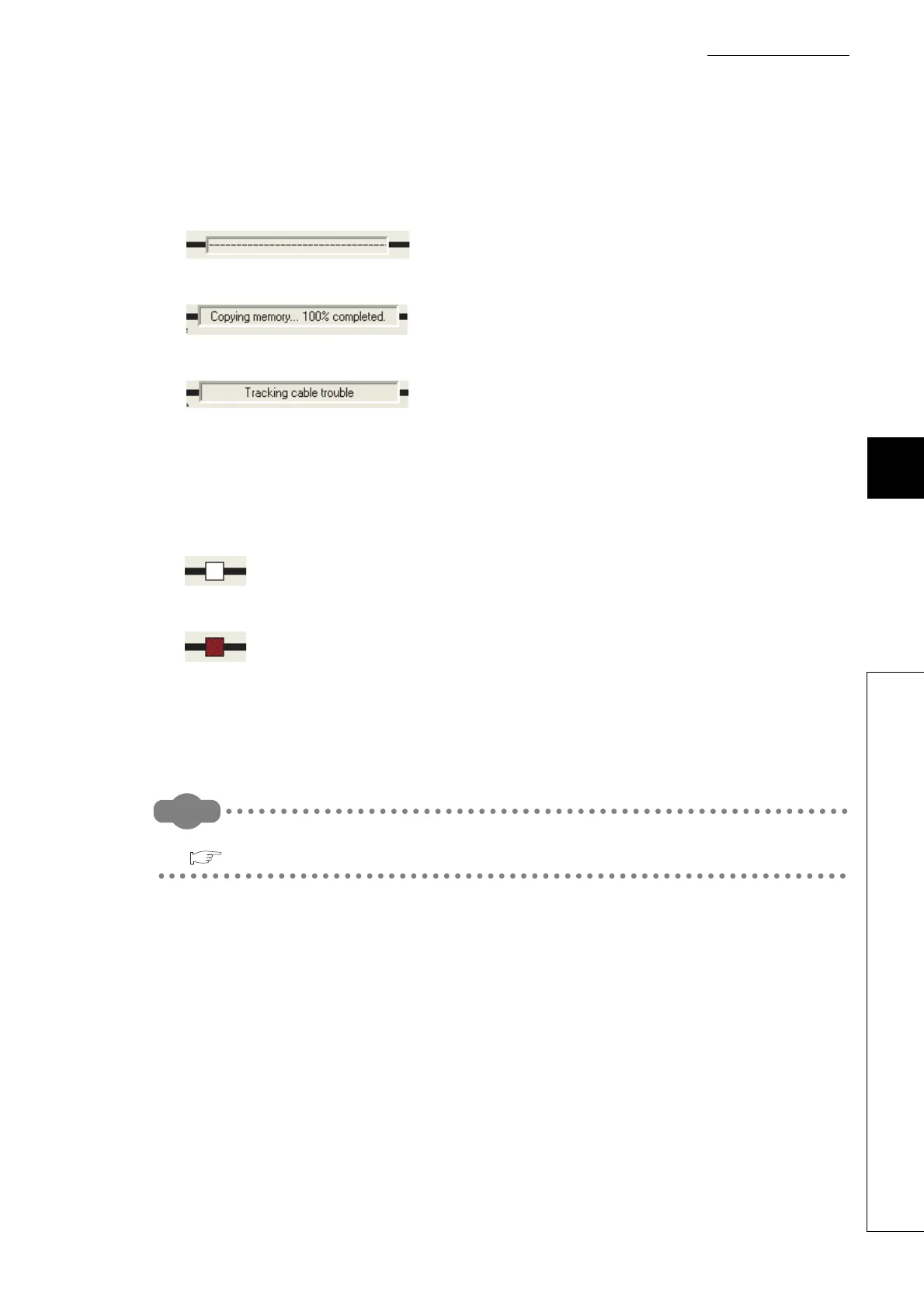6 - 119
CHAPTER6 FUNCTIONS
1
2
3
4
5
6
7
8
6.20 System Display of CPU Module with GX Developer
(10)Memory copy status
This item indicates the execution status of memory copy from the control system CPU module to standby system
CPU module.
• During normal operation
• During memory copy from the control system CPU module to standby system CPU module
• Tracking cable error
(11)Status of the other system
This item indicates the status of the other system.
• During normal operation
• When an error occurs
When the Redundant CPU is in the debug mode, however, this item indicates normal operation status even if an
error has occurred in the other system (error status is not indicated).
For details of the system monitor of GX Developer, refer to the following.
GX Developer Version 8 Operating Manual
Figure 6.81 Memory copy status
Figure 6.82 Status of the other system
