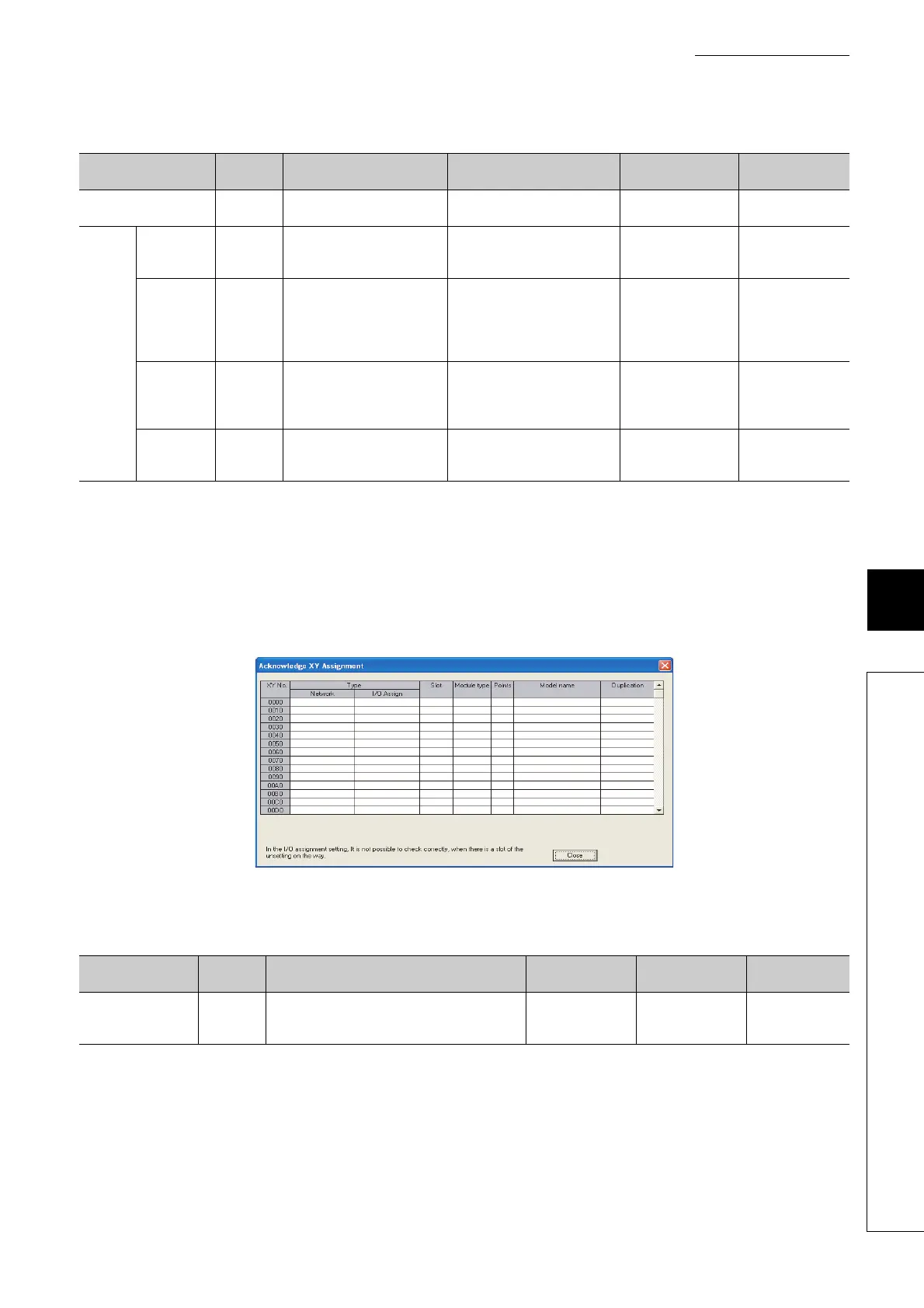8 - 24
CHAPTER8 PARAMETERS
1
2
3
4
5
6
7
8
8.1 PLC Parameters
8.1.2 High Performance model QCPU, Process CPU, and Redundant CPU
*1: Not available for the Redundant CPU.
(11)Acknowledge XY assignment
The parameters set in the I/O assignment, Ethernet/CC IE/MELSECNET setting, and CC-Link setting can be
confirmed.
Table8.9 I/O assignment setting list (continued)
Item
Parameter
No.
Description Setting range Default Reference
Switch setting 0407
H
Set various switches of an
intelligent function module.
Refer to the manual for the
intelligent function module used.
Blank Section 6.10
Detailed
setting
Error time
output mode
0403
H
Set whether to clear or hold the
output in case of a stop error in
the control CPU.
Clear/Hold Clear Section 6.8
H/W error
time PLC
operation
mode
4004
H
Set whether to stop or continue
the operation of the control
CPU in case of a hardware
failure of the intelligent function
module.
Stop/Continue Stop Section 6.9
I/O response
time
0405
H
Set a response time for the
input module, high-speed input
module, I/O combined module,
or interrupt module.
• Input or I/O mix: 1ms, 5ms,
10ms, 20ms, or 70ms
• Hi input or Interrupt: 0.1ms,
0.2ms, 0.4ms, 0.6ms, or 1ms
• Input or I/O mix:
10ms
• Hi input or Interrupt:
0.2ms
Section 6.7
Control PLC
*1
0406H
Set the control CPU for the input/
output modules and intelligent
function module.
No.1, No.2, No.3, or No.4 No.1
QCPU User's
Manual (Multiple
CPU System)
Figure 8.22 Acknowledge XY assignment
Table8.22 Acknowledge X/Y assignment list
Item
Parameter
No.
Description Setting range Default Reference
X/Y assignment -
The data set in the I/O assignment, Ethernet/CC IE/
MELSECNET setting, and CC-Link setting can be
checked.
---
